Welcome – Visioneer XP 100 User Manual
Page 8
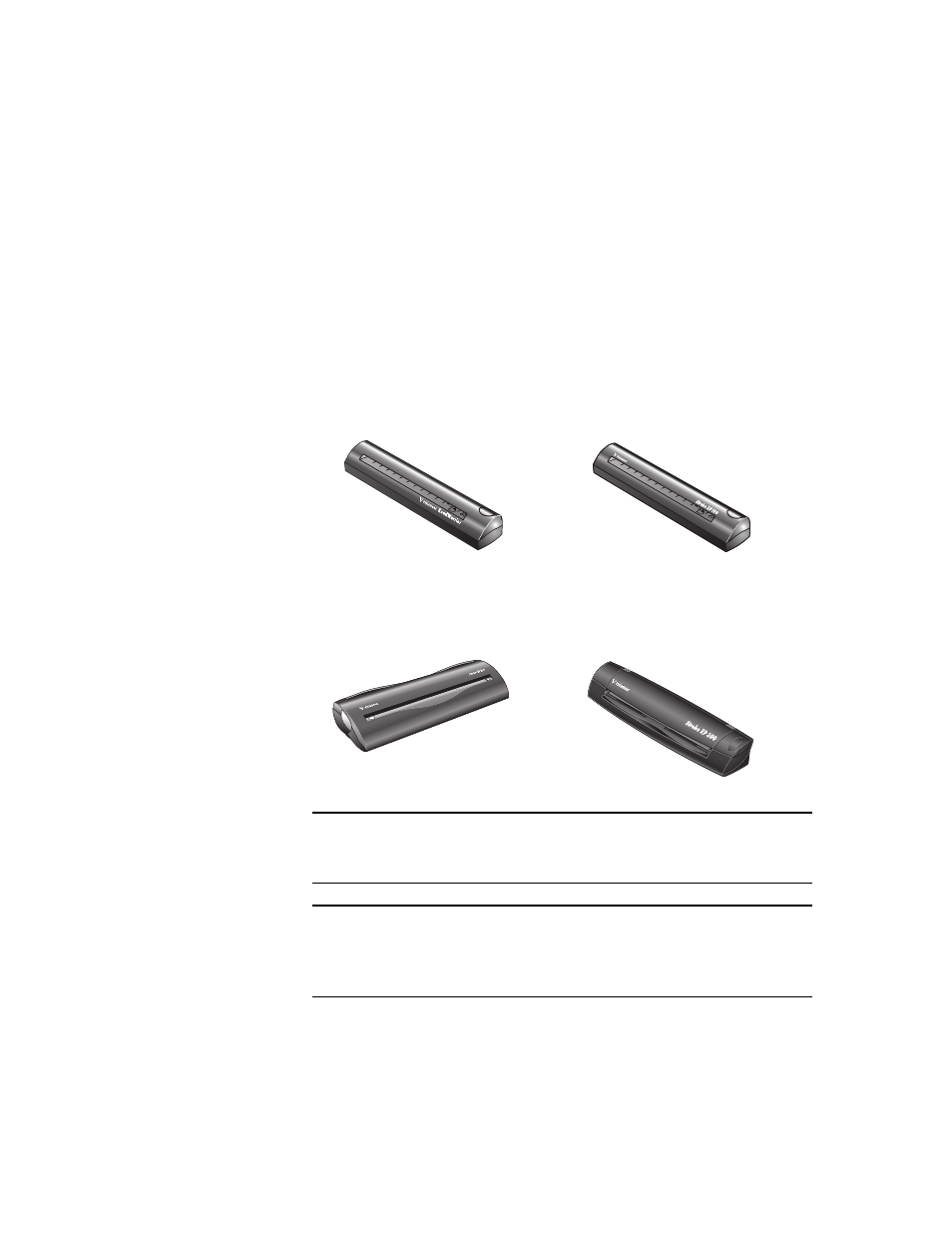
V
ISIONEER
S
TROBE
XP S
CANNER
U
SER
’
S
G
UIDE
1
Welcome
Congratulations on purchasing your Visioneer scanner. Please note that
this User’s Guide covers the Visioneer family scanners—the Visioneer
RoadWarrior
TM
, Strobe XP 100, Strobe XP 200, and Strobe XP 300.
Visioneer RoadWarrior
TM
Visioneer Strobe XP 100
Visioneer Strobe XP 200
Visioneer XP Strobe 300
Note: These Visioneer scanners share the same basic features, but
some special features are specific to certain models. The model-specific
features are identified in this User’s Guide.
Note: The images and on-screen windows for the Strobe XP 300 in
this User’s Guide are used as representative examples of what you will
see on the screen. Most of the images and screens are similar, and any
significant model-specific differences are also shown.
