Strobe xp 300 paper return options, Xp 300 p – Visioneer XP 100 User Manual
Page 41
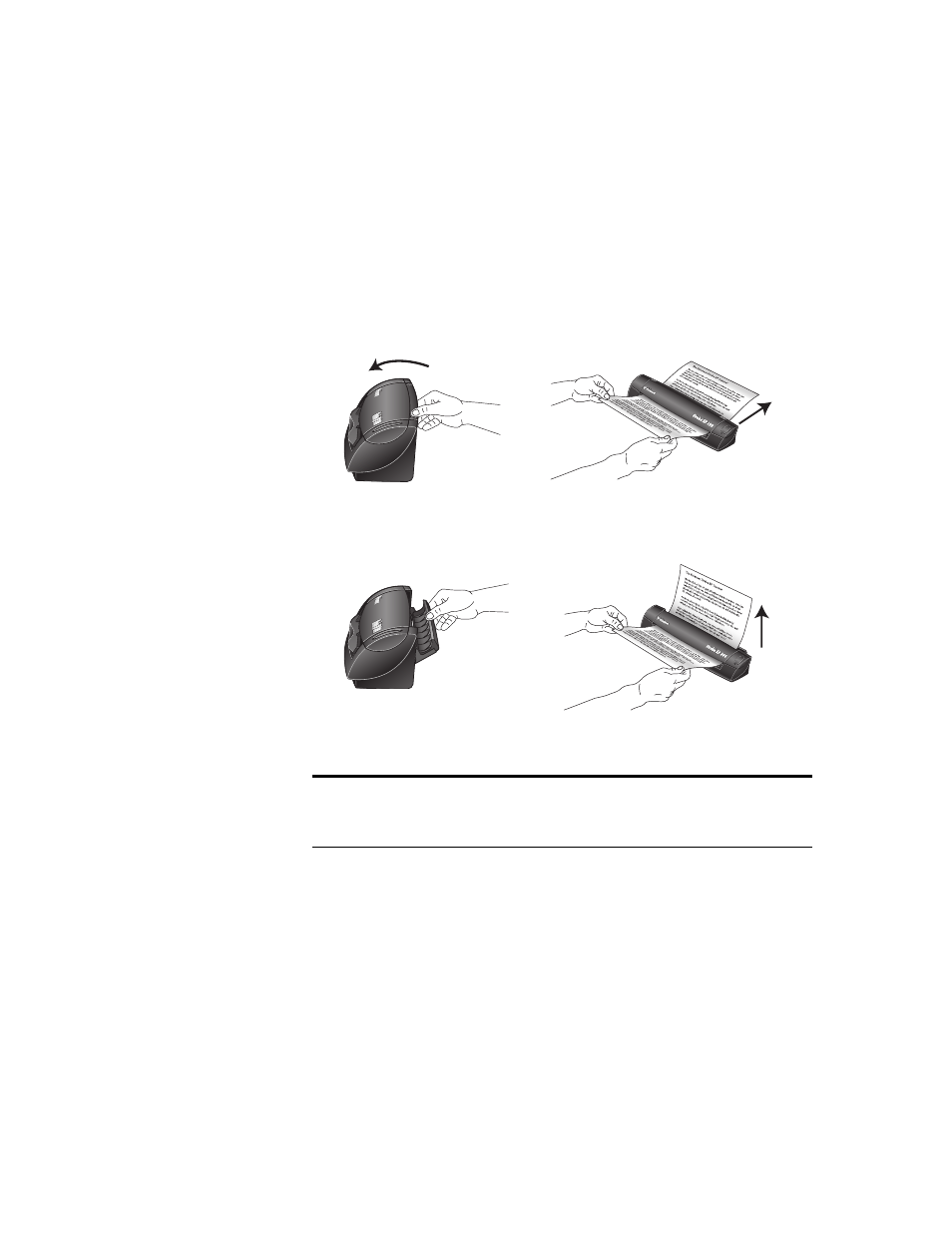
34
V
ISIONEER
S
TROBE
XP S
CANNER
U
SER
’
S
G
UIDE
S
TROBE
XP 300 P
APER
R
ETURN
O
PTIONS
The Paper Return opens and closes to determine the path of the
scanned document.
■
To feed documents straight through the scanner, close the Paper
Return.
■
To return scanned documents back toward you, open the Paper
Return.
Note: When scanning heavier paper that does not bend easily, close
the Paper Return so that the document feeds straight through the
scanner.
This manual is related to the following products:
