The visioneer strobe xp 300 scanner, Xp 300 s, Isioneer – Visioneer XP 100 User Manual
Page 16: Trobe, Canner
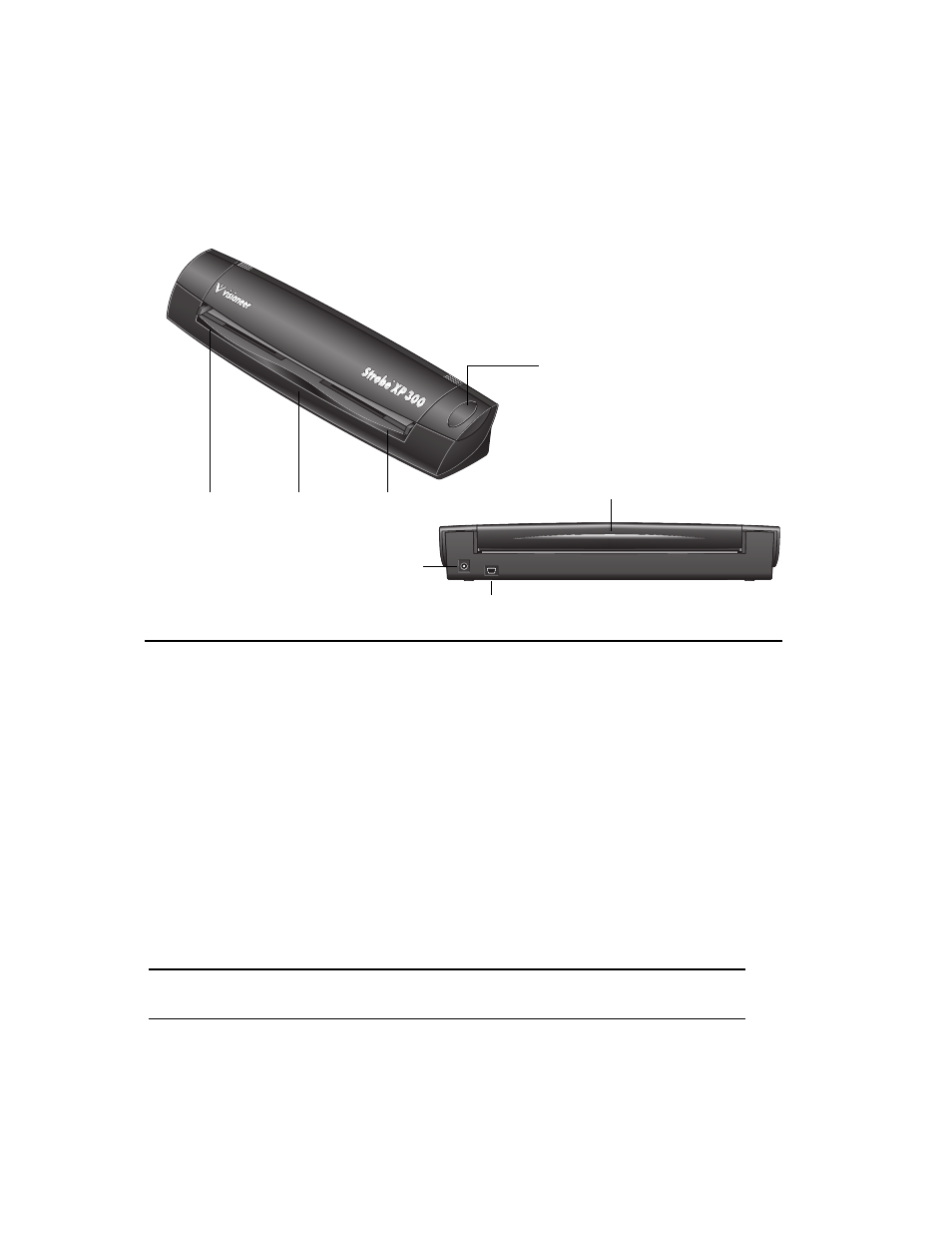
T
HE
V
ISIONEER
S
TROBE
XP 300 S
CANNER
9
T
HE
V
ISIONEER
S
TROBE
XP 300 S
CANNER
Paper Guide
Page Feed
Paper Return
USB Port
Scanner Button
Paper Guide
Power Port
Scanner Button—If a OneTouch scan is in progress, cancels the scan and the paper comes out
of the scanner. If a OneTouch scan is not in progress, opens the OneTouch 4.0 window so you
can adjust the scanner settings.
Paper Guides—Adjusts to the size of the paper being scanned.
Page Feed—Automatically feeds documents through the scanner when its sensors detect the
presence of a document.
Paper Return—Can be positioned to feed a document either straight through the scanner or
returned back towards you.
Universal Serial Bus (USB) Port—Connects the scanner to the USB port on your computer.
Scanner can draw power from the computer through the USB port if you’re using the scanner
on an airplane, in your car, or at a remote location where electrical power is not available.
Power Port—Connects power adapter for powering the scanner from a wall outlet if you do
not want to use power from the computer to run the scanner. In general, you should use the
power port except when electrical power is not available.
Note: The scanner does not have an on/off switch. Just insert a document into the
page feed and the scanner will start scanning.
