Scanning with event forwarding – Visioneer XP 100 User Manual
Page 110
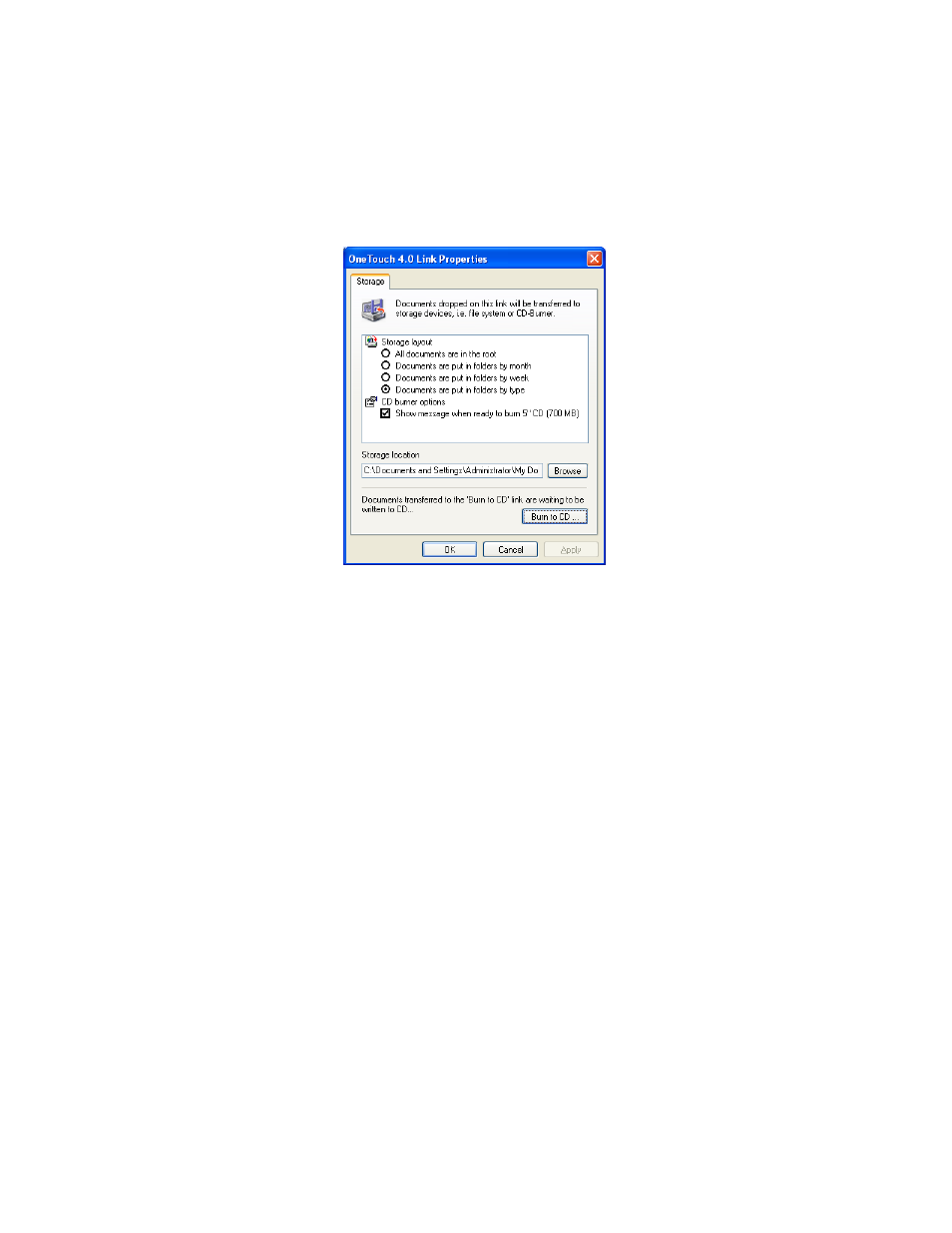
S
ELECTING
N
EW
O
NE
T
OUCH
S
CAN
S
ETTINGS
103
8. The OneTouch 4.0 Link Properties window appears,
9. Make sure a CD is in the CD burner.
10. Click the Burn to CD button.
The CD burner begins and your scanned documents are written to
the CD.
S
CANNING
WITH
E
VENT
F
ORWARDING
If you want to specify an application to use for scanning at the start of
the process, you can use event forwarding. The scanner will feed in the
first page, but will then stop until you select the application to use. After
you select the application, its interface will open and you can use it to
continue with the scanning.
This manual is related to the following products:
