Visioneer XP 100 User Manual
Page 145
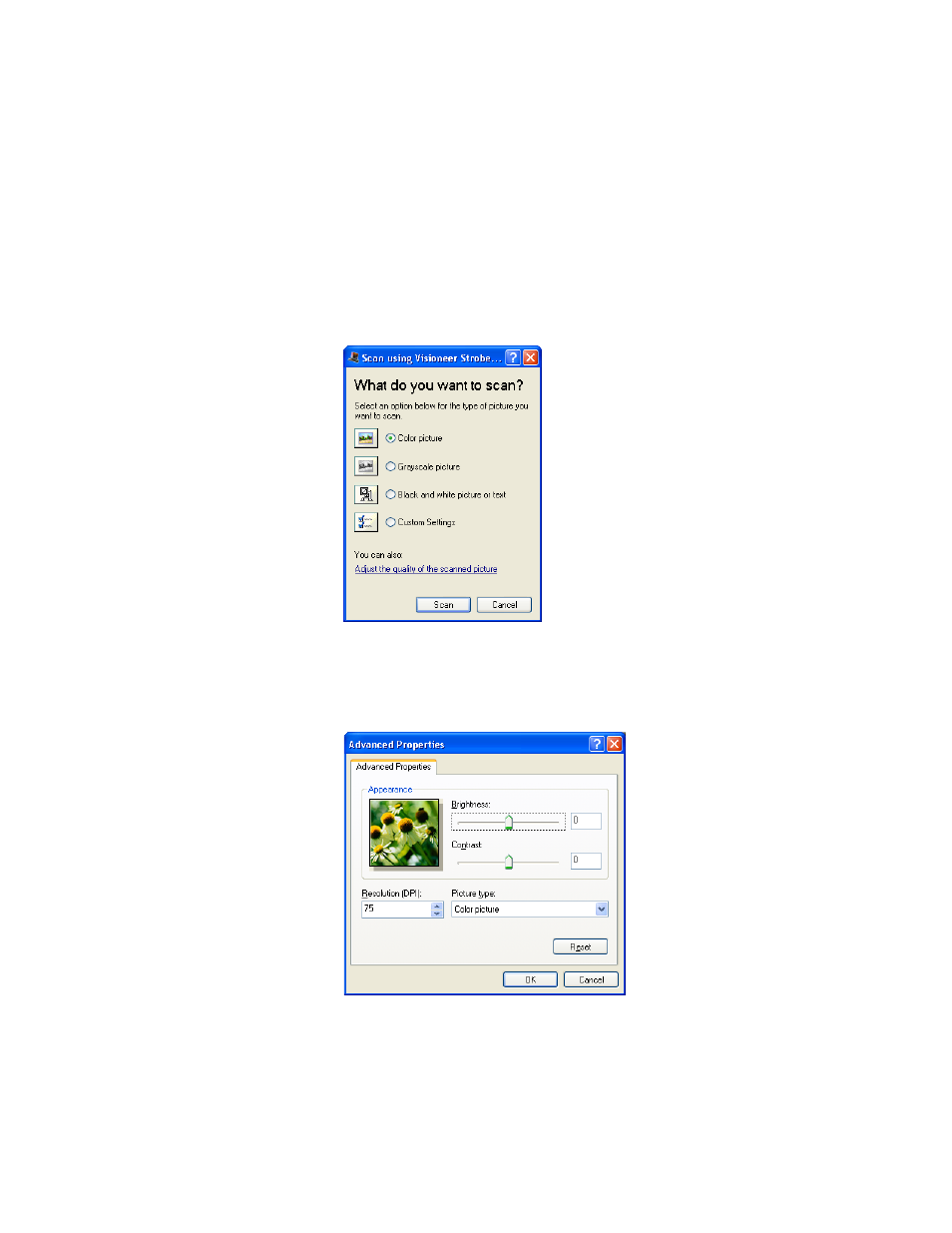
138
V
ISIONEER
S
TROBE
XP S
CANNER
U
SER
’
S
G
UIDE
F
INE
T
UNING
Y
OUR
S
CANS
You can select new settings before you scan an item to fine tune exactly
how you want to scan a particular item.
To select the scanner settings before you scan:
1. On the Scan using Visioneer Strobe XP window, click Adjust the
quality of the scanned picture.
The Advanced Properties dialog box opens.
This manual is related to the following products:
