UNICOM Electric SmartGST-2402M User Manual
Page 29
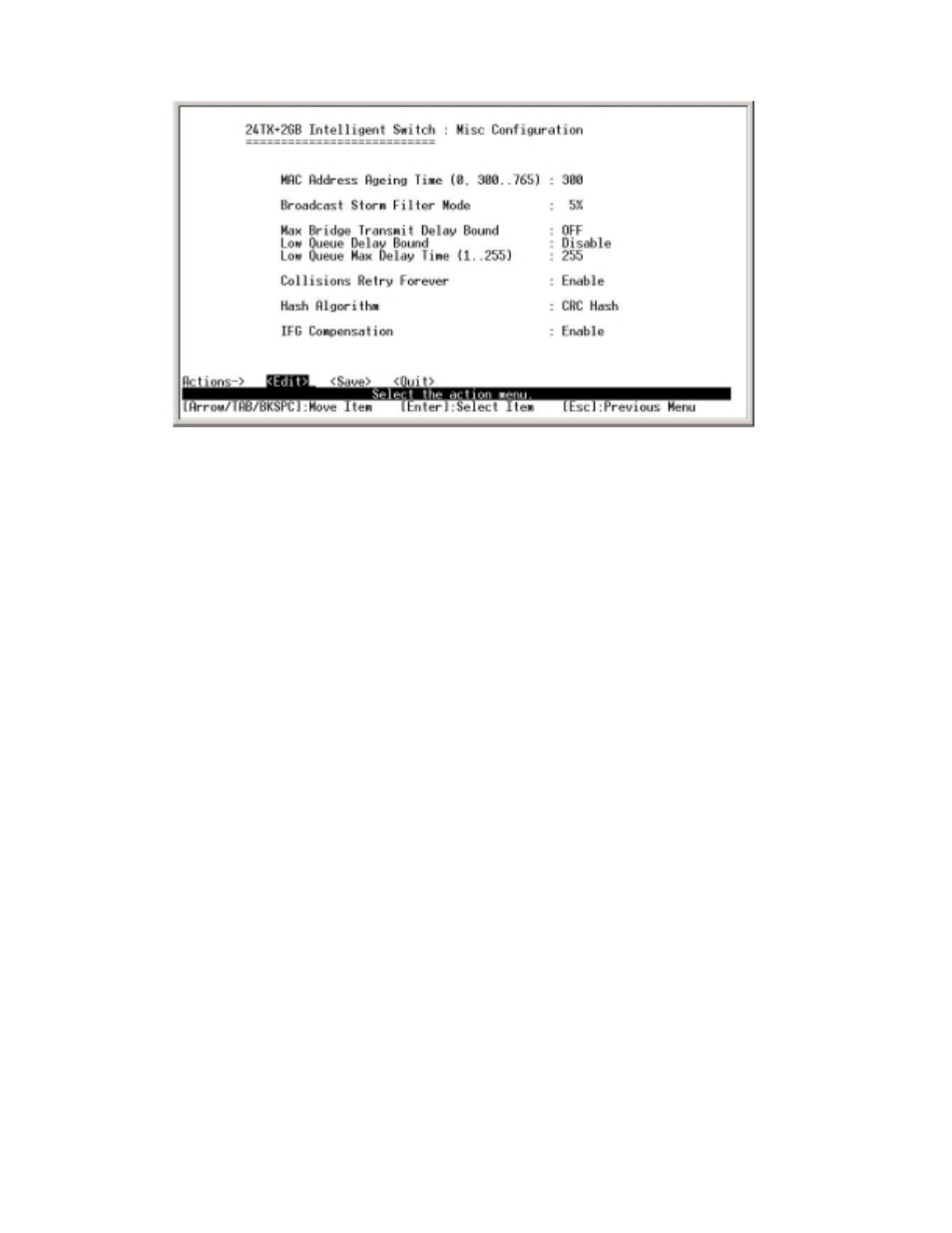
www.unicomlink.com
UNICOM
28
4-3-7-1. MAC Address Aging Time
Type the number of seconds that an inactive MAC address remains in the switch’s
address table. The valid range is 0 or 300~765 seconds. Default is 300 seconds.
Actions->
action menu line.
4-3-7-2.Broadcast Storm Filter Mode
This page is for configuring broadcast storm control.
1.
Press
2.
Press Space key to choose the threshold value.
The valid threshold values are 5%, 10%, 15%, 20%, 25%, and N/A.
4-3-7-3. Max bridge transmit delay bound
1. Max bridge transmit delay bound: Limits the packet queuing time in the switch. If
enabled, any packets exceeding queue will be dropped. The valid values are 1 sec,
2 sec, 4 sec and off. The default is off.
2. Low Queue Delay Bound: Limits the low priority packet queuing time in switch. If
the low priority packets stay in the switch over the Low Queue Max Delay Time, they
will be automatically sent. Press Space key to enable or disable this function.
3. Low Queue Max Delay Time: Sets the time that low priority packets will be queued
in the switch. The valid range is 1~255 ms.
NOTE: To ensure proper performance, make sure Max bridge transit delay bound control is
enabled before enabling Low Queue Delay Bound.
