Recording your personal greeting – Uniden D2998-6 User Manual
Page 19
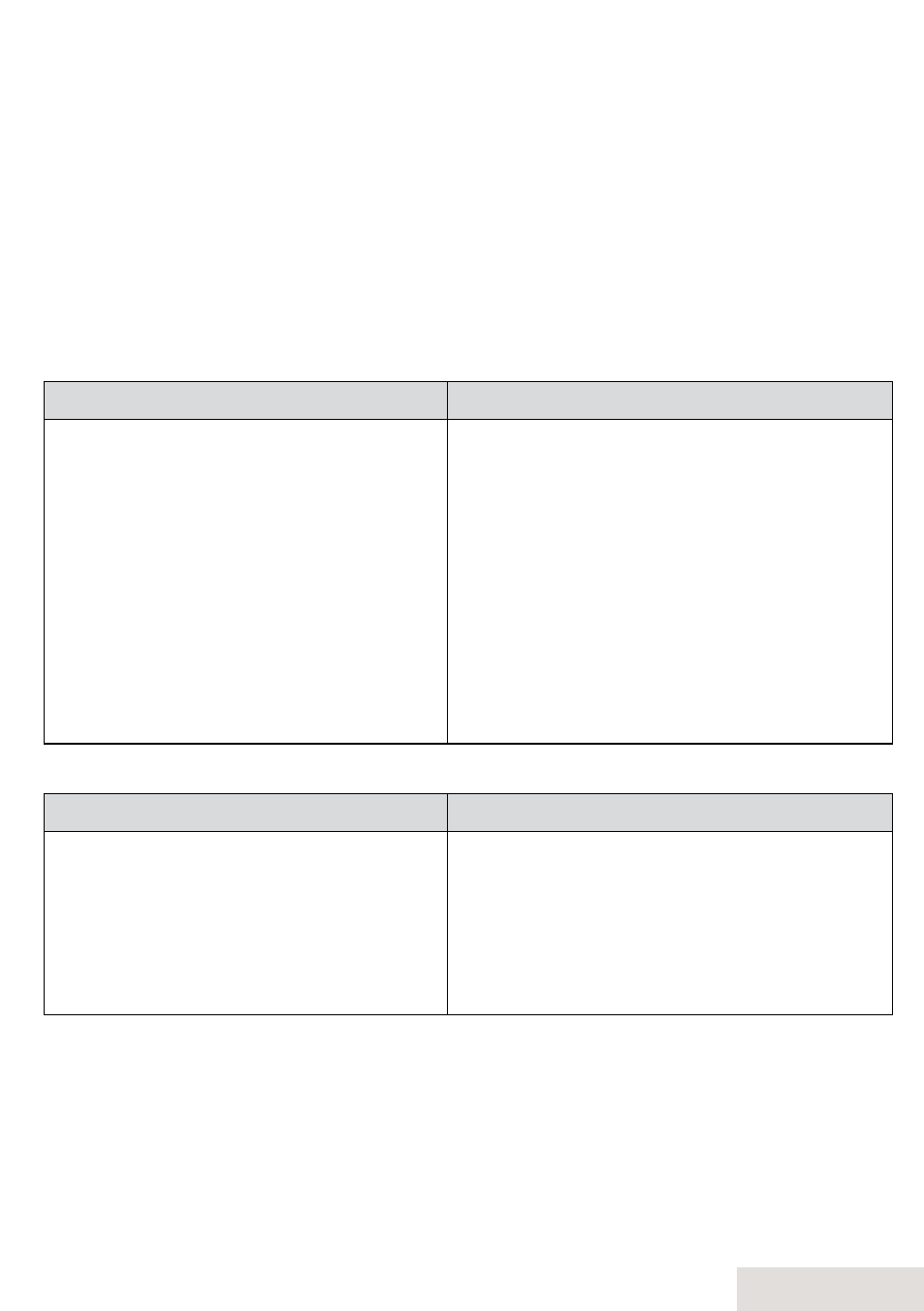
English - 19
Only1stationcanaccessthesystematatime.
Duringremoteaccess:
- Thesystembeepssoyouknowit'swaitingforyournextcommand.
- Youcanpressthenumberkeyshownnexttoeachcommandinsteadof
scrollingthroughthescreens.
- Ifyoudonothingfor30seconds,thephonereturnstostandby.
Recording Your Personal Greeting
Yourpersonaloutgoingmessageorgreetingcanbebetween2secondsand30
secondslong.Ifyoudon'twanttorecordagreeting,thesystemusesthepre-
recordedgreeting:
Hello, no one is available to take your call. Please leave a message
after the tone.
From the base
From a cordless handset
1. Open the menu and select
Ans.
Setup
. Then select
Record Greeting
.
2. Press select/menu again. Wait until
the system says "Record greeting"
before speaking.
3. Press play/stOp to stop recording.
The system plays back your new
greeting.
4. To keep this greeting, press play/
stOp. To re-record it, go back to
step 2.
1. Access the answering system. Wait until
the system finishes its announcements,
or press 5 (number key) to skip them.
2. Press 8
.
Wait until the system says
"Record greeting" before speaking.
3. Press 5 to stop recording. The system
plays back your new greeting.
4. To keep this greeting, press flash/exit.
To re-record it, go back to step 2.
Switch Between Greetings
From the base
From a cordless handset
1. Open the menu and select
Ans.
Setup
. Then select
Greeting Options
.
2. The system plays back the current
greeting.
3. Press Repeat or skip to switch
greetings.
1. Access the answering system. Wait until
the system finishes its announcements,
or press 5 (number key) to skip them.
2. Press 6 to play back the current
greeting.
3. Press 6
again to switch greetings.
Delete Your Greeting
Switchtoyourpersonalgreeting;press
Deleteonthebaseor4(numberkey)on
thehandsetwhilethegreetingisplaying.
