Using the menus – Uniden D2998-6 User Manual
Page 10
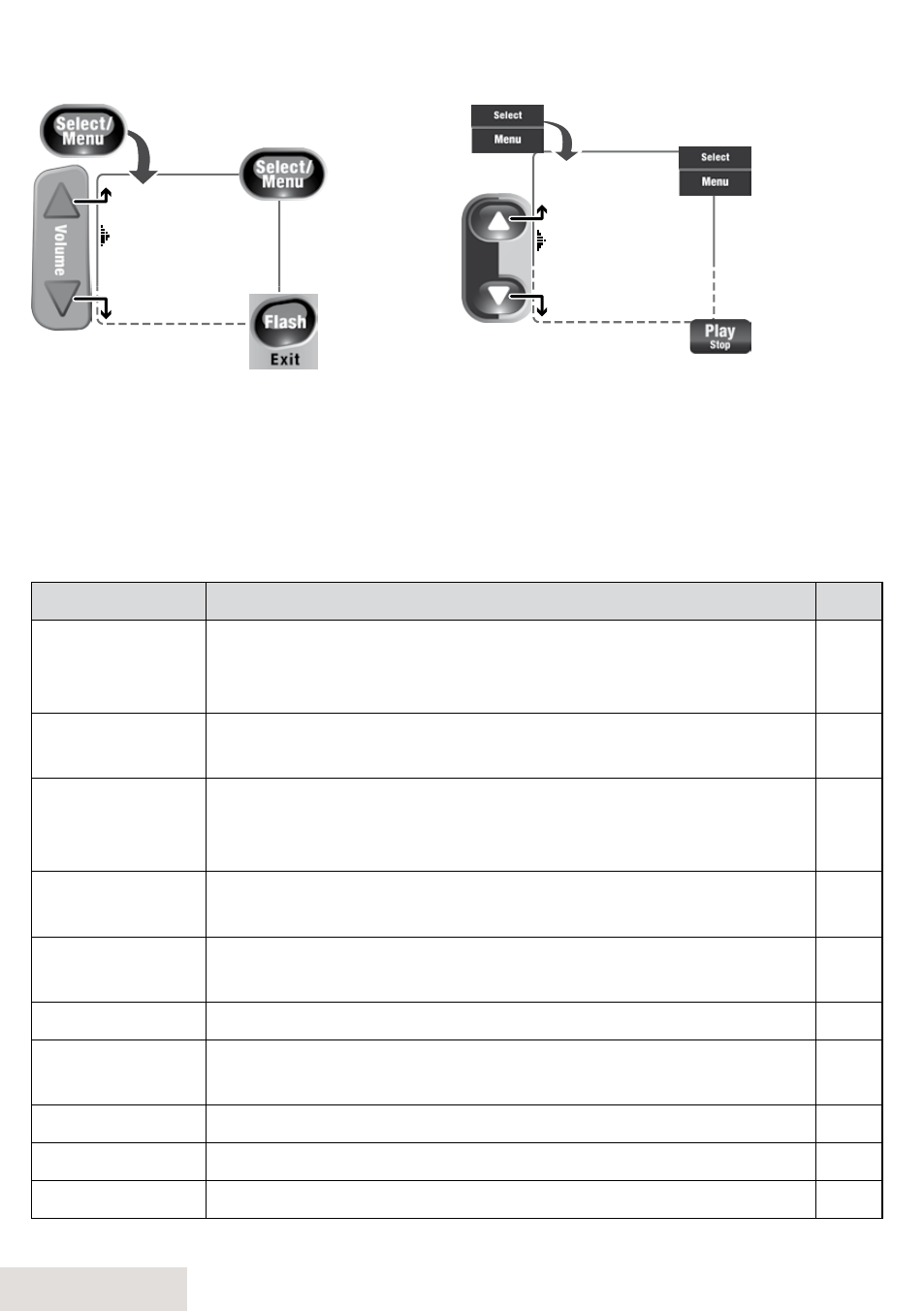
10 - English
Using the Menus
Using the handset menus
Using the base menus
Handset Setup
Ans. Setup
Day & Time
Global Setup
To open the menu, press
SELECT/MENU
.
To select the
highlighted
option, press
SELECT/
MENU
.
To close the
menu, press
FLASH/EXIT.
OR
Use
UP
and
DOWN
to move the cursor.
Base Setup
Ans. Setup
Day & Time
Global Setup
RegisterHandset
To open the menu, press
SELECT/MENU
.
To select the
highlighted
option, press
SELECT/
MENU
.
To close the
menu, press
PLAY/STOP.
OR
Use
UP
and
DOWN
to
move the cursor.
Thephoneexitsthemenuafter30secondsifnokeysarepressed.
Use
phOnebOOkduringacalltobackoutofamenuwithouthangingup.
Handset Setup
/
Base Setup
Menu
Youcanchangethesesettingsseparatelyforeachstation.Thesettingsavailable
onthebaseare
Ringer Tones
,
Base Language
,
Key Touch Tone
,
LCD Contrast
,and
TTS On/Off
.
Menu Option
What it does
Base
T-coil
Turn on T-coil mode to reduce noise on hearing aids
equipped with a telecoil (T-coil) feature. T-coil mode
shortens talk time, so keep your battery fully charged.
N/A
Ringer Tones
Choose this station's ring tone. As you highlight each ring
tone, you hear a sample. To confirm, press select/menu.
Yes
Personal Ring
Turn on personal ring so you can assign a special ring tone
to people in your phonebook. With Caller ID, this handset
uses the assigned tone when the person calls.
N/A
AutoTalk
Have this handset answer a call when you pick it up from
the cradle (without pressing any keys).
N/A
Any Key Answer
Have this handset answer a call when you press any key
on the 12-key dialpad.
N/A
Banner
Change the name used on the handset's display.
N/A
Handset
/
Base
Language
Change the display language.
Yes
Key Touch Tone
Have your keypad sound a tone when you press a key.
Yes
LCD Contrast
Choose the contrast of the display from ten different levels. Yes
TTS On/Off
Turn on the Text-To-Speech (TTS) feature (see p. 14).
Yes
