UTStarcom CDM-105 User Manual
Page 77
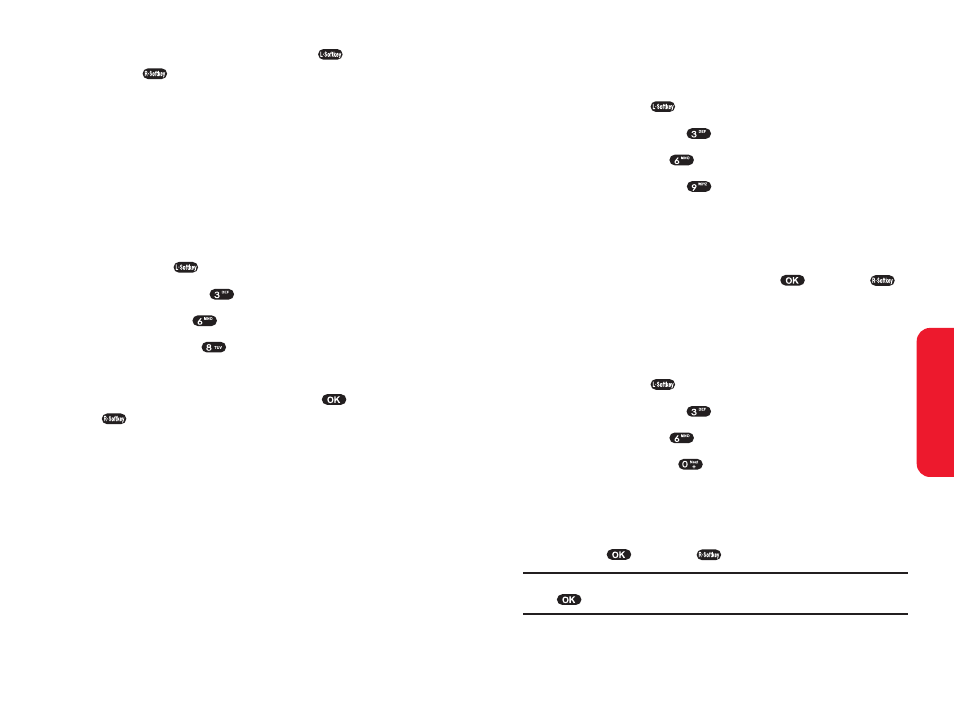
Section 3A: Sprint PCS Service Features – The Basics
139
Entry Mode
To select a default text entry mode:
1.
Press Menu (
).
2.
Select Messaging (
).
3.
Select Settings (
).
4.
Select Entry Mode (
).
Ⅲ
Abc
Ⅲ
123
Ⅲ
T9
5.
Select the entry mode, then press
or Select (
)
to confirm.
Signature
To select your signature setting for outgoing messages:
1.
Press Menu (
).
2.
Select Messaging (
).
3.
Select Settings (
).
4.
Select Signature (
).
Ⅲ
On
Ⅲ
Off
5.
Select the signature setting method, then
press
or Select (
) to confirm.
Note:
If you select On, enter a signature using your keypad, then
press .
Sprint PCS Service
138
Section 3A: Sprint PCS Service Features – The Basics
7.
To use a message option, press Edit (
) or
Option (
).
Ⅲ
1. Edit : To edit preset message, select this option.
Ⅲ
2. Send To : To Send Message, select this option.
Ⅲ
3. Delete : To delete current message, select this
option.
Ⅲ
4. Add : To add new message, select this option.
Delete All
To delete Messages (except for Locked Messages):
1.
Press Menu (
).
2.
Select Messaging (
).
3.
Select Settings (
).
4.
Select Delete All (
).
5.
Enter Lock Code.
6.
Select the desired option, then press
or Select
(
) to confirm.
Ⅲ
Inbox : To delete Inbox messages.
Ⅲ
Read Inbox : To delete only Read Inbox messages.
Ⅲ
Outbox : To delete Outbox messages.
Ⅲ
Drafts : To delete Drafts folder messages.
Ⅲ
Delete All Boxes : To delete Inbox/Outbox/Drafts
messages.
Ⅲ
Preset Messages : To delete Preset messages.
