Managing call history – UTStarcom CDM-105 User Manual
Page 48
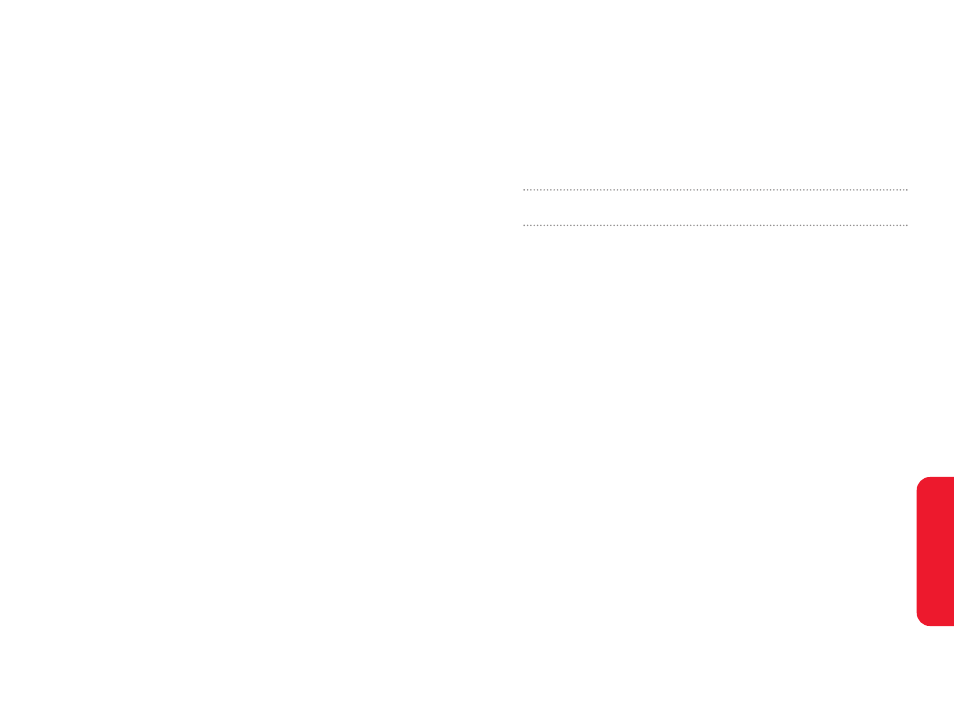
Section 2F: Managing Call History
81
Section 2F
Managing Call History
In This Section
ࡗ
Viewing History
The Call History keeps track of incoming calls, calls made
from your Sprint PCS Phone, and missed calls. This section
guides you through accessing and making the most of
your Call History.
Call History
80
Section 2E: Navigating Through Menus
4. Tools
1. Voice
1. Screen Call/2. Voice Memo/3. Voice Dial
2. Alarm
3. Schedule
4. Countdown
5. Memo
6. World Time
7. Stop Watch
8. Calculator
9. Convert Unit
1. Length/2. Weight/3. Volume/4. Area/
5. Temperature/6. Speed
5. Settings
1. Sounds 1. Ringer Type/2. Volume/3. Alerts
4. Tone Length/5. Power Sound
2. Display
1. Backlight/2. Graphics/3. Contrast
3. Location
4. Roaming
1. Set Mode/2. Call Guard
5. Security
1. Lock Phone/2. Change PWD/
3. Privacy Lock/4. Call Restrict/
5. Clr Phonebook/6. Reset
6. Others
1. Answer Mode/2. Auto Answer/
3. Language/4. TTY Mode
7. Phone Info
1. Phone Number/2. Help/
3. Version/4. Advanced
6. Games
1. Eggman2
2. Jungle Boy
