Others phone setup options, Answer mode, Auto answer – UTStarcom CDM-105 User Manual
Page 35: Language
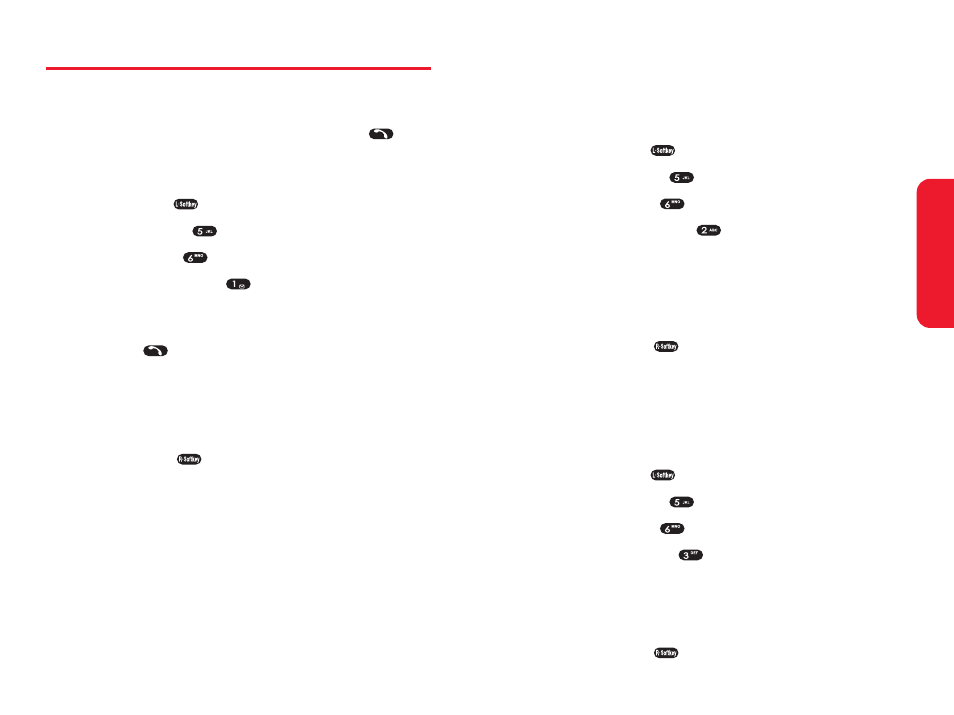
Section 2B: Controlling Your Phone’s Settings
55
Y
our Phone’
s Settings
54
Section 2B: Controlling Your Phone’s Settings
Others Phone Setup Options
Answer Mode
You can determine how to answer incoming calls on your
phone, whether you want to be required to press
, to
press any number key, or simply to open the phone.
To set answer mode:
1.
Press Menu (
) to access the main menu.
2.
Select Settings (
).
3.
Select Others (
).
4.
Select Answer Mode (
).
5.
Press your navigation key to select one of the options.
Ⅲ
Talk Key : Incoming call is answered by pressing
the key.
Ⅲ
Any Key : Incoming call is answered by pressing
any key.
Ⅲ
Flip Open : Incoming call is answered by opening
the flip.
6.
Press Select (
) to assign the desired option.
Auto Answer
You may set your phone to automatically pick up incoming
calls.
To set Auto-Answer mode:
1.
Press Menu (
) to access the main menu.
2.
Select Settings (
).
3.
Select Others (
).
4.
Select Auto Answer (
).
5.
Press your navigation key to select one of the options.
Ⅲ
On : Incoming call is answered automatically in
10 seconds
Ⅲ
Off : Incoming call is not answered automatically.
6.
Press Select (
) to assign the desired option.
Language
You can choose to display your Sprint PCS Phone’s
onscreen menus in English, Español, or in Français.
To assign a language for the phone’s display:
1.
Press Menu (
) to access the main menu.
2.
Select Settings (
).
3.
Select Others (
).
4.
Select Language (
).
5.
Press your navigation key to select one of the options.
Ⅲ
English
Ⅲ
Español
6.
Press Select (
) to assign the desired option.
