UTStarcom CDM-105 User Manual
Page 33
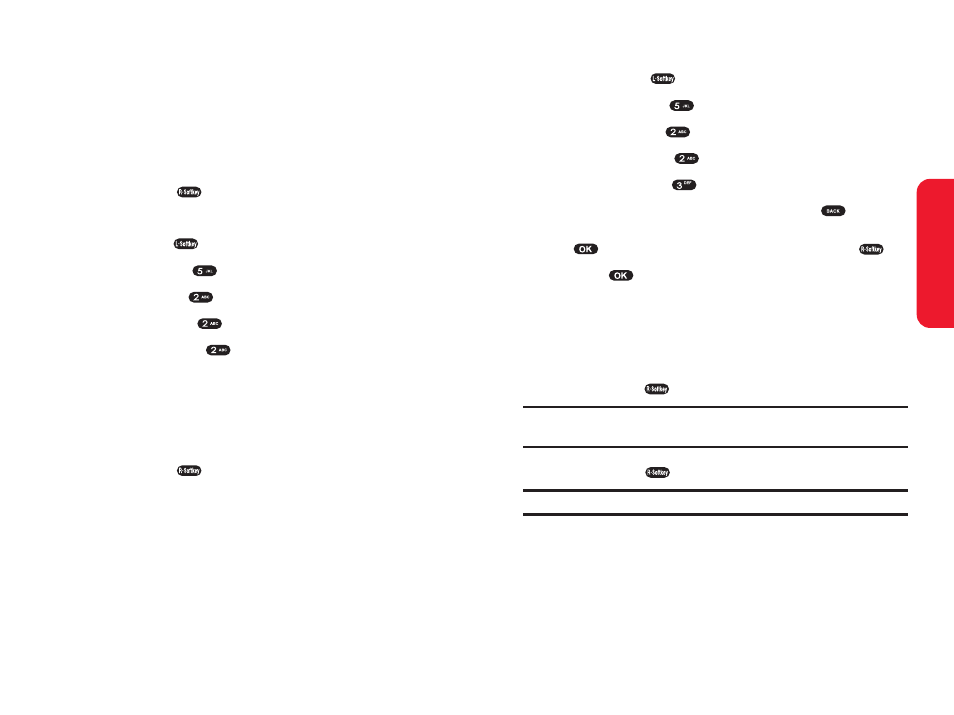
Section 2B: Controlling Your Phone’s Settings
51
To change the Greeting:
1.
Press Menu (
) to access the main menu.
2.
Select Settings (
).
3.
Select Display (
).
4.
Select Graphics (
).
5.
Select Greeting (
).
6.
To edit the Greeting text, press and hold
to delete
all characters, then enter your new greeting and press
. To change the input mode, press Option (
).
7.
Press
and press your navigation key to select one
of the options.
Ⅲ
Display On/Off
Ⅲ
Slide On/Off
Ⅲ
Color
8.
Press Next (
).
Note:
If the “Display” option is set to “On” use the navigation key to select
a location for the greeting.
9.
Press Save (
) to save the new greeting.
Note:
Your phone's greeting can contain up to twelve characters.
Y
our Phone’
s Settings
50
Section 2B: Controlling Your Phone’s Settings
6.
Press your navigation key to select one of the options.
Ⅲ
On Idle
Ⅲ
Outgoing Calls
Ⅲ
Incoming Calls
Ⅲ
Power On
Ⅲ
Power Off
7.
Press Select (
) to assign the desired option.
To change the Wallpaper:
1.
Press Menu (
) to access the main menu.
2.
Select Settings (
).
3.
Select Display (
).
4.
Select Graphics (
).
5.
Select Wallpaper (
).
6.
Press your navigation key to select one of the options.
Ⅲ
Idle Animation
Ⅲ
Still Image 1~12
Ⅲ
Calendar
7.
Press Select (
) to assign the desired option.
