Call restrict, Change pwd, Privacy lock – UTStarcom CDM-105 User Manual
Page 40
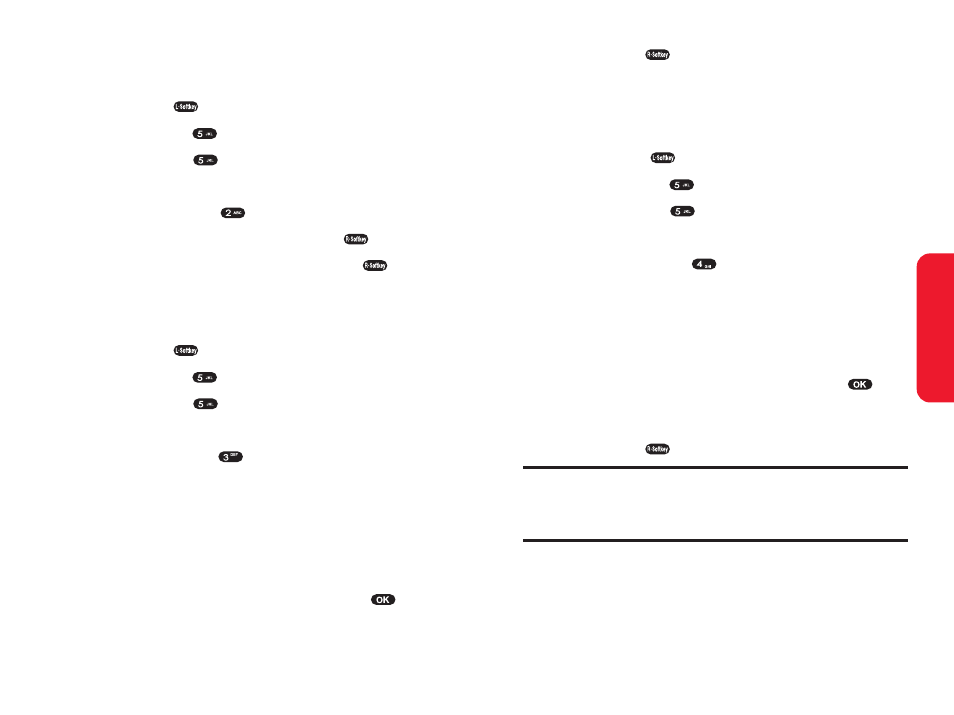
Section 2C: Setting Your Phone’s Security
65
8.
Press Save (
) to save a privacy lock setting.
Call Restrict
This function prevents calls from being made in the
selected restriction mode.
1.
Press Menu (
) to access the main menu.
2.
Select Settings (
).
3.
Select Security (
).
4.
Enter your lock code to display the Security menu.
5.
Select Call Restrict (
).
6.
Press your navigation key to select one of the options.
Ⅲ
Memory 10~
Ⅲ
All Outgoing
Ⅲ
All Incoming
7.
To activate or deactivate this function, press
.
The checkmark indicates the function has been
activated.
8.
Press Save (
) to save your call restriction setting.
Memory 10~ : If you select this call restrict option, you will not be able to
use speed dialing for contacts entries or to access your contacts list.
Direct dial calls and calls to *2, e911 and special numbers will not be
restricted.
Y
our Phone’
s Security
64
Section 2C: Setting Your Phone’s Security
Change PWD
To change your 4-digit lock code (password):
1.
Press Menu (
) to access the main menu.
2.
Select Settings (
).
3.
Select Security (
).
4.
Enter your lock code to display the Security menu.
5.
Select Change PWD (
).
6.
Enter your new lock code and press OK (
).
7.
Re-enter your new lock code and press OK (
).
Privacy Lock
To lock individual functions:
1.
Press Menu (
) to access the main menu.
2.
Select Settings (
).
3.
Select Security (
).
4.
Enter your lock code to display the Security menu.
5.
Select Privacy Lock (
).
6.
Press your navigation key to select one of the options.
Ⅲ
Call History
Ⅲ
Contacts
Ⅲ
Messaging
Ⅲ
My Menu
7.
To activate or deactivate this function, press
.
The checkmark indicates the function has been
activated.
