Listening safely, Connecting the clone cable, Connecting the tape recorder – Uniden UBC785XLT User Manual
Page 21
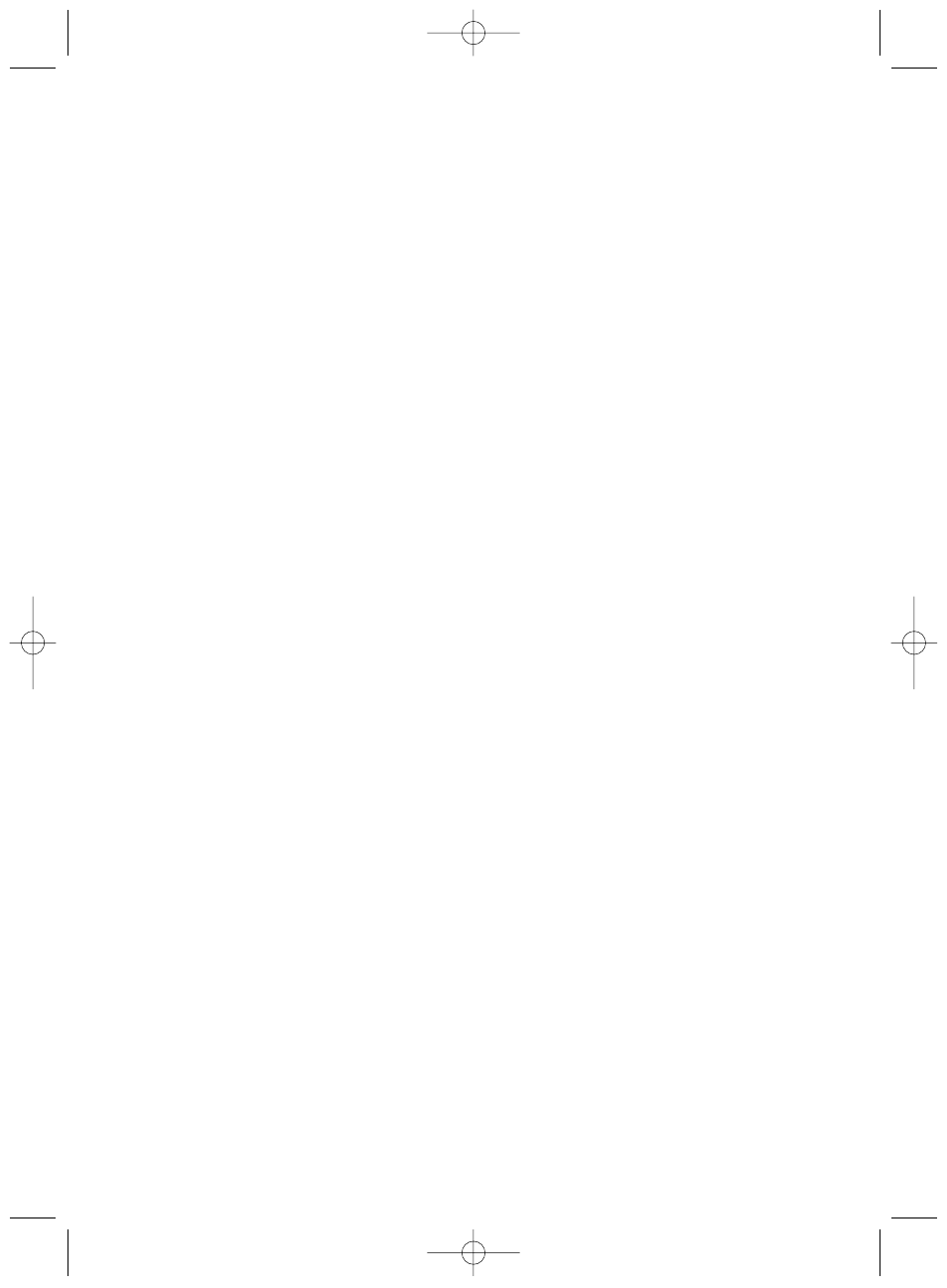
Listening Safely
To protect your hearing, follow these guidelines when you use an earphone or headphones.
• Do not listen at extremely high volume levels. Extended high volume listening can lead to
permanent hearing loss.
• Set the VOL to the lowest setting before you begin listening. After you begin listening,
adjust the VOL to a comfortable level.
• Once you set the VOL, do not increase it. Over time, your ears adapt to the volume level,
so a volume level that does not cause discomfort might still damage your hearing.
Connecting the Clone Cable
You can transfer the programmed data to and from another UBC785XLT scanner using a
RS232C Cable (9 pin to 9 pin) (not supplied). Connect the cable between each scanner’s
REMOTE jacks. See "Clone Mode" on page 41. You can also upload or download the
programmed data to or from a PC using an optional PC interface kit available through your
local electronics store.
Connecting the Tape Recorder
You can use a standard tape recorder or a VOX (Voice Operated Control) recorder. To
connect the recorder to the scanner, connect a cable with a 1/8 inch (3.5 mm) plug from the
tape recorder’s remote jack to the TAPE OUT jack on the back of the scanner. (Your local
electronics store should carry a wide selection of cables and tape recorders.) Refer to the
"Record" section under "Additional Features" in the manual.
Remember!
• You must mark a channel, ID, talkgroup, or bank for Recording in order for this feature to
work.
• This feature does not work if your scanner is set with
MUTE ON.
17
UB343ZH_UBC785XLT_OM_0622 6/22/06 3:01 PM Page 17
