All call voice page – Toshiba Strata DK User Manual
Page 34
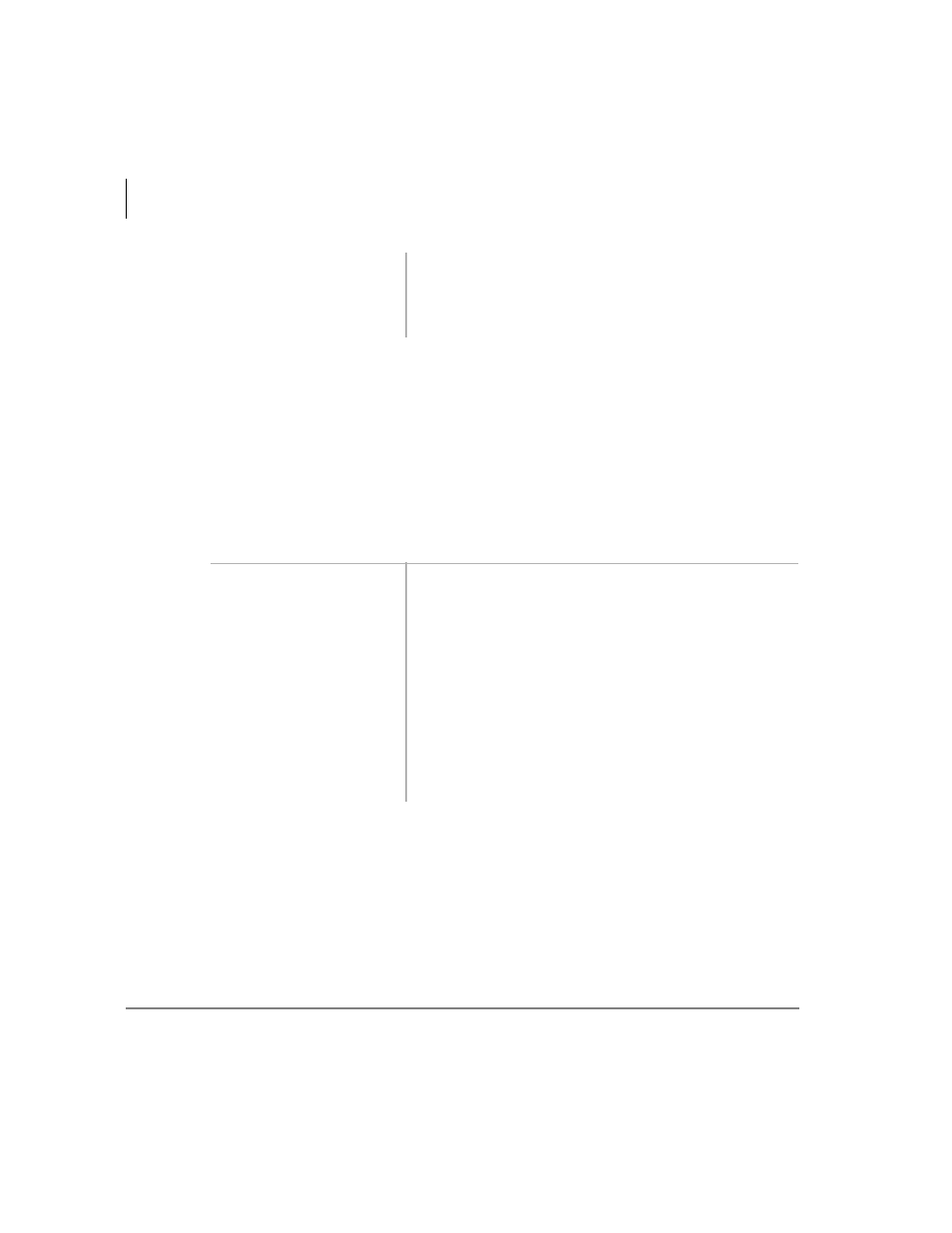
Features
All Call Voice Page
22
Strata DK Electronic Telephone 5/00
➤
To cancel ABR
➤
Press
$%5
...or [DN] +
.
All Call Voice Page
You can make an All Call Page to electronic telephones assigned to the “All Call Page
Group.” Stations are assigned to the “All Call Page Group” in system programming.
3. Lift the handset or
press
63.5
and wait
for the party to
answer.
If you do not pick up the handset or press
63.5
within 30 seconds after a connection is made, you hear
a muted ring for another 30 seconds, then the call
disconnects.
1. Press
$&
...or [DN] +
.
The
$&
button pages “All Call Page” telephones, but
does not access external page speakers.
Note
may also Page external speakers as well
as “All Call Page” telephones depending on
system programming.
2. Make your
announcement in a
normal voice level
and repeat it.
3. Hang up.
- Starta CIX1200 (2 pages)
- DKA-UG-DKSLT-VB (61 pages)
- DK (4 pages)
- STRATA CIX (144 pages)
- Strata DK280 (43 pages)
- Strata CT DKT2520-FSD (196 pages)
- Strata DK Admin (178 pages)
- DKT (116 pages)
- DKT3200 (2 pages)
- Net Phone (2 pages)
- CIX100 (142 pages)
- iES32 (12 pages)
- STRATA CIX-CTX-QRG-VB VERSION B1 (12 pages)
- IP Business Communication System (2 pages)
- DK 96 (48 pages)
- IP5000-Series (216 pages)
- Strata CTX (118 pages)
- IP Communications System (4 pages)
- IP Telephone (4 pages)
- DP5000 (4 pages)
- Strata IPT (153 pages)
- DKT2004-CT (111 pages)
- Strata CTX670 (100 pages)
- Strata GVMU/LVMU (103 pages)
- DKT3001/2001 (67 pages)
- CIX Voicemail (2 pages)
- iES16 (2 pages)
- DKT3000 (10 pages)
- DKT3000/2000 (104 pages)
- Strata CIX100 (2 pages)
- STRATA IP5000 (196 pages)
- CTX IPT/DKT (171 pages)
- Strata DK 2000-series (164 pages)
- Satellite A55 (68 pages)
- DK14 (12 pages)
- CT (155 pages)
- Strata CTX28 (96 pages)
- CIX (141 pages)
- Strata CS (249 pages)
- PERCEPTION 4000 (92 pages)
- Strata CIX IP5000-UG-VC (208 pages)
- 2020-SD (1 page)
- CTX100 (3 pages)
- DK40i (7 pages)
