Toshiba Strata DK User Manual
Page 111
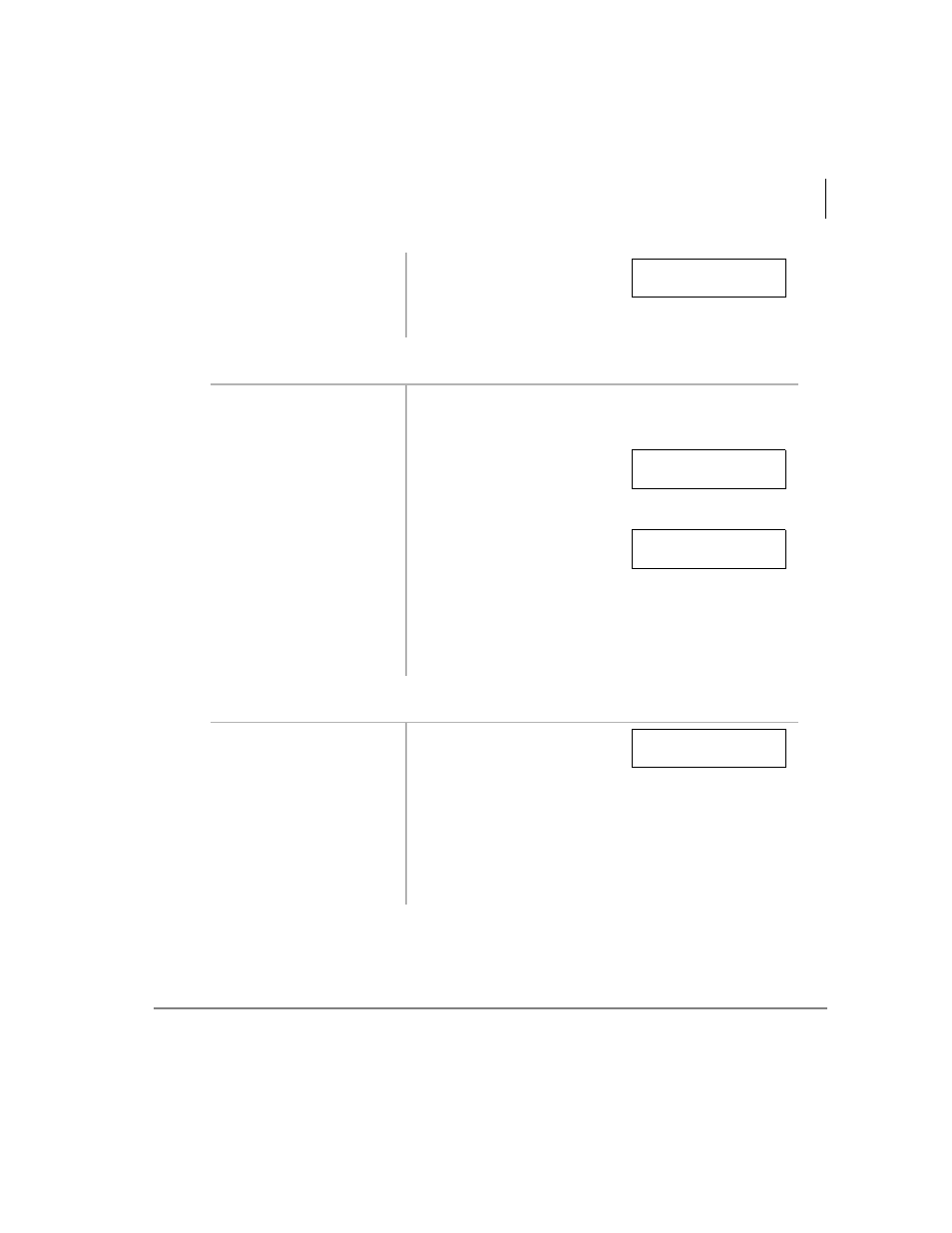
LCD Operation
Name/Number Display
Strata DK Electronic Telephone 5/00
99
➤
To clear name/number display
➤
To erase name/number display
When you call a station, the
name/title displays on the
bottom of the called station
LCD.
1. Press [DN] +
.
You hear confirmation tone, then busy tone.
2. Press
63.5
.
During the clear, the
message on the right is
displayed.
After the clear, a name is
displaced by message and
call forward settings if they
are set.
Note
This procedure does not erase the name/
number. To restore the display, press [DN] +
.
1. Press [DN] +
.
Current information
displays on the lower line of
the LCD. You are asked for
the user name.
2. Press
in the alpha
mode to enter blanks.
Blank characters replace the information.
3. Press
63.5
.
The information is erased and the [PDN] of the
telephone is displayed.
NO. 213
TOSHIBA EXT. 200
NO. 213
USER NAME RESET
NO. 213
DATE DAY TIME
USER NAME ?
- Starta CIX1200 (2 pages)
- DKA-UG-DKSLT-VB (61 pages)
- DK (4 pages)
- STRATA CIX (144 pages)
- Strata DK280 (43 pages)
- Strata CT DKT2520-FSD (196 pages)
- Strata DK Admin (178 pages)
- DKT (116 pages)
- DKT3200 (2 pages)
- Net Phone (2 pages)
- CIX100 (142 pages)
- iES32 (12 pages)
- STRATA CIX-CTX-QRG-VB VERSION B1 (12 pages)
- IP Business Communication System (2 pages)
- DK 96 (48 pages)
- IP5000-Series (216 pages)
- Strata CTX (118 pages)
- IP Communications System (4 pages)
- IP Telephone (4 pages)
- DP5000 (4 pages)
- Strata IPT (153 pages)
- DKT2004-CT (111 pages)
- Strata CTX670 (100 pages)
- Strata GVMU/LVMU (103 pages)
- DKT3001/2001 (67 pages)
- CIX Voicemail (2 pages)
- iES16 (2 pages)
- DKT3000 (10 pages)
- DKT3000/2000 (104 pages)
- Strata CIX100 (2 pages)
- STRATA IP5000 (196 pages)
- CTX IPT/DKT (171 pages)
- Strata DK 2000-series (164 pages)
- Satellite A55 (68 pages)
- DK14 (12 pages)
- CT (155 pages)
- Strata CTX28 (96 pages)
- CIX (141 pages)
- Strata CS (249 pages)
- PERCEPTION 4000 (92 pages)
- Strata CIX IP5000-UG-VC (208 pages)
- 2020-SD (1 page)
- CTX100 (3 pages)
- DK40i (7 pages)
