Toshiba Strata DK User Manual
Page 128
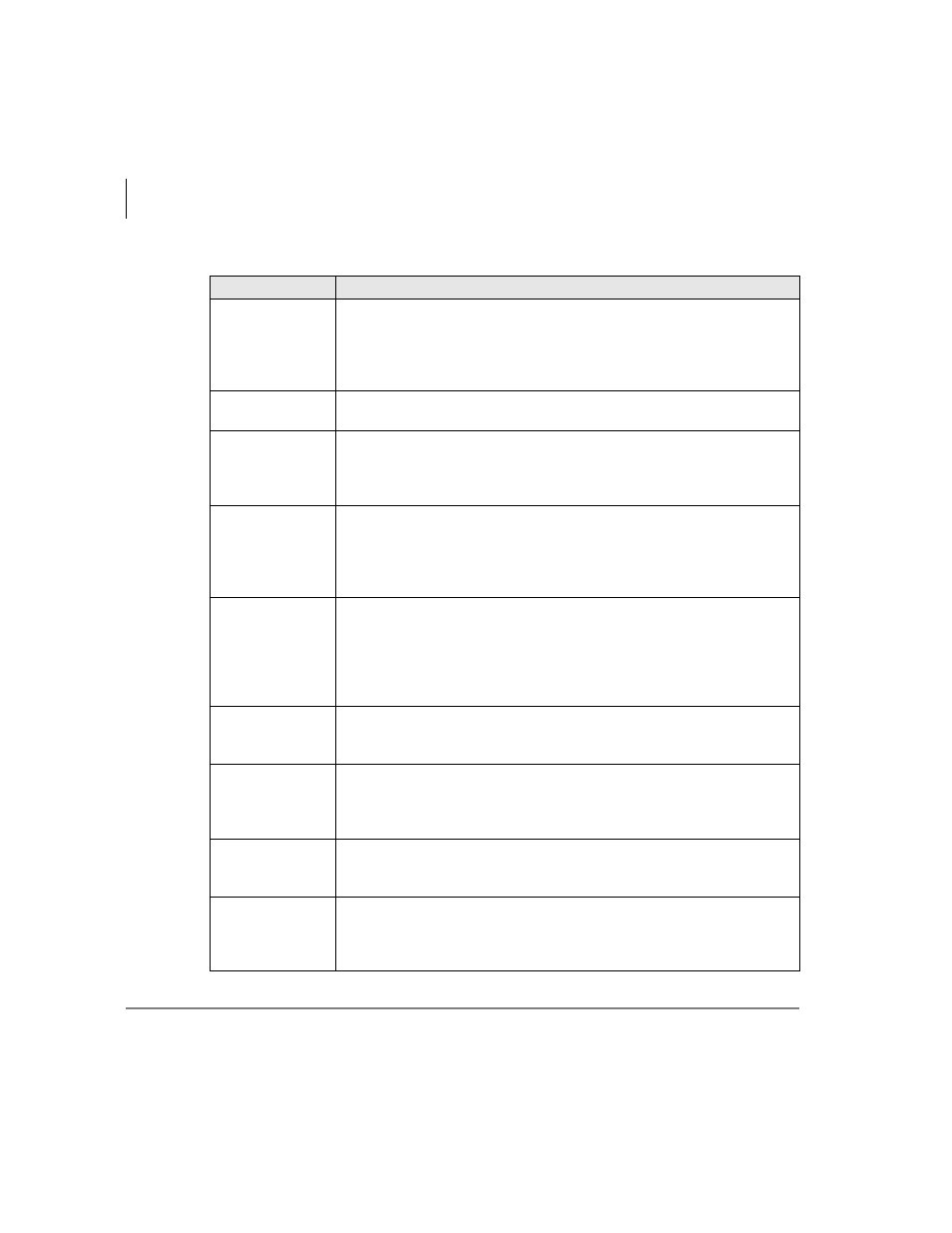
Button Labels
Flexible Buttons
116
Strata DK Electronic Telephone 5/00
0&2
Microphone Cutoff Button
Press to turn the microphone off/on while idle, providing privacy when
you receive handsfree internal calls. Also functional when your station
receives calls—the Mic button controls the microphone when you
originate calls.
0,&
Microphone Button (Fixed)
Press to turn the microphone off/on while telephone is in use.
02'(0
Modem Button
Press to reserve a modem from a pool. The LED of the button indicates
the status of the modem pool. See the Strata DK PC/Data Interface User
Guide.
06* :
Additional Message Waiting Buttons
Phantom Directory Numbers allow multiple Message Waiting buttons
with LED indications for up to four different Directory Numbers [DNs]
other than your Primary Directory Number [PDN]. It performs the same
Message Waiting functions as the MW/FL button.
0:)/
Message Waiting/Flash Button
The MW/FL LED flashes to indicate that a message is waiting. Press the
MW/FL button to call back the station or voice mail device that activated
the LED. This button performs the following functions: Disconnect and
recall dial tone on a CO line; access Centrex or PBX features; enter a
pause or flash signal when programming speed dial numbers.
17
Night Transfer Button
Press to control the system’s CO line ringing pattern for after-hours
incoming calls.
17 a
Tenant Night Transfer Buttons
Press the appropriate button to control the system’s CO line ringing
patterns for after hours incoming calls for either of the tenants that share
a single Strata DK system.
17 / a
Night Transfer Lock Buttons
Initiates entry of the NT Lock password. NT L LED will be on when the
system ring mode (Day/Day2/Night) is locked.
3$5.
Park Button
Press to park internal or outside calls in an orbit. Call retrieval can be
made locally from the same parking telephone or remotely from a
different telephone.
Table 16
Flexible Button Labels (continued)
Button Label
Definitions
