Toshiba Strata DK User Manual
Page 104
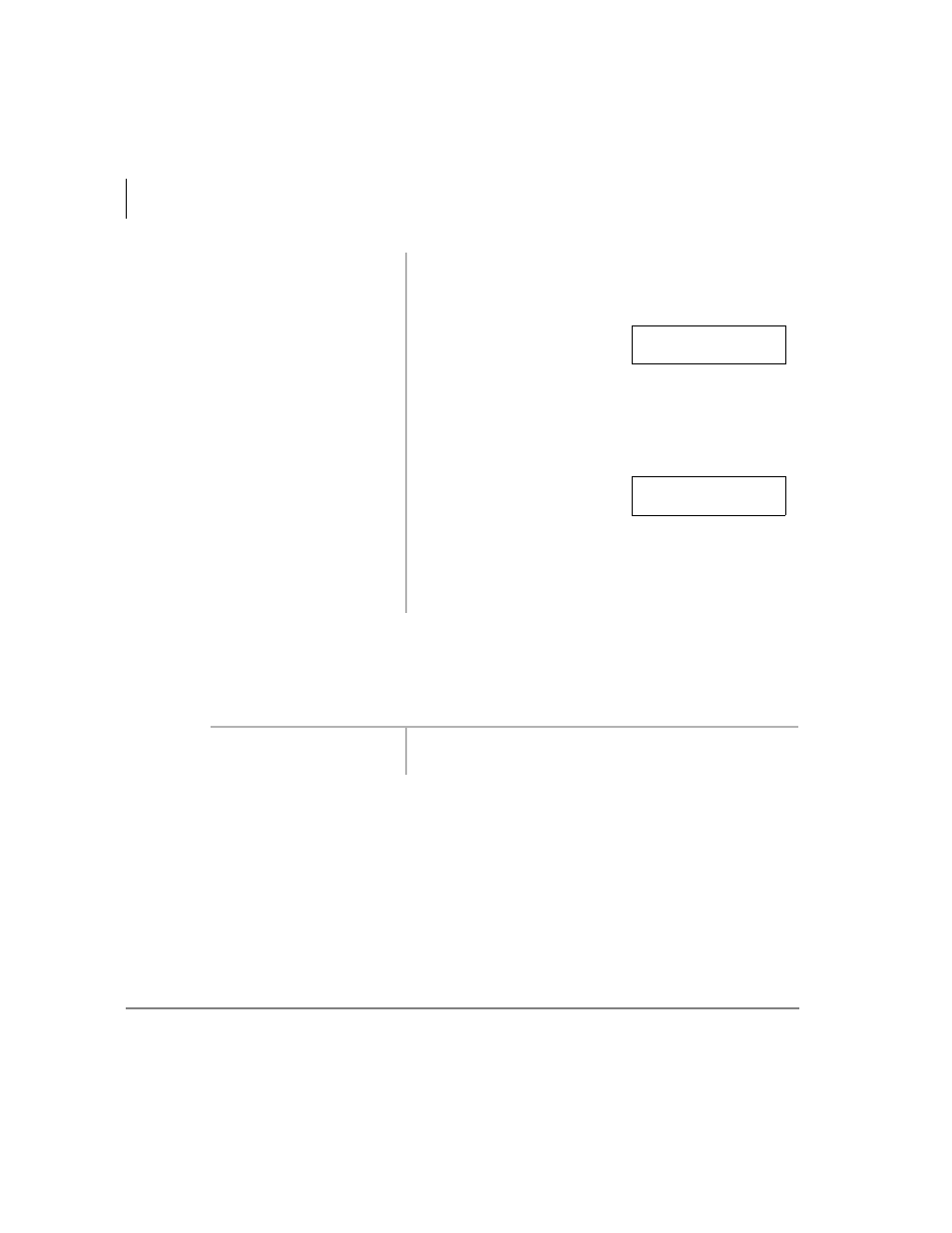
LCD Operation
Messages
92
Strata DK Electronic Telephone 5/00
➤
To receive a notification station message
➤
Press
06* :
when the LED flashes.
➤
To cancel the message from the telephone that has the message set
3. Enter the message
number.
Station message (10~19), system message (60~99).
The LCD displays the message. This assumes the
message has already been stored in memory.
4. Press
06* :
.
MSG W LED flashes on the
called station and the LCD
displays:
204
= the called [DN]
207
= the [PDN] of the
station that sent the message
M
= message has been sent.
Called Station
Your LCD displays:
204
= the called [DN]
SENT
= message has been
sent.
Your LCD
5. Press
63.5
or hang
up to release.
➤
Press [PDN] and dial
;;;
.
XXX is the [PDN] of the telephone that has the
message set.
CALL 204-207M
SENT 204
- Starta CIX1200 (2 pages)
- DKA-UG-DKSLT-VB (61 pages)
- DK (4 pages)
- STRATA CIX (144 pages)
- Strata DK280 (43 pages)
- Strata CT DKT2520-FSD (196 pages)
- Strata DK Admin (178 pages)
- DKT (116 pages)
- DKT3200 (2 pages)
- Net Phone (2 pages)
- CIX100 (142 pages)
- iES32 (12 pages)
- STRATA CIX-CTX-QRG-VB VERSION B1 (12 pages)
- IP Business Communication System (2 pages)
- DK 96 (48 pages)
- IP5000-Series (216 pages)
- Strata CTX (118 pages)
- IP Communications System (4 pages)
- IP Telephone (4 pages)
- DP5000 (4 pages)
- Strata IPT (153 pages)
- DKT2004-CT (111 pages)
- Strata CTX670 (100 pages)
- Strata GVMU/LVMU (103 pages)
- DKT3001/2001 (67 pages)
- CIX Voicemail (2 pages)
- iES16 (2 pages)
- DKT3000 (10 pages)
- DKT3000/2000 (104 pages)
- Strata CIX100 (2 pages)
- STRATA IP5000 (196 pages)
- CTX IPT/DKT (171 pages)
- Strata DK 2000-series (164 pages)
- Satellite A55 (68 pages)
- DK14 (12 pages)
- CT (155 pages)
- Strata CTX28 (96 pages)
- CIX (141 pages)
- Strata CS (249 pages)
- PERCEPTION 4000 (92 pages)
- Strata CIX IP5000-UG-VC (208 pages)
- 2020-SD (1 page)
- CTX100 (3 pages)
- DK40i (7 pages)
