Toshiba Strata DK User Manual
Page 31
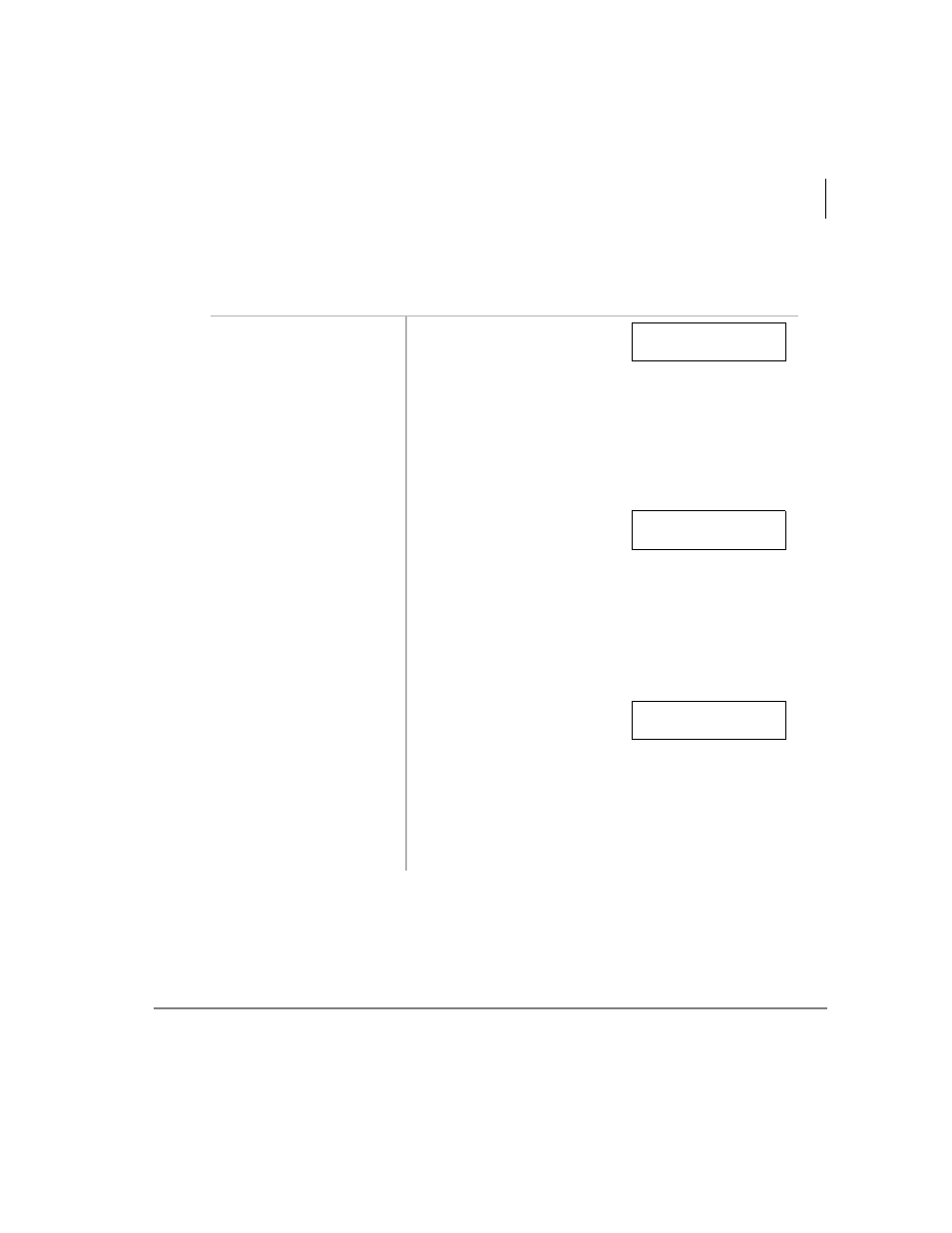
Features
Account Code Calls
Strata DK Electronic Telephone 5/00
19
If the system is set for Verified Account Codes, you must enter specific verified codes
when entering the Voluntary Account Code or the code is not validated for the SMDR
report.
1. After accessing a CO
Line, press
$&&17
...or
6'6
+
...or
6'6
+
(RCTU E/F)
...or
if your
telephone does not
have a
6'6
button.
Your conversation is not
interrupted.
Note
If the Voluntary
Account Code is
not required to dial
out, the account
code can be entered
during a call.
2. Enter the Account
Code.
When your station is set for
Verified Account Codes,
you hear a half-second
confirmation tone if the
code is valid.
The outside party is not able to hear any confirmation
tones when the Account Code digits are being entered.
If your station is programmed not to verify Account
Codes, you do not hear a confirmation tone.
If the code is invalid, you
hear two short tones.
3. Repeat Steps 1 and 2
to enter more codes.
The last code entered is recorded.
4. Dial a telephone
number.
Any digits dialed after the code is entered in Step 2 is
treated as part of a telephone number.
NO. 204
ENTER ACCT CODE
NO. 204
CODE VERIFIED
NO. 204
CODE NOT VALID
