Performing an index search, Index search results display – Toshiba IPR16-X User Manual
Page 77
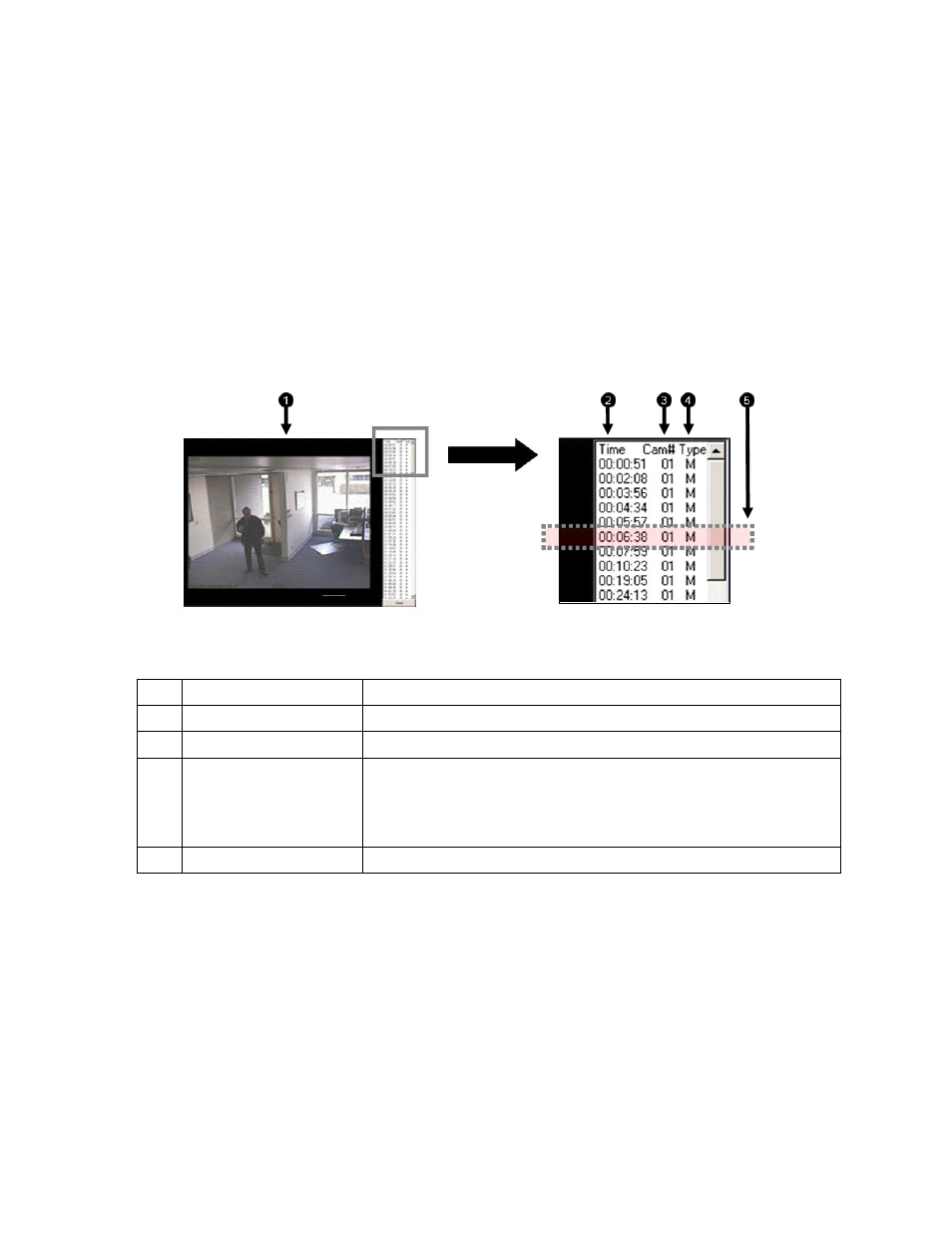
61
Performing an Index Search
1.
Select the Index Search Button. The Index Search Option Box will open.
2.
Select a single camera or check the All Cameras option.
3.
Select an event to search (sensor, motion, instant record) or select the All Event option.
4.
Click OK. There may be a delay while results are returned. Results will be displayed in a column on the left side of the screen.
If no results are found, “NO IMAGE FOUND” will appear in the column.
5.
Once the results are displayed, double-click on any one to search through them.
6.
Once the desired image is found, apply it to the Main Search by selecting the Close Button at the bottom of the results column.
Index Search Results Display
1
Image Display Area
Displays search result images
2
Time
Time of the search result.
3
Camera Number
Camera number of the search result.
4
Type
Displays event type:
M – Motion
S – Sensor
IR – Instant Record
5
Search Results
Displays the results of the search. Each line represents a segment of video.
