Create a motion area, Clear motion area – Toshiba IPR16-X User Manual
Page 50
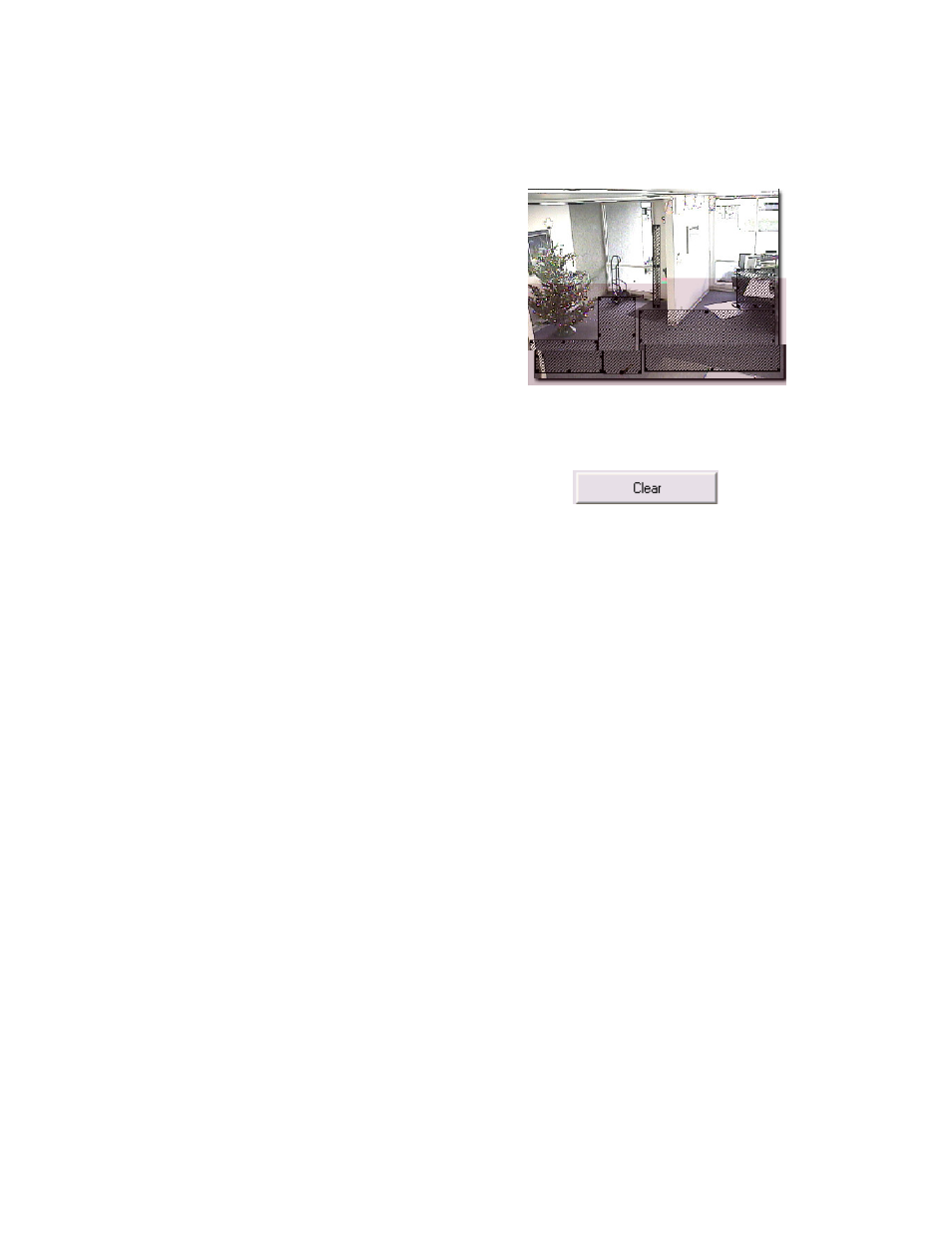
34
Create a Motion Area
1.
Place the mouse pointer at the upper left hand corner of the area
to designate, click and hold down the left mouse button, drag the
mouse. Let go of the button when the Motion Area is the size
desired.
2.
Create up to five Motion Regions per camera. Resize and move
them by dragging the sides and corners of the Motion Area.
Clear Motion Area
To Clear all Motion Regions on the selected Camera click the Clear Button
This manual is related to the following products:
