Schedule setup, Recording schedule – Toshiba IPR16-X User Manual
Page 51
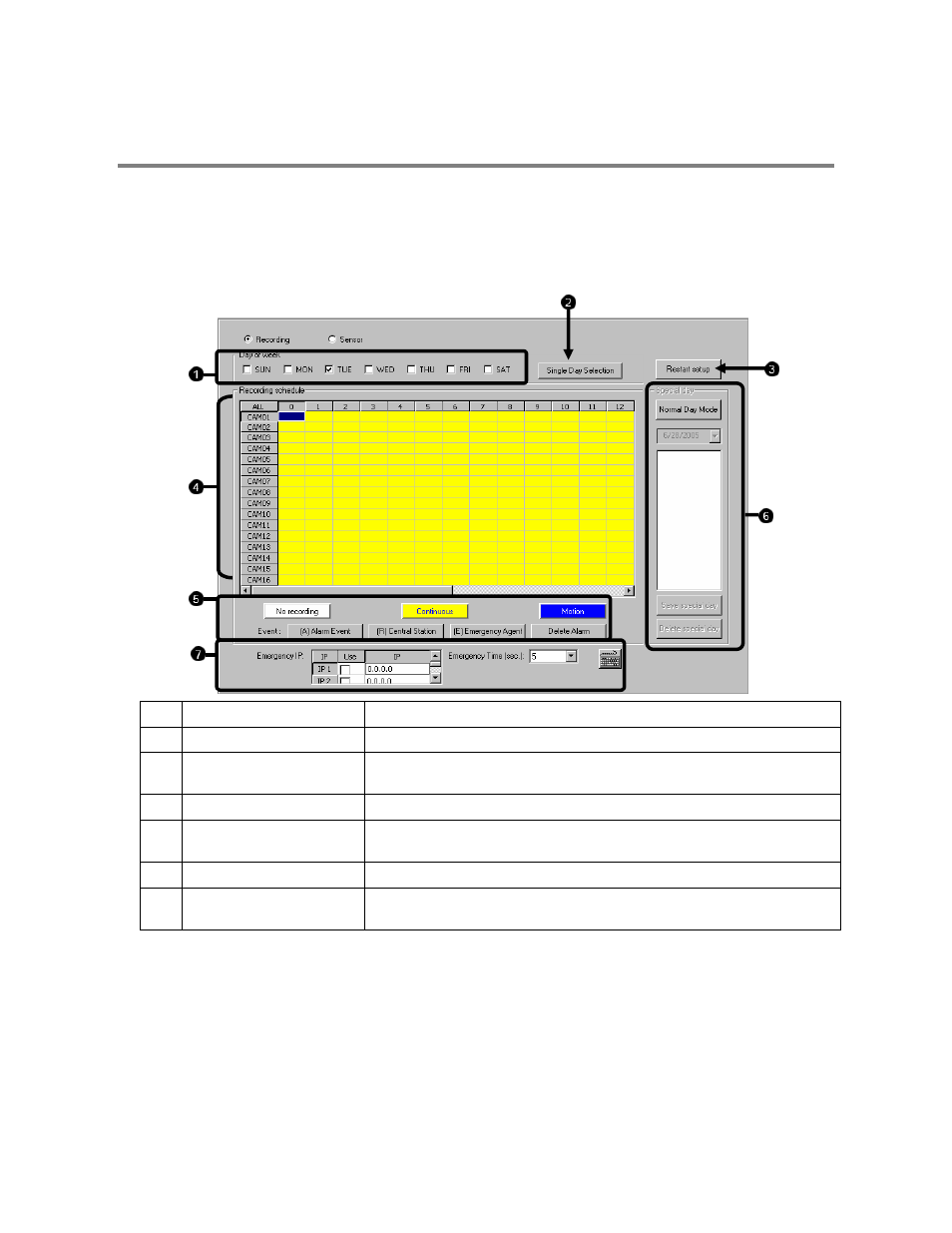
35
SCHEDULE SETUP
Recording Schedule
The Recording Schedule Window allows the user to create different recording schedules based on the day, time, and type of recording
desired. In addition, this window contains the System Restart options that allow the user to perform basic system maintenance by
automatically scheduling the IPR to restart periodically.
1
Day of the Week
Selects the day of the week for the schedule being made.
2
Day Selection Mode
Choose between Single Day and Multi Day Selection.
3
System Restart Setup
Displays the restart options. The IPR unit allows you to specify the unit to be automatically
restarted one or more days a week.
4
Recording Schedule Window
Displays and allows the user to edit the current Recording Schedule.
5
Recording Mode
Selects the Recording Mode. The Recording Modes are No Recording, Continuous
Recording and Motion Recording.
6
Special Day Recording
Create special recording schedules for specific days.
7
Emergency IP Setup
Configure IP addresses to be notified based upon certain Alarm-related criteria. NOTE:
This function relies upon the use of the Emergency Agent Software
