Delete recorded data – Toshiba IPR16-X User Manual
Page 65
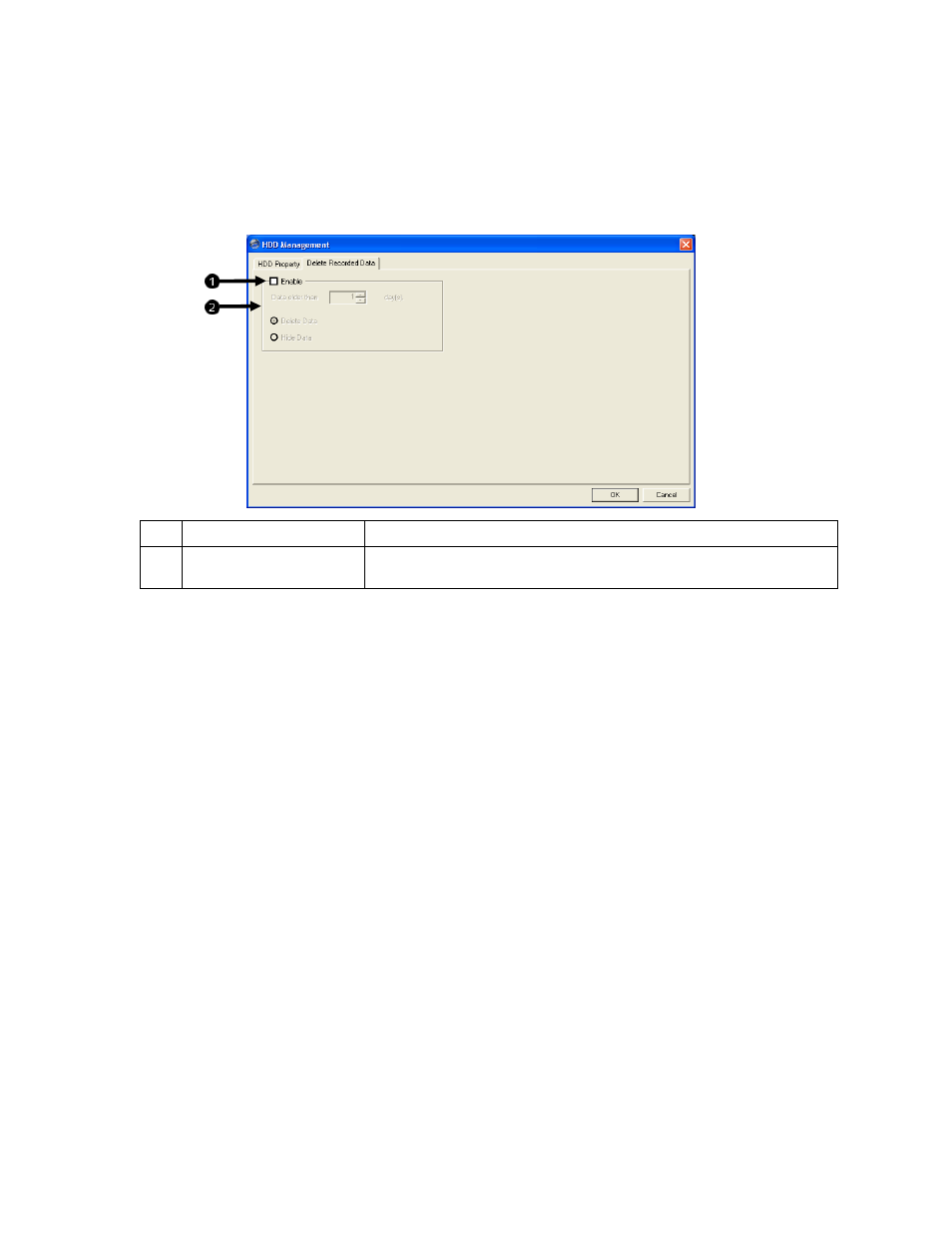
49
Delete Recorded Data
The Data Management window allows the user to periodically delete recorded data.
NOTE: While this option is available for configuring, it is not necessary; the IPR Software will automatically overwrite the oldest data in
order to record new data.
1
Enable
Check this box to enable deletion of recorded data.
2
Recording Data older than:
The number of days selected in this field is used to determine the ’expiration date’ of data
on the IPR.
This manual is related to the following products:
