Dmi (digital monitoring interface) – Transition Networks SISGM1040-244 User Manual
Page 87
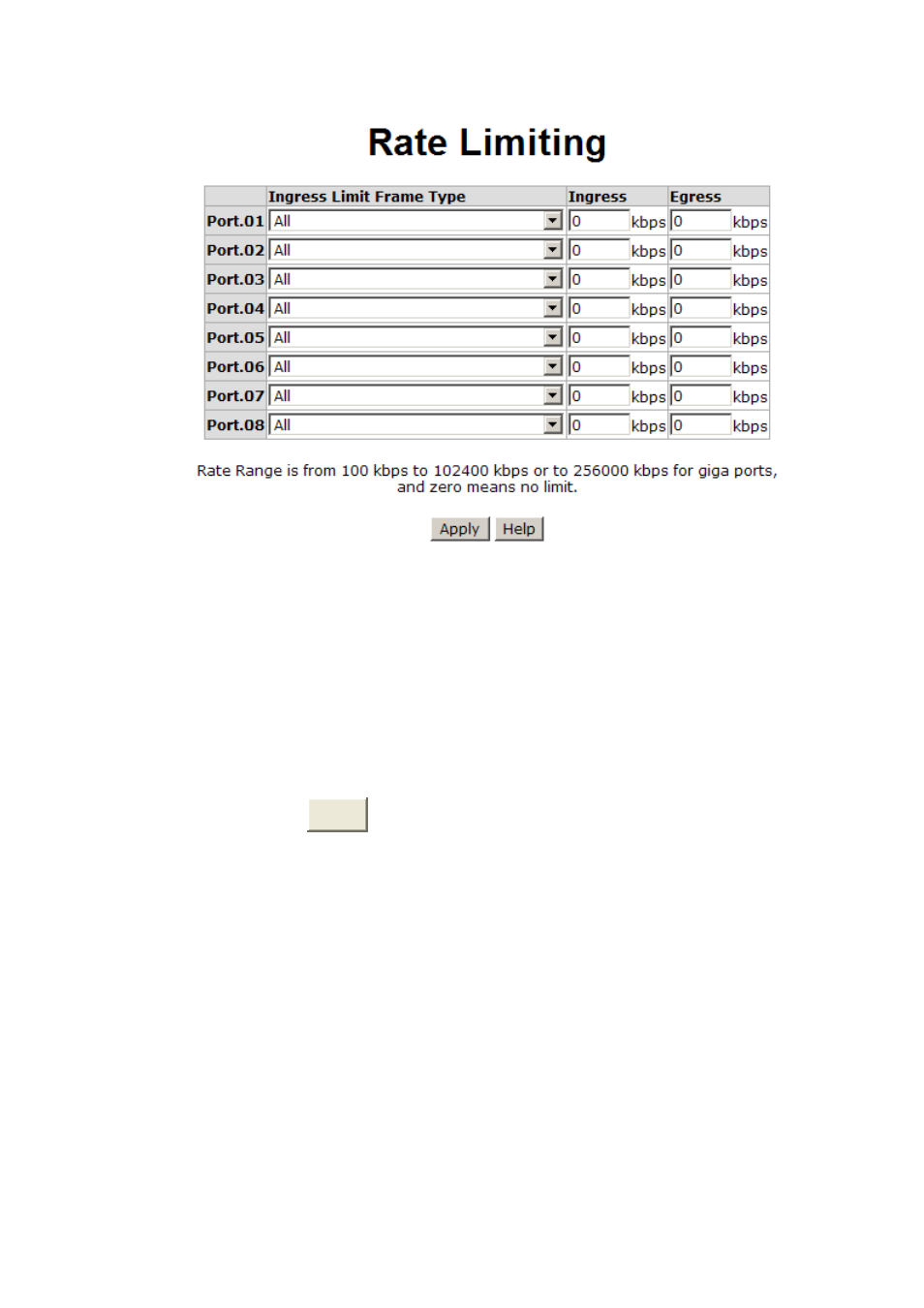
Transition Networks
SISGM1040-244
24-Hour Technical Support: 1-800-260-1312 International: 00-1-952-941-7600
Rate Limiting interface
All the ports support port ingress and egress rate control. For example, assume port
1 is 10Mbps, users can set it’s effective egress rate is 1Mbps, ingress rate is
500Kbps. The switch performs the ingress rate by packet counter to meet the
specified rate
Ingress: Enter the port effective ingress rate(The default value is ‘0’)
Egress: Enter the port effective egress rate(The default value is ‘0’)
And then, click
Apply
to apply the settings
DMI (Digital Monitoring Interface)
You can see the transceiver’s status by ports and set up the action when detecting
the exceptional value. The action includes the following options.
Off: The port will be shut down when detecting the exceptional value.
e-mail: The port will send an e-mail to administrator when detecting the
exceptional value.
