Transition Networks SISGM1040-244 User Manual
Page 40
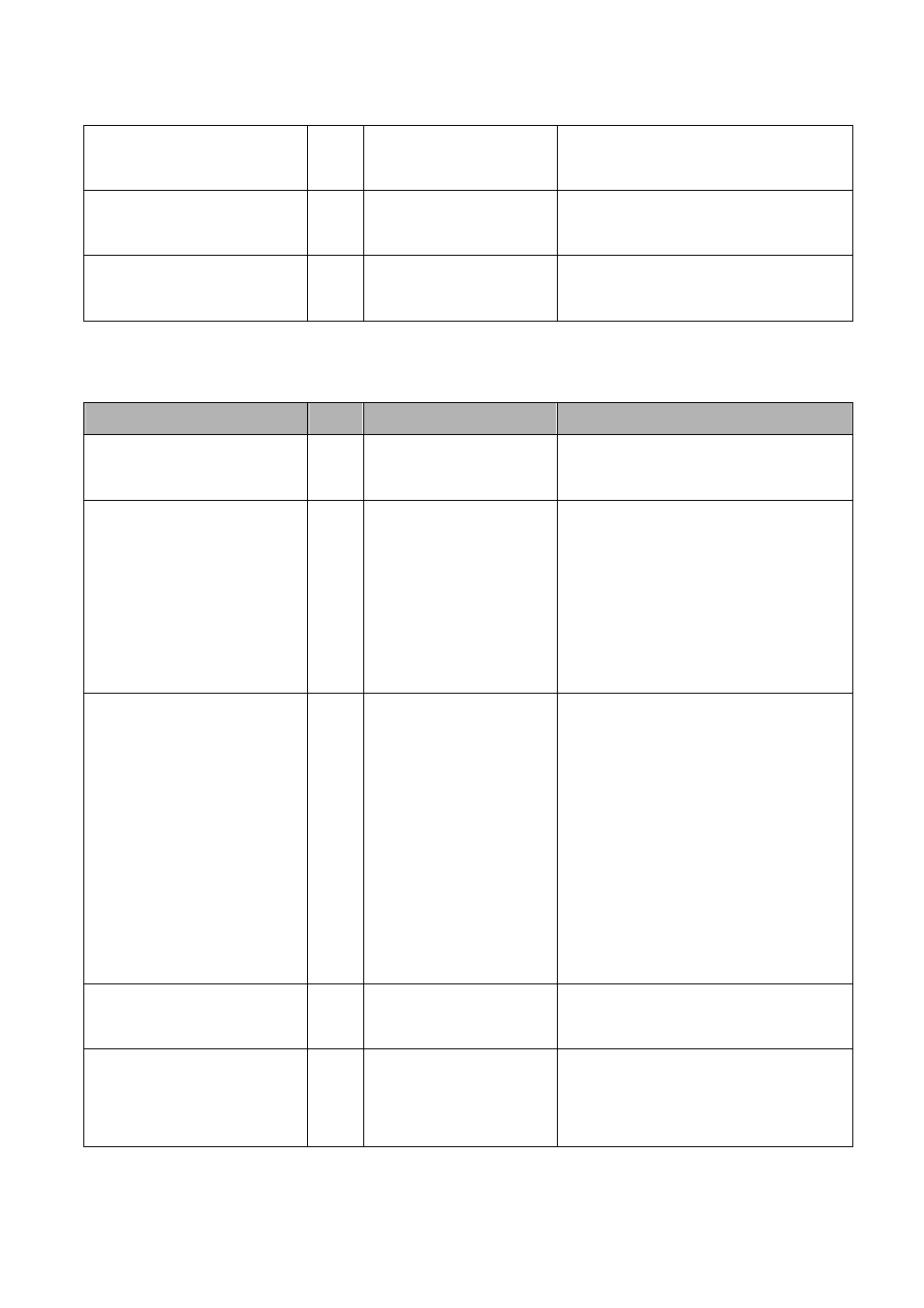
Transition Networks
SISGM1040-244
24-Hour Technical Support: 1-800-260-1312 International: 00-1-952-941-7600
no security
G
Disable IP security
function
switch(config)#no security
no security http
G
Disable IP security of
HTTP server
switch(config)#no security http
no security telnet
G
Disable IP security of
telnet server
switch(config)#no security telnet
Port Commands Set
Commands
Level Description
Example
interface fastEthernet
[Portid]
G
Choose the port for
modification.
switch(config)#interface
fastEthernet 2
duplex
[full | half]
I
Use the duplex
configuration
command to specify
the duplex mode of
operation for Fast
Ethernet.
switch(config)#interface
fastEthernet 2
switch(config-if)#duplex full
speed
[10|100|1000|auto]
I
Use the speed
configuration
command to specify
the speed mode of
operation for Fast
Ethernet., the speed
can’t be set to 1000 if
the port isn’t a giga
port..
switch(config)#interface
fastEthernet 2
switch(config-if)#speed 100
no flowcontrol
I
Disable flow control of
interface
switch(config-if)#no flowcontrol
security enable
I
Enable security of
interface
switch(config)#interface
fastEthernet 2
switch(config-if)#security enable
