Toshiba PERCEPTION 4000 User Manual
Page 66
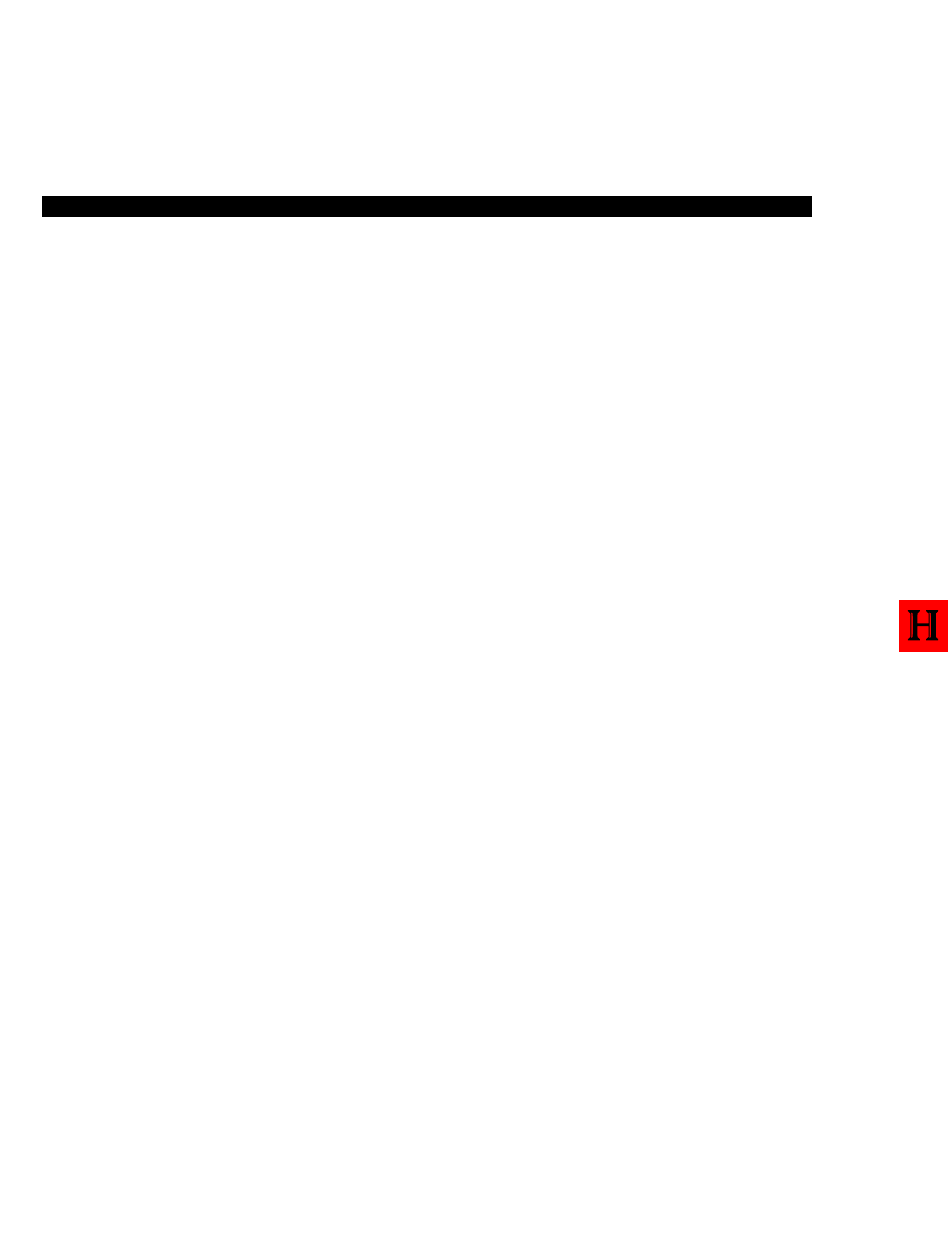
To Register a Callback Message:
1. Press your telephone's
Message Waiting (MSG)
access key.
To Leave a Voice Mail Message:
1. If you call a station and are
routed to the voice mail
system, follow the system’s
verbal instructions regarding
how to leave a message.
2. To access the voice mail
system to leave a message for
a station user, dial the voice
mail system’s directory
number, enter the station’s
mailbox number, and leave a
message according to the
system’s verbal instructions.
To Retrieve Messages:
1. Press the MSG key.
Each electronic telephone can receive one callback message and one
voice mail message indication. Display telephones will indicate that either
one or two messages are awaiting receipt, denoting one or both of these
message types. For each telephone, a voice mail message indication can
represent any number of messages that have been left in your station’s
voice mailbox.
After dialing a busy or unanswered station:
Listen for success tone.
A message will be left at the called station and that station’s Message
Waiting light or MSG LED will light. If the called station is a display
telephone, the display will indicate that a message has been left at the
station.
For further information, refer to the Voice Mail Station User Guide that
applies to the voice mail system being used with your PERCEPTION
4000 system.
When your telephone’s MSG LED is lit and (for display telephones) the
display denotes that messages have been registered:
If the message is a voice mail message, the voice mail system will be
automatically called. Any messages left in your mailbox can be retrieved
by following the voice mail system’s operational procedures.
PERCEPTION 4000
FEATURE OPERATION
4-40
