Code calling – Toshiba PERCEPTION 4000 User Manual
Page 49
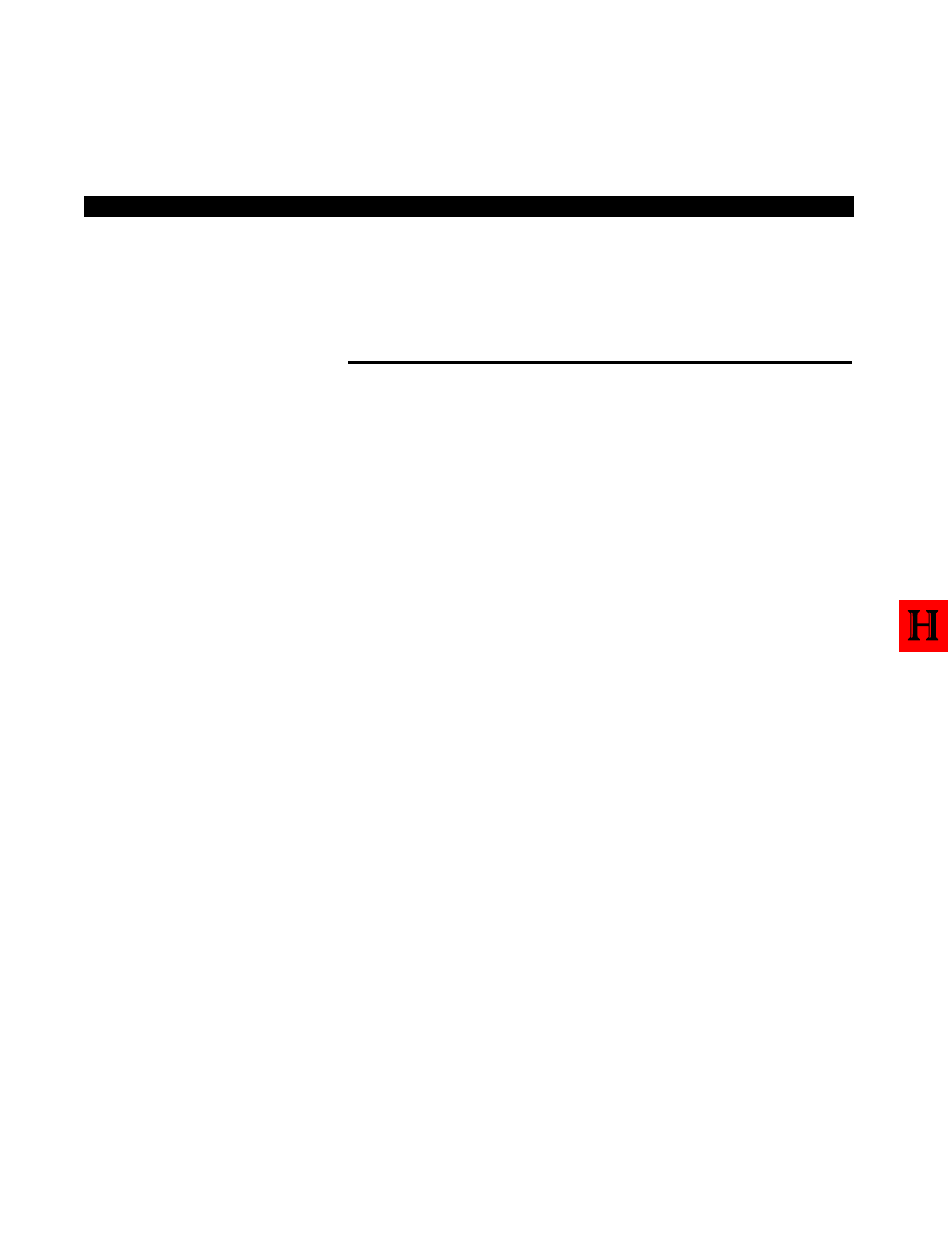
2. The Camp-on Transfer feature is not available if the held party has
another party on hold or if the held party is involved in a conference.
3. If the held call is camped-on to the busy line longer than allowed by
the predetermined timeout period, the held call will recall to your
station.
CODE CALLING
You can page an individual via a code call chime or bell, if your system is
equipped for this operation. You can page the party to pick up another
held call or to pick up your call.
This will hold the call until retrieved by the paged party. A code call can
also be placed from an idle telephone.
Listen for recall dial tone.
Display telephones will display Code Calling access.
If the Code Calling circuit is busy, you can connect to the held call by
pressing the Release (RLS) key.
If the code is accepted, you will hear success tone.
If you hang up before entering a complete code, the held call will recall
your station.
Listen for recall dial tone.
To Place a Code Call:
1. Press the CONF/TRNS key to
place any current caller on
“soft hold.”
2. Press the Code Calling (CC)
access key.
. . . or . . .
Enter the Code Calling
access code, plus the desired
code call paging zone number.
3. Enter the desired code call
identity code.
4. Hang up. The paged party can
now retrieve the held call.
. . . or . . .
If you have initiated a code call
from an idle telephone, you
can stay off-hook and receive
the code call response.
To Answer a Code Call:
1. Press the Code Calling
Retrieval (CCMM) access key.
. . . or . . .
Enter the Code Calling
Retrieval access code.
PERCEPTION 4000
FEATURE OPERATION
4-23
