Camp-on – Toshiba PERCEPTION 4000 User Manual
Page 46
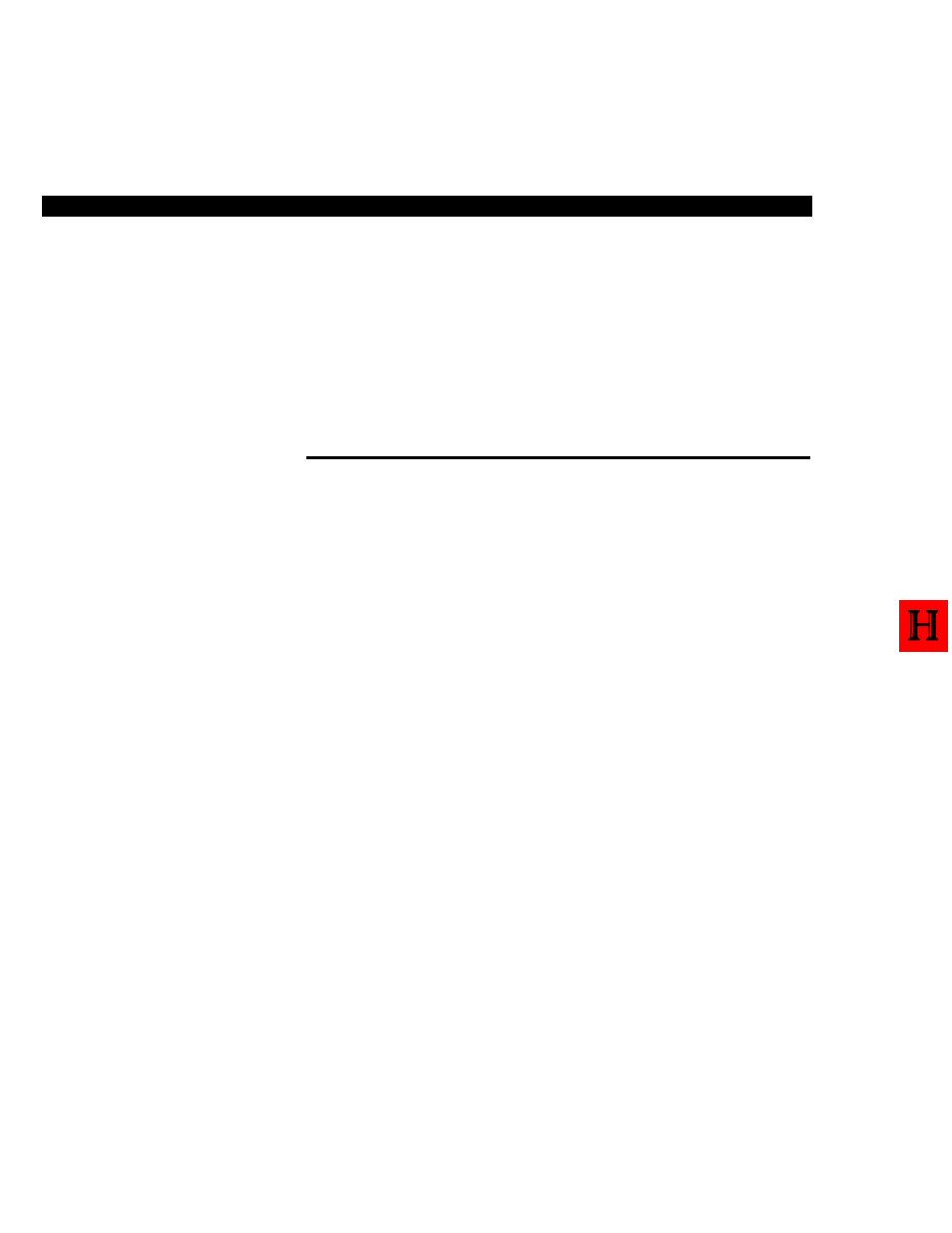
To Perform an Off-hook Camp-
on:
1. Remain off-hook and wait for
busy tone to change to
success tone.
. . . or . . .
Press the Camp-on (CAMP)
access key and listen for
success tone.
2. Wait for ringback tone, which
will sound when the called
party hangs up.
NOTES:
1. You cannot place calls to a paging device or dictation machine, or
calls to/from an attendant, on hold.
2. If you hang up at any time while you have a call on “soft hold,” the
call will immediately recall your station.
3. Instead of transferring the new call, you can disconnect the call and
then return to the held party by pressing the Release (RLS) key.
4. You cannot form a three-way conference with the originally-held
party and the new call; however, a three-way conference can be
formed with the new call and the transfer destination party.
CAMP-ON
When dialing a busy line (trunk or station), you can wait on- or off-hook
for the line to become idle. When you camp-on to a call and remain off-
hook, you will be connected to the called station/trunk when it becomes
idle. When you camp-on to a station or trunk and place your telephone
on-hook, you will receive a camp-on callback when the station/trunk
becomes idle. After you answer the callback, the originally-called party
will ring as a normal call. An off-hook camp-on has priority over an on-
hook camp-on.
After placing a call and receiving busy tone:
You will be camped-on to the busy destination.
After a predetermined time period, success tone will change to quiet tone
or music-on-hold tone, depending on the hold tone treatment
programmed in your system.
Display telephones will display the identity of the camp-on destination.
The call will now be treated as a normal call.
PERCEPTION 4000
FEATURE OPERATION
4-20
