Intercom access – Toshiba PERCEPTION 4000 User Manual
Page 62
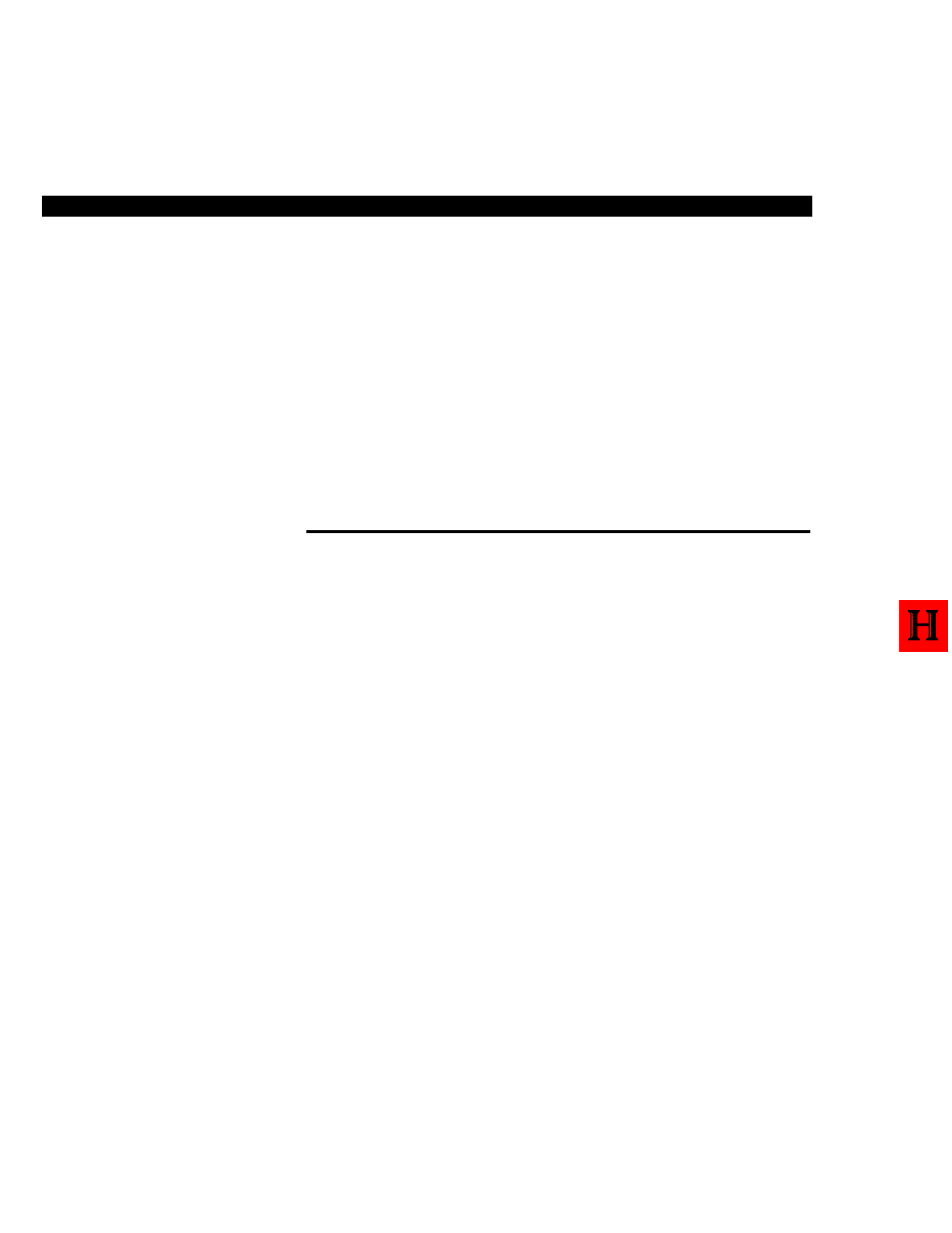
. . . or . . .
Take your telephone off-hook
and press the line appearance
key assigned to the hotline
(Handset Operation).
. . . or . . .
Take your telephone off-hook
(if the hotline is accessed as a
result of your telephone’s line
preference type).
2. Wait for the called party to
answer.
To Place an Intercom Call:
1. From an idle state, press the
Intercom (ICM) line key.
2. Enter the desired intercom
member number.
3. Wait for the party to answer.
The hotline line appearance key’s LED will light solid red.
The destination number associated with the hotline will be automatically
dialed.
Once the connection is made, the call will be treated as a regular call. If
the call is placed on “soft hold” by pressing the CONF/TRNS key, the
hotline can be used to place another call or to access features.
INTERCOM ACCESS
If your telephone has an intercom line, you can call a station within your
intercom group while that station is in any call state. An intercom call also
rings through to a station when certain features which normally prevent
calls from ringing the station, are activated (e.g., Do Not Disturb or Call
Forward). An intercom call will ring as an internal call. When the station
user is involved in another call, the ring will be muted. The user can then
place the current call on hold and answer the intercom call.
Listen for dial tone.
The ICM LED will light solid red.
If you want to verbally announce the call instead of having it ring the
station, also press the Voice Calling (VC) access key.
If you are placing a voice call, listen for the tone burst and then make
your announcement.
If you are placing a regular intercom call, listen for ringback tone.
When answered, the call will proceed as a normal call.
PERCEPTION 4000
FEATURE OPERATION
4-36
