Consultation hold – Toshiba PERCEPTION 4000 User Manual
Page 50
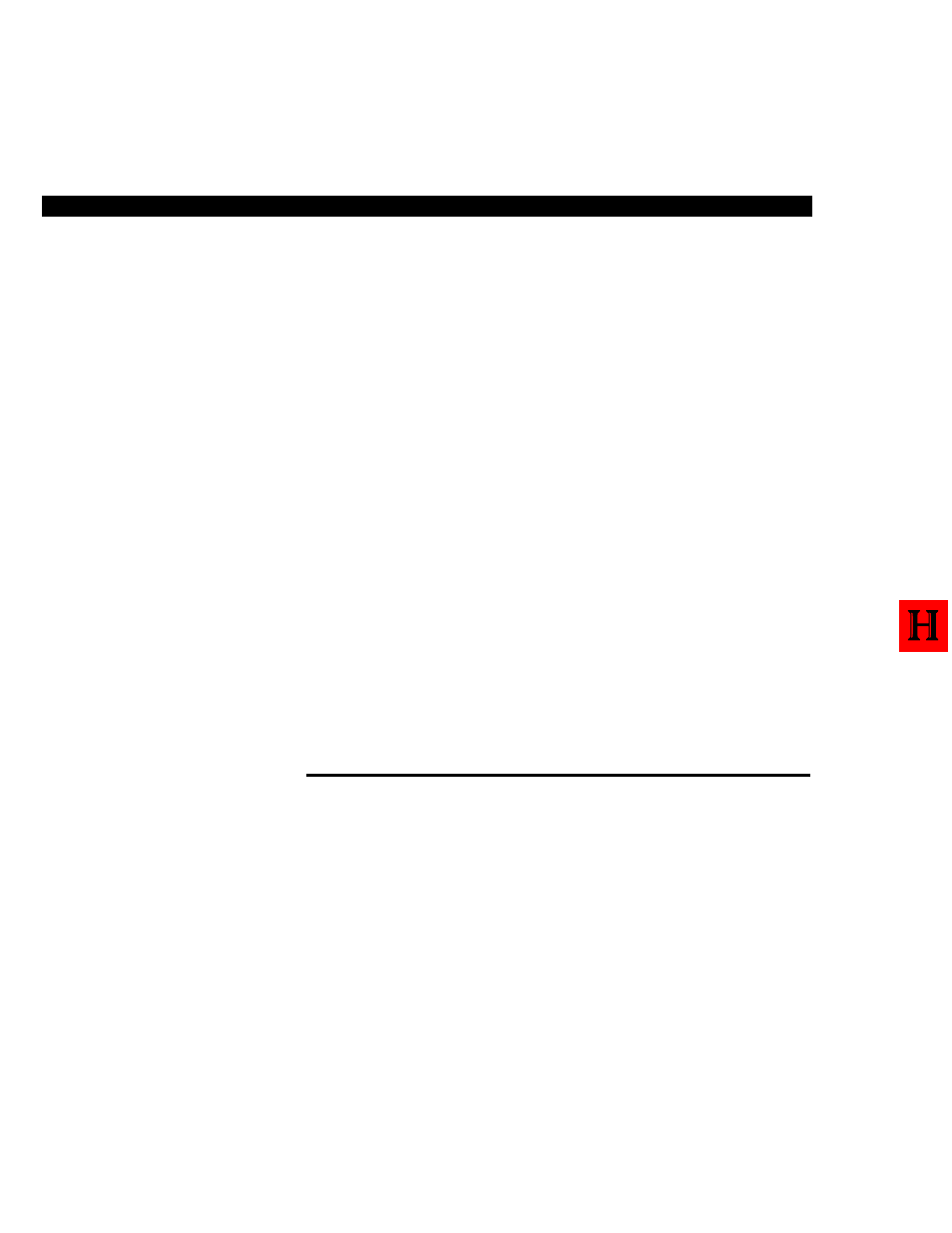
2. Enter the number of the zone
in which the call is being held.
3. Wait to be connected to the
caller.
To Consult with a Third Party:
1. Establish a two-way
connection.
2. Press the CONF/TRNS key.
NOTES:
1. The dialed code will be broadcast continually (at predetermined time
intervals) until the code call is answered. During this time, the code
call paging zone being used will be unavailable to all other users.
2. At any point before Code Calling operation is completed, you can
cancel the code call by pressing the RLS key. If a party is being held,
you can access the held call by pressing the RLS key.
3. A paged party will hear reorder tone if he/she attempts to retrieve a
held call after the held party hangs up. If a held call is not retrieved
before a predetermined time period elapses, the call will recall the
station that initiated the code call. At this point, if the paged party
attempts to retrieve the call, he/she will hear reorder tone.
4. If the party waiting for a Code Calling response hangs up before the
code call is answered, the code call will be discontinued.
5. If the station initiating a code call has Call Forward registered, a
recall of a held call will not be forwarded.
6. If the station initiating a code call has Do Not Disturb registered, a
recall will still ring the station.
7. You will not hear Call Waiting tones while connected to a Code
Calling circuit.
8. You cannot camp-on to a busy Code Calling circuit or involve a code
call in a conference.
CONSULTATION HOLD
Consultation Hold allows you to place a current call on “soft hold” and
consult with a third party. You can alternate between parties by pressing
the Swap access key. You can also join both parties to form a three-way
conference (see Three-way Calling).
The connected caller will be placed on “soft hold.” Listen for recall dial
tone.
If the destination is idle, you will hear ringback tone.
PERCEPTION 4000
FEATURE OPERATION
4-24
