Headset operation – Toshiba PERCEPTION 4000 User Manual
Page 60
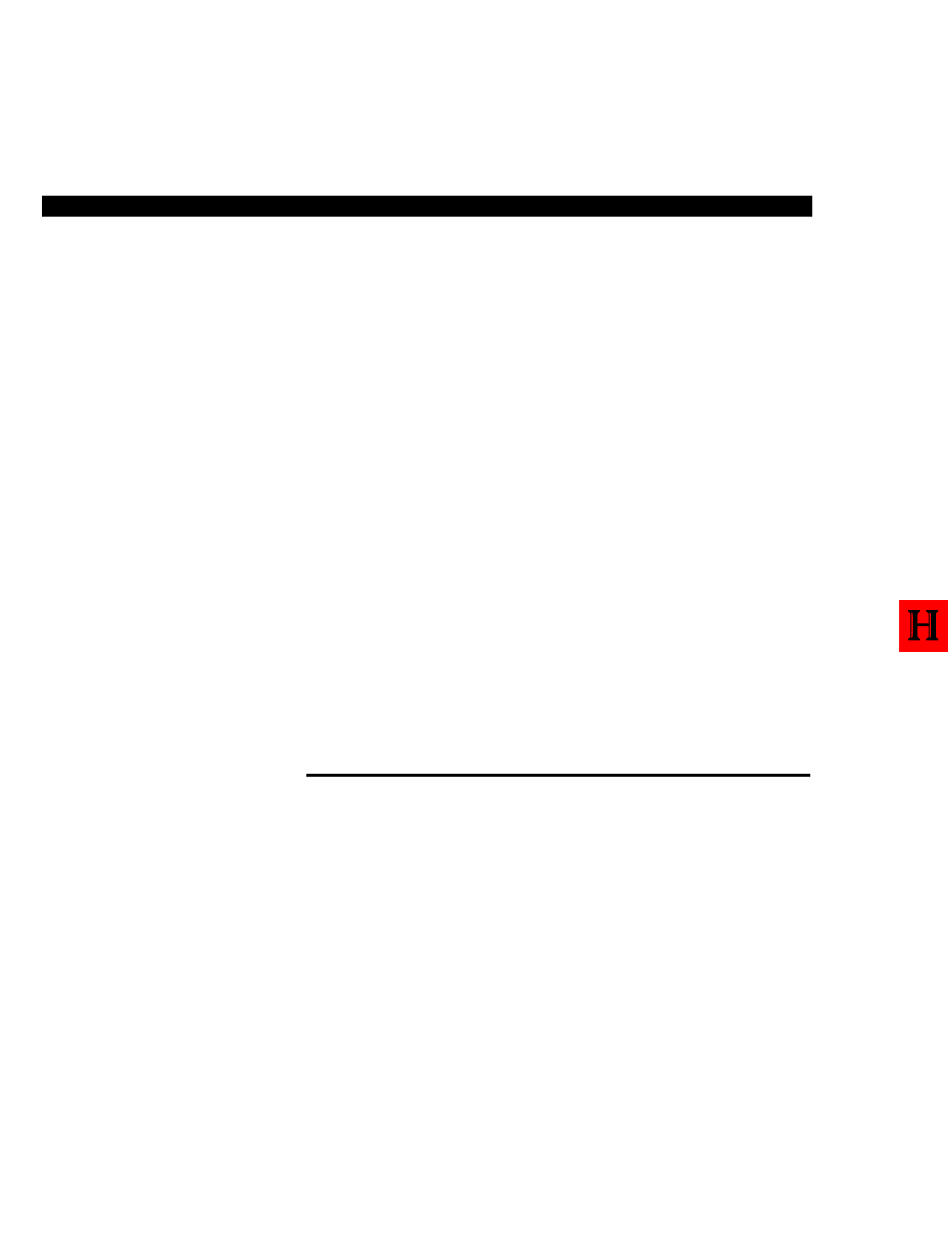
To Use Handsfree Answerback:
1. Respond to the caller. There is
no need to lift the handset.
After receiving a voice call from a calling station:
Speakerphone Operation will continue for the duration of the call unless
the handset is lifted.
At any point during the call, you can lift the telephone handset to return
the station to handset mode. If your station had previously been
registered for Speakerphone Operation (Microphone and Speaker keys
activated), you must reactivate the feature manually.
Unless you select a specific line on which to make your call, you will
automatically access the line provided by your telephone’s line
preference type. If your station has no line preference, you must press
the desired line key before dialing.
At any point during call placement or operation, you can switch to
handset mode by picking up the telephone’s handset. To return to
Speakerphone Operation, press the SPEAKER key and hang up your
telephone.
NOTES:
1. The capability to receive voice calls and utilize Handsfree
Answerback is determined by your telephone’s Class of Service
assignment.
2. When Speakerphone Operation is activated and you are involved in
a call, you can send DTMF tones to the distant end (for voice mail
codes, credit card codes, etc.) by pressing the appropriate digit keys.
HEADSET OPERATION
Telephones that are equipped with a headset operation circuit card can
utilize a headset in place of the telephone handset. This is especially
convenient for stations that are used as message centers or ACD agents.
Electronic telephone users can control headset operation by using a
headset/handset switch which is separate from the telephone. Telephone
headsets and their accompanying headset/handset switches are
available from various manufacturers. The operation of these devices is
generally the same for all models, with headset mode controlled by the
headset/handset switch.
PERCEPTION 4000
FEATURE OPERATION
4-34
