Event settings – TOA Electronics M-9000 User Manual
Page 71
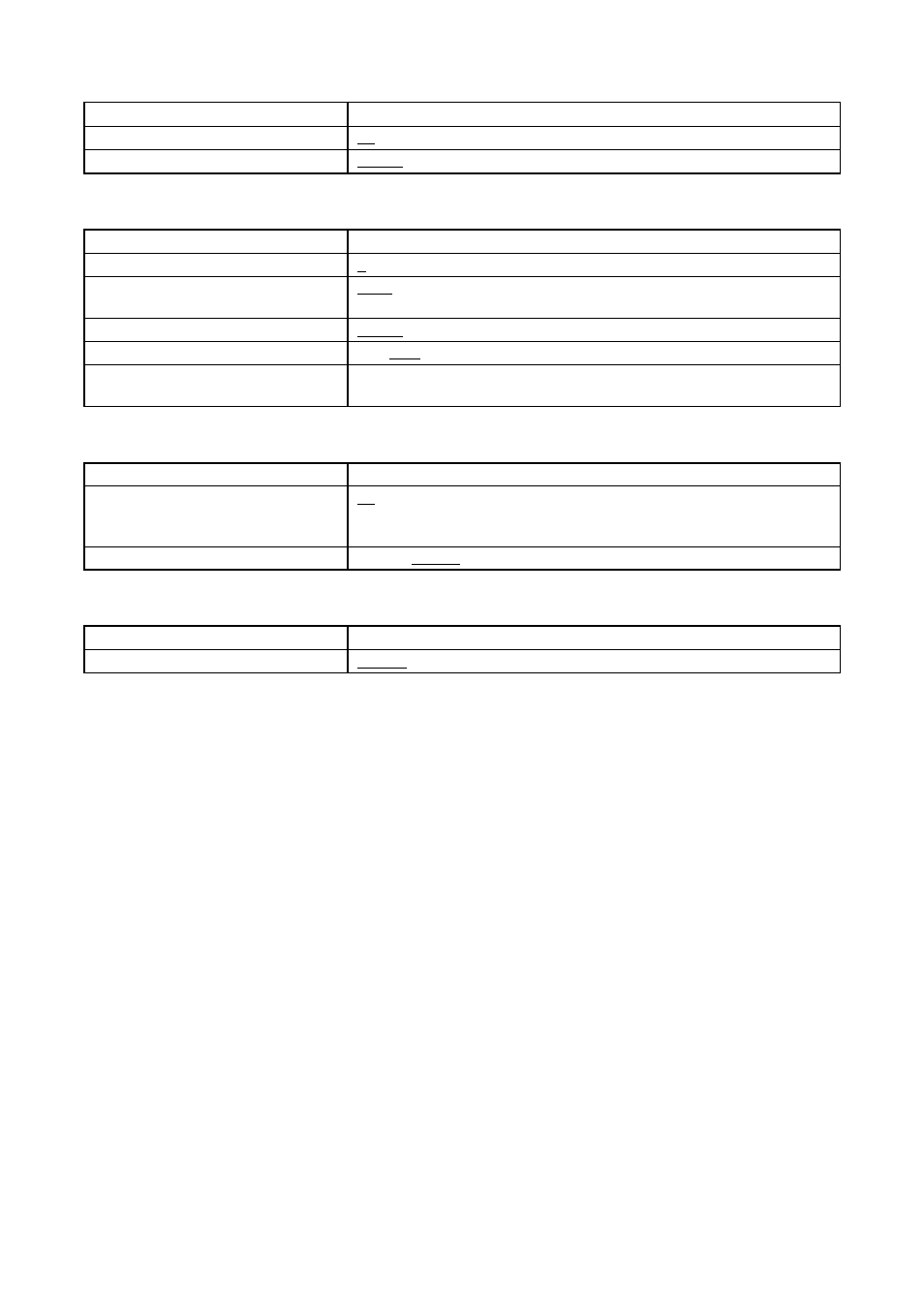
71
20.3. Event Settings
Setting Range
1 – 8
1 – 2 (Max. 8 when the 3 T-001Ts are used)
(2 or more channels selectable, all channels selected by default)
NONE, VOX, C-IN01 – 04 (01 – 12 when the C-001T is used)
ON, OFF
01 – 04 (01 – 12 when the C-001T is used)
Setting Item
Input Channel
Output Channel
Trigger
Interlock Control Output
Interlock Output
(When the interlock control output is ON)
[When Event classification is set to ROUTE]
Setting Range
01 – 32
NONE, ROUTE, BGMEND, BASE
Setting Item
Event Number
Event Classification
Setting Range
C-IN01 – 04 (01 – 12 when the C-001T is used)
Setting Item
Trigger
[When Event classification is set to BGMEND]
Setting Range
01 – 32
(Including only Event numbers where broadcasts from input
channels having priority 8 are set)
NONE, C-IN01 – 04 (01 – 12 when the C-001T is used)
Setting Item
Event Number
Trigger
[When Event classification is set to BASE]
