Ms. (p.34) – Toshiba e-STUDIO161 User Manual
Page 40
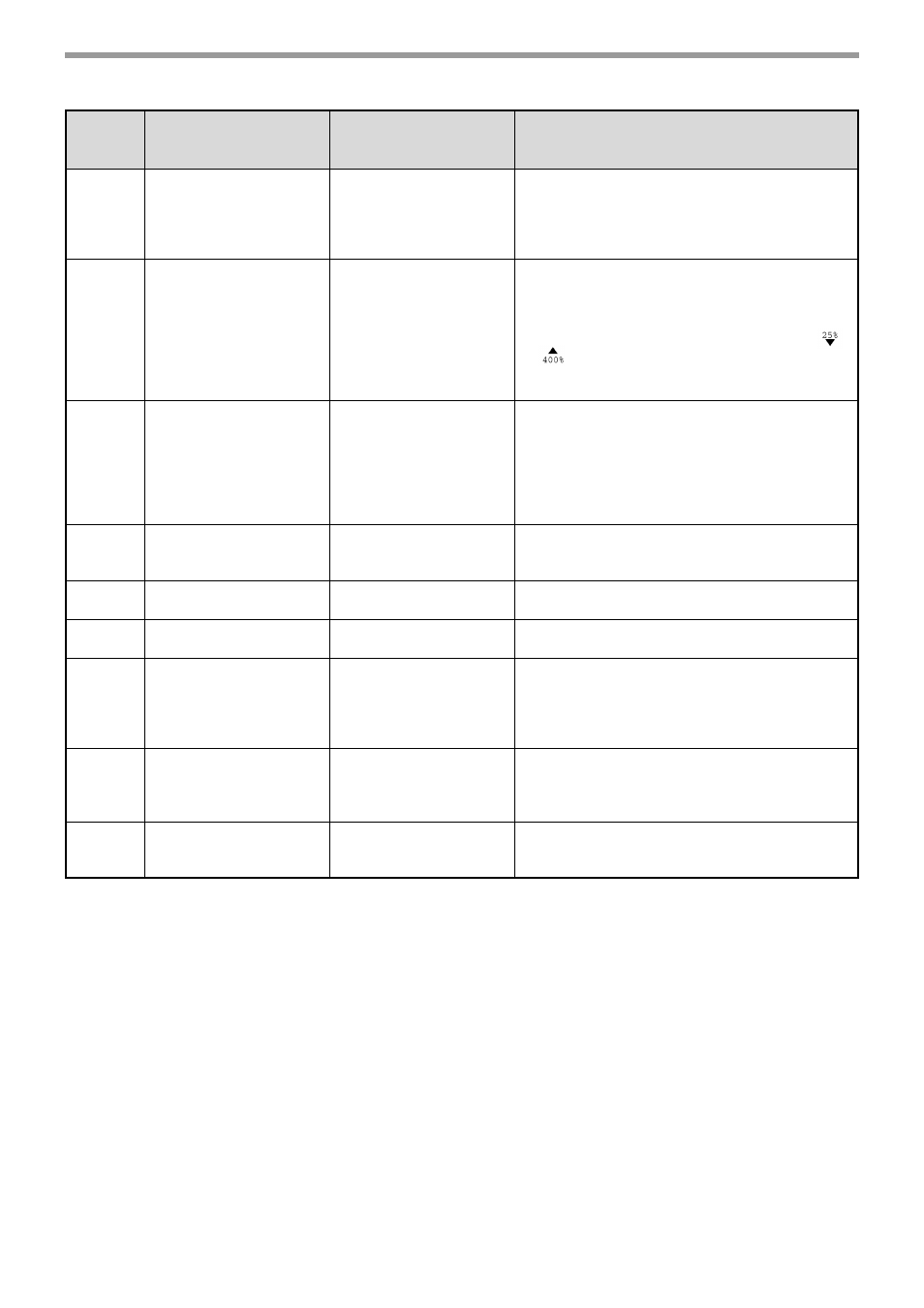
USER SETTINGS
34
*
3
e-STUDIO161 is as follows:
1: Paper tray (factory default).
5: Bypass tray
23
Resolution in Auto/Text
mode
1: 300 dpi
2: 600 dpi
•
This setting is used to change the copy
resolution in AUTO and TEXT mode from 600
x 300 dpi to 600 x 600 dpi (high-quality
mode). Scanning is slower when high-quality
mode is used.
25
Key auto repeat
0: OFF
1: ON
•
Use this setting to select whether or not
holding down a key causes repeated input of
the key. For keys that normally cause a set
value to increase when held down (for
example, holding down the [ZOOM] key (
,
)), this program can be used to have the
set value not change when the key is held
down.
26
Key press time
1: Minimum
(current response
speed)
2: 0.5 sec.
3: 1.0 sec.
4: 1.5 sec.
5: 2.0 sec.
•
Use this setting to select how long a key must
be pressed for the input to be accepted. By
selecting a longer time, you can prevent
settings from being changed by the accidental
pressing of a key.
27
Audible signals volume
1: Long beep
2: Short beep
3: OFF
•
This sets the volume of beep signals. (p.35)
28
Base setting beep
signal
0: OFF
1: ON
•
Use this to sound a beep when a base setting
is selected. (p.35)
29
Number of copies limit
1: 99 copies
2: 999 copies
•
Use this setting to select 99 or 999 for the
maximum number of copies.
30
Use close paper size
0: OFF
1: ON
•
When this function is enabled, printing in
printer mode will automatically continue using
a different size of paper if the specified size of
paper runs out in all trays. This feature does
not function in copy mode.
31
Default tray setting
1: Upper paper tray*
3
2: Lower paper tray*
3
5: Bypass tray*
3
•
Use this program to select a default tray. This
tray is automatically selected each time the
power is turned on or each time the machine
reverts to the initial settings.
32
Default exposure mode
1: AUTO
2: TEXT
3: PHOTO
•
Use this program to set "AUTO", "TEXT", or
"PHOTO" as the default exposure mode.
Program
number
Program name
Setting codes
(factory default setting
appears in bold)
Explanation
