Customising settings, User programs, P.33) – Toshiba e-STUDIO161 User Manual
Page 39: S. (p.33), E. (p.33), User programs)
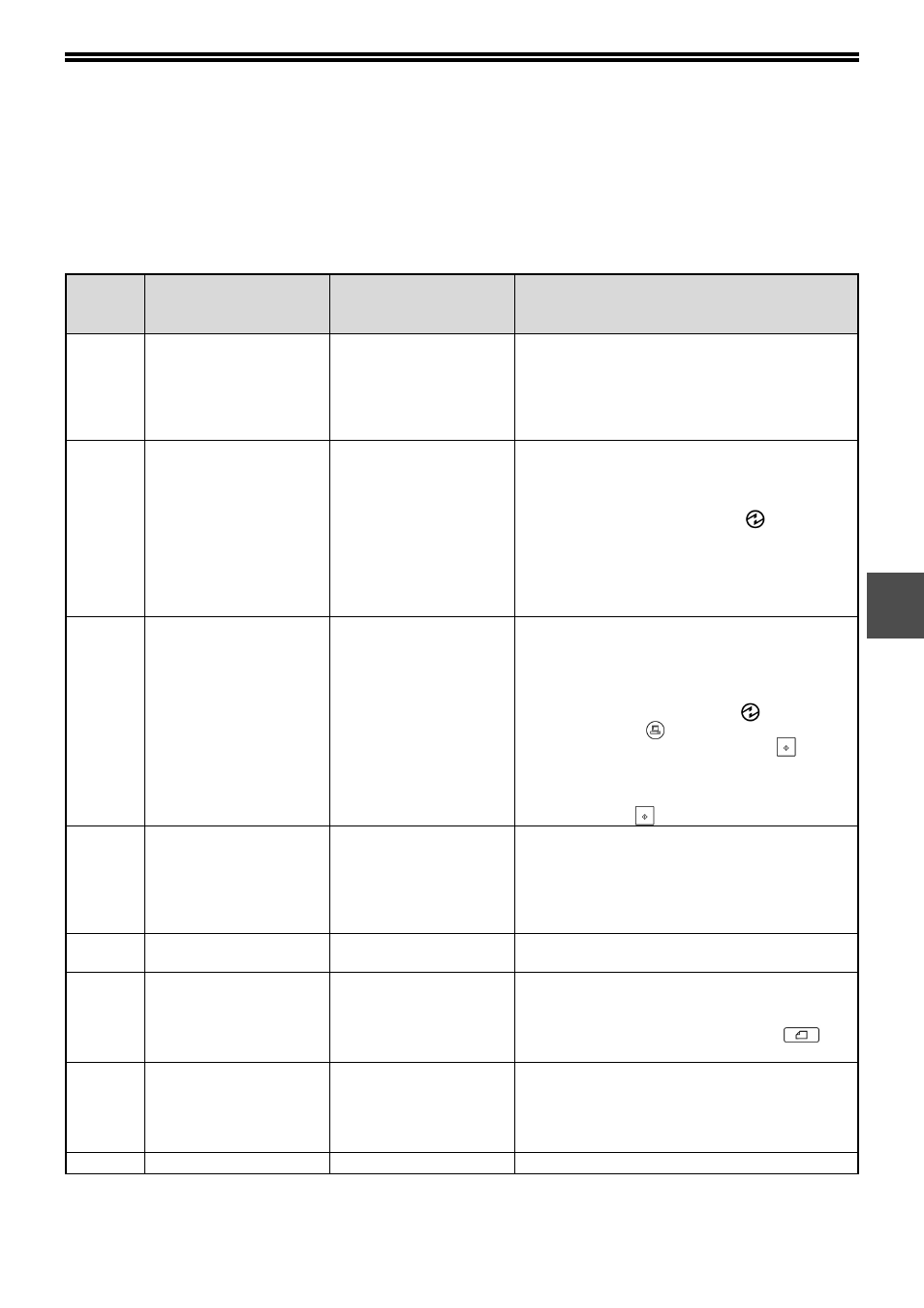
33
4
CUSTOMISING SETTINGS
(User programs)
The user programs allow you to customize the machine to match your needs.
USER PROGRAMS
Program
number
Program name
Setting codes
(factory default setting
appears in bold)
Explanation
1
Auto clear time
1: OFF
2: 10 sec.
3: 20 sec.
4: 60 sec.
5: 90 sec.
6: 120 sec.
•
"Auto clear time" automatically returns the
copy settings to the initial settings (p.12)
when a certain period of time elapses after a
copy is made. This program is used to select
the period of time. "Auto clear time" can also
be disabled.
2
Preheat mode
1: 1 min.
2: 5 min.
3: 30 min.
4: 60 min.
5: 120 min.
6: 240 min.
•
This function automatically switches the
machine to a low power consumption state if
the set duration of time elapses without the
machine being used when the power is on.
The POWER SAVE indicator (
) lights up,
however, the keys on the operation panel can
be used. Normal operation automatically
resumes when a key on the operation panel is
pressed, a print job is received or an original
is placed.
3
Auto power shut-off
timer
1: 5 min.
2: 30 min.
3: 60 min.
4: 120 min.
5: 240 min.
•
This function automatically switches the
machine to a state that consumes even less
power than preheat mode if the set duration
of time elapses without the machine being
used when the power is on. All lights except
the POWER SAVE indicator (
) and ON
LINE indicator (
) go off. To resume normal
operation, press the [START] key (
).
Normal operation also resumes automatically
when a print job is received. While in auto
power shut-off mode, no keys (except the
[START] key (
)) can be used.
4
Stream feeding mode*
1
0: OFF
1: ON
•
When copying using the ADF, during the
period of time that the ADF indicator blinks
after an original has been scanned
(about 5 seconds), a subsequent original can
be placed and automatically fed into the
machine.
5
Auto power shut-off
setting
0: OFF
1: ON
•
Use this setting to enable or disable auto
power shut-off.
8
Auto paper select
mode*
2
0: OFF
1: ON
•
This function automatically selects paper that
is the same size as the original placed in the
ADF, or the same size as that selected with
the [ORIGINAL SIZE ENTER] key (
)
The function can be disabled.
9
Auto tray switching*
2
0: OFF
1: ON
•
If the paper runs out during printing and there
is paper of the same size and orientation in
another tray, this function automatically
switches to that tray (excluding the bypass
tray). The function can be disabled.
10 to 15
Auditing mode
–
•
See "AUDITING MODE SETTINGS" (p.36).
*
1
When the ADF is installed.
*
2
On model with the two trays.
