Safety precautions on maintenance and inspection, Warning – Toshiba 2000 User Manual
Page 8
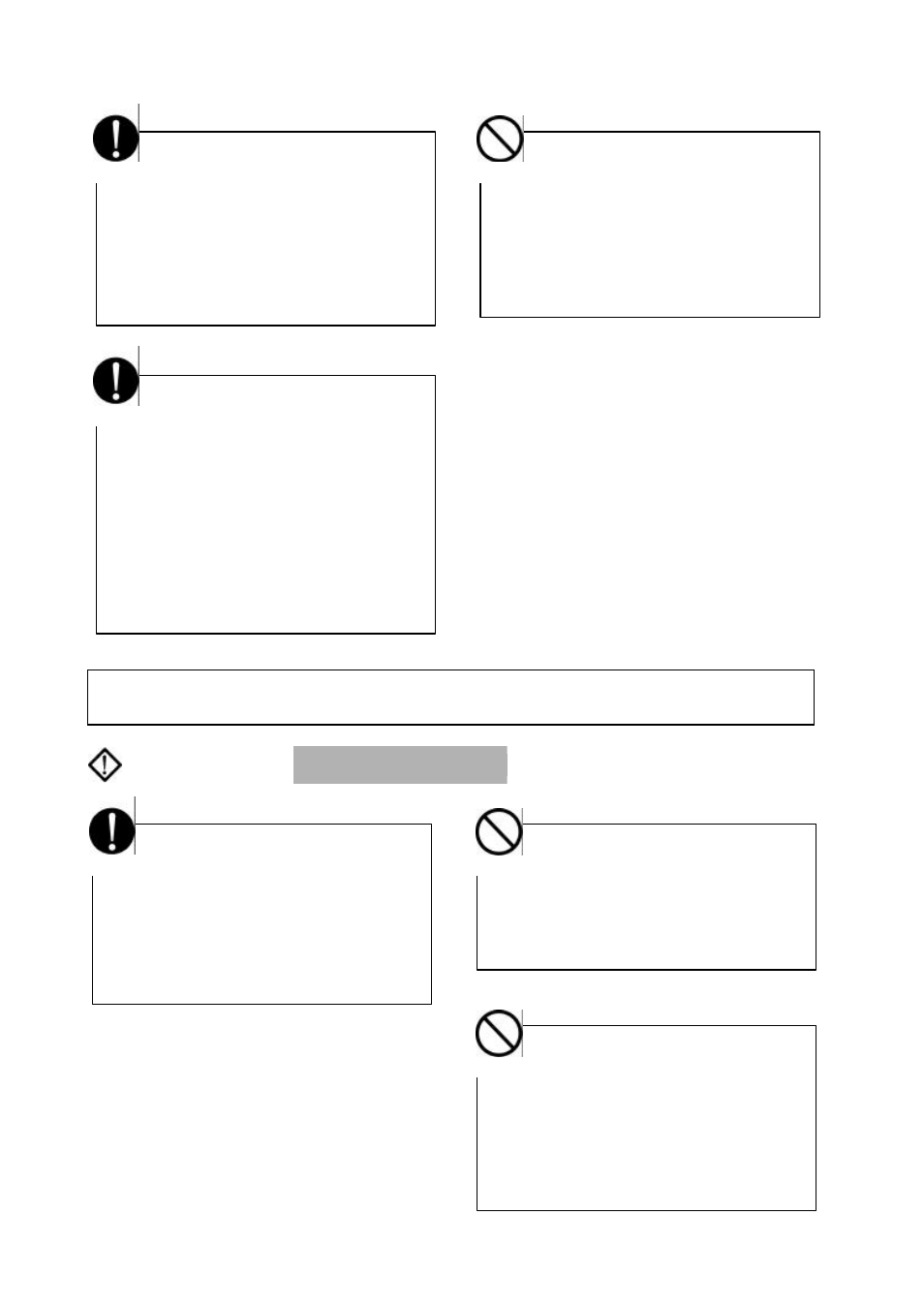
vi
Computer module C2PU7 User’s Manual
5. Safety Precautions on Maintenance and Inspection
WARNING
Configure the external circuit to turn on power
according to the following sequence.
Turn on the power of model 2000
→
Turn on the power for the I/O module and
external load power supplies
Otherwise, it can cause machine damage,
malfunction or accidents.
Turn off power immediately if the S2 or related
equipment emitting smoke or odor. Operation
under such situation can cause fire or electrical
shock. Also unauhorized repairing will cause
fire or serious accidents. Do not attempt to
repair. Contact Toshiba for repairing.
It is recommended to use an external power
supply that provides power for both the I/O
module and the loads. If not possible,
configure the external circuit so that the
external power required for output modules
and power to the loads are switched ON/OFF
simultaneously.
Also, be sure to turn off power to the loads
before turning off power to the S2 for system
safety.
Mandatory
Mandatory
Forbidden
Turn off power when removing any units,
modules, terminal blocks or wired cables after
installing.
Otherwise exposed conductive pants of wire or
on the rear of terminal blocks can cause
electrical shock.
Do not disassemble or modify the S2 and
related equipment in hardware nor software.
Otherwise it can cause failure, malfunction,
electrical shock or injury.
Be sure not to connect the opposite electrode
of the battery or charge, the battery.
Also, do not try to disassemble the battery or
make it short-circuited or throw it into fire or
use it in overheated condition.
Otherwise it can cause fire or explosion.
Forbidden
Forbidden
Mandatory
