Toshiba 2000 User Manual
Page 64
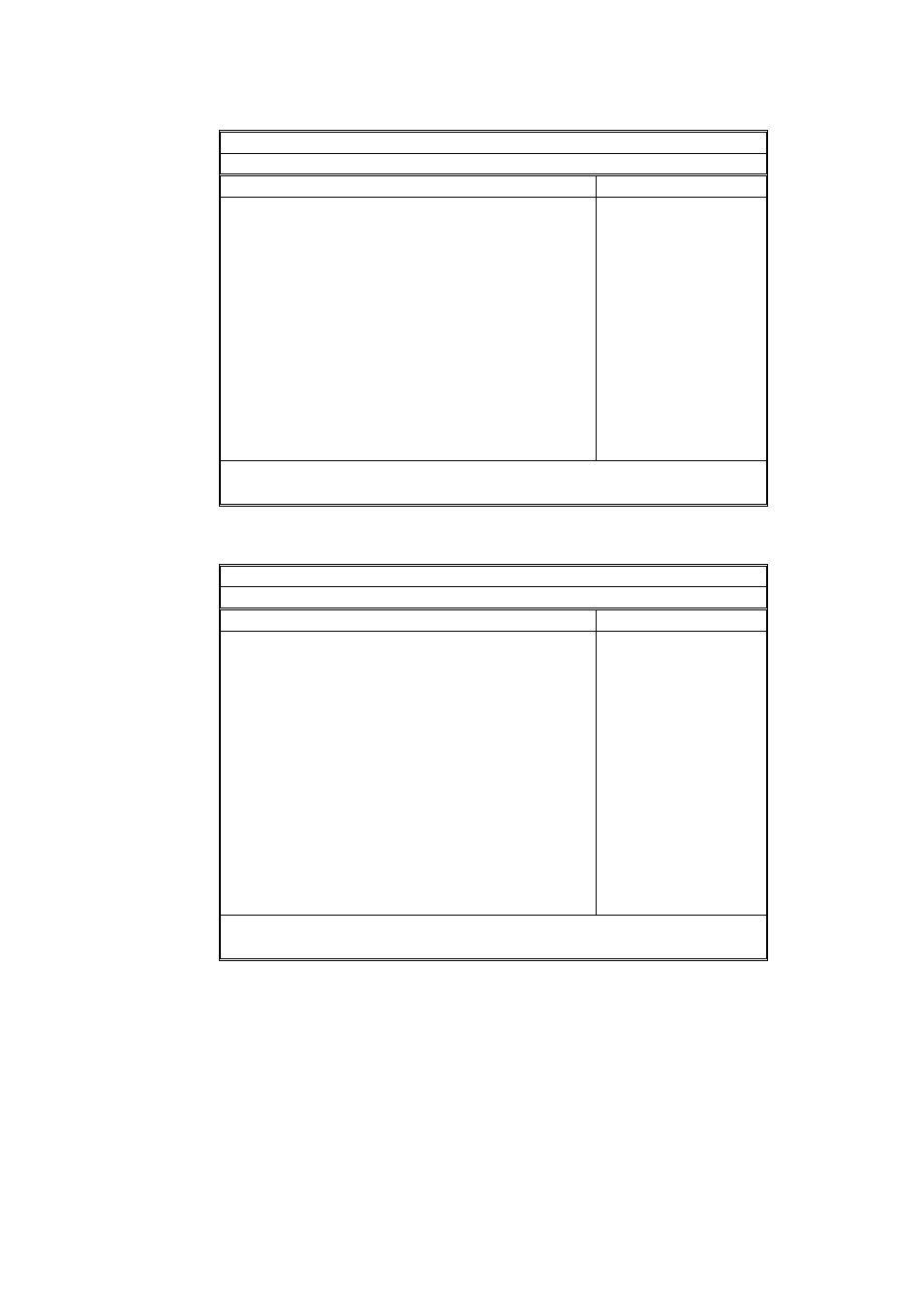
Chapter 6 Hardware Setup
Computer module C2PU37 User’s Manual
44
Phoenix BIOS Setup Utility
Advanced
I/O Device Configuration
Item Specific Help
Serial port A
Serial port B
Parallel port
Floppy disk controller
Base I/O address
[Auto]
[Disabled]
[Disabled]
[Enabled]
[Primary]
F1 Help
Select Item -/+ Change Values F9 Setup Defaults
Esc Exit
Select Menu Enter Select
Sub-Menu F10 Save and Exit
I/O Device Configuration screen
Phoenix BIOS Setup Utility
Advanced
Advanced Chipset Control
Item Specific Help
8-bit I/O Recovery:
16bit I/O Recovery:
Enable memory gap:
ECC Config:
SERR signal condition:
[4.5]
[4.5]
Disabled
[ECC]
[Multiple bit]:
F1 Help
Select Item -/+ Change Values F9 Setup Defaults
Esc Exit
Select Menu Enter Select
Sub-Menu F10 Save and Exit
Advanced Chipset Control screen
(4) If the displayed content is different, correct the setting and perform SAVE & EXIT
(F10) to save the content.
- Libretto W100 (117 pages)
- R400 (4 pages)
- Qosmio Personal Computer X500 (277 pages)
- Computer L300D (186 pages)
- Satellite P300-SE3 (2 pages)
- NB250 (197 pages)
- NB250 (130 pages)
- NB250 (138 pages)
- Tecra M3 (2 pages)
- Tecra M3 (236 pages)
- Tecra M3 (256 pages)
- PORT (243 pages)
- Tecra M9-ST5511 (8 pages)
- 6100 (266 pages)
- PORTABLE PERSONAL COMPUTER L500 (188 pages)
- F15 (328 pages)
- Satellite M60-S811TD (7 pages)
- SATELLITE L300D (187 pages)
- SATELLITE L300D (165 pages)
- SATELLITE L300D (174 pages)
- M300 (218 pages)
- M10 (460 pages)
- A40 Series (286 pages)
- A50 (211 pages)
- Satellite 5205 Series (312 pages)
- SATELLITE A65 (242 pages)
- 510D (15 pages)
- PSA20 (244 pages)
- M40 (262 pages)
- 3500 (24 pages)
- M30 (236 pages)
- Satellite A105-S4344 (11 pages)
- Satellite A135-S2286 (11 pages)
- M400 (298 pages)
- M400 (2 pages)
- Satellite A205-S7458 (5 pages)
- Magnia Z300 (40 pages)
- Magnia Z300 (109 pages)
- Magnia Z300 (272 pages)
- Magnia Z300 (270 pages)
- Magnia Z300 (145 pages)
- X200 (233 pages)
- SATELLITE A665 (234 pages)
- SATELLITE A200 (186 pages)
