Fitting an evacuationcontrol, Fitting a pa microphone, Fitting an evacuationcontrol -13 – Tyco 4100U-S1 User Manual
Page 81: Fitting a pa microphone -13, T-g e n 50, Continued
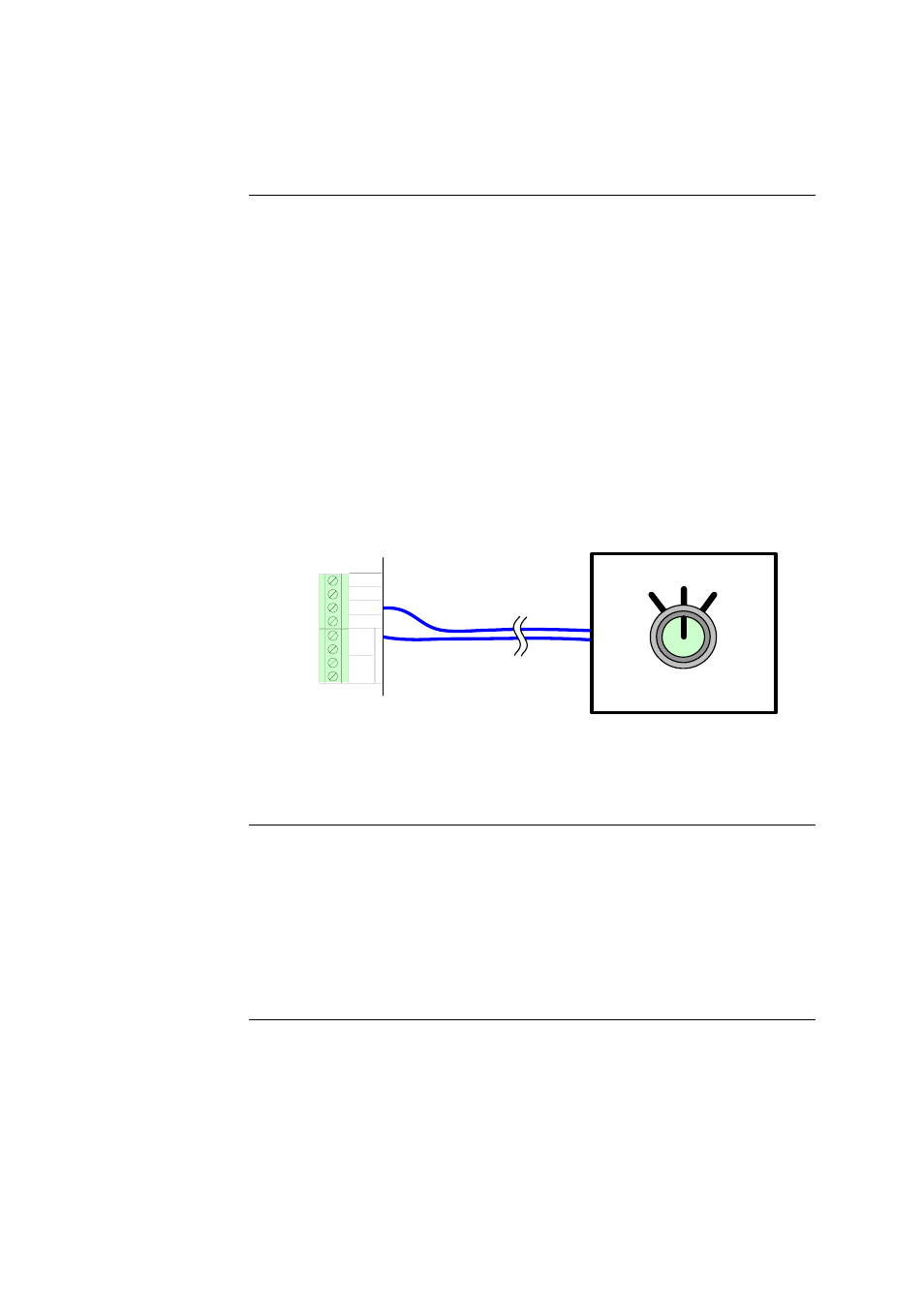
5-13
An optional three-position control ME0460 (see part numbers in Chapter 1) allows T-
GEN 50s to be switched from the front panel between automatic operation, being
Isolated, or producing Evacuation tone, regardless of the state of other control inputs.
With the control in the ISOLATE position, the T-GEN 50 will not respond to the ALM-
input, or activate its FAULT output if a fault is present.
With the control in the EVAC position, the T-GEN 50 will immediately produce
Evacuation tone.
Figure 5-6 shows how to connect an Evacuation Control to a T-GEN 50.
The control can be fitted to an FP0935 or FP0937 4U Brigade Interface door as used in
4100U-S1, or fitted to a 4100-1279 blank display module (requires a 9.5mm hole to be
drilled in the display module – the ME0460 includes an installation guide with drilling
details). See Figure 5-7 for examples.
T-G
E
N 50
DC
IN
P
U
T
+24V
+24V
0V
0V
ALM-
A/I/E-
SIG
DEF-
EVAC. CONTROL
EVAC
ISOLATE
AUTO
Figure 5-6. Wiring an Evacuation Controller to a T-Gen 50
The T-GEN 50 can be fitted with a compatible PA microphone, to allow voice
announcements via the warning system. ME0490 is a suitable part for the 4100U-S1 (see
part numbers in Chapter 1)
A suitable recess or cavity is required for storing the microphone while not in use. The
FP0935 and FP0937 4U Brigade doors have a suitable recess. See Figure 5-7 to see how
the microphone fits and how its lead is routed inside the cabinet.
Using T-Gen 50 with 4100U-S1,
Continued
Fitting an
EvacuationControl
Fitting a PA
Microphone
