2 my contacts, My contacts – TANDBERG 1500MXP User Manual
Page 61
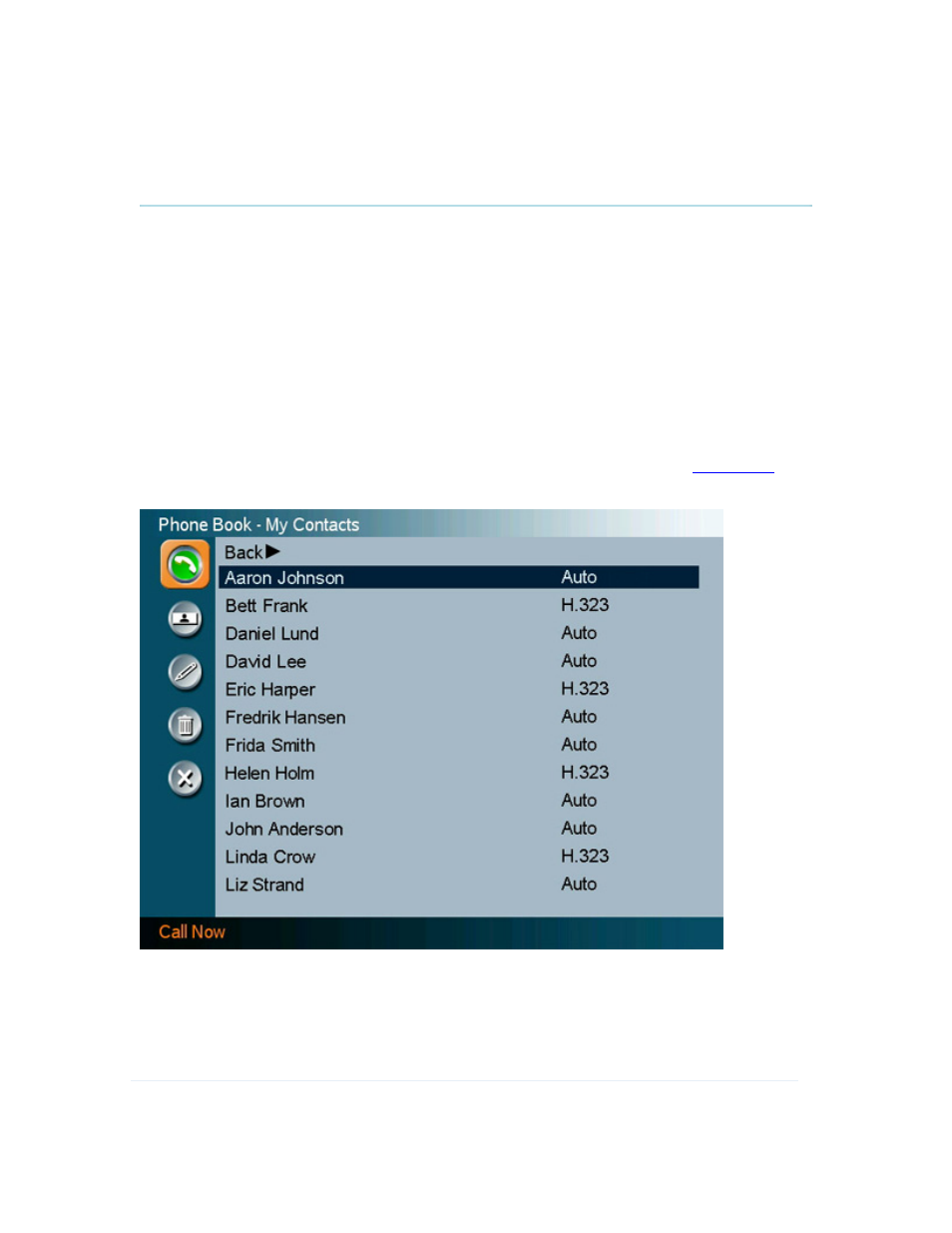
General Use
49
3.9.2 My
Contacts
My Contacts are the locally stored contacts on the system. This means that it is possible to add
new contacts and edit or delete existing contacts. My Contacts can store up to 200 contacts.
How to make a call using My Contacts:
1. Find the desired contact using the arrow keys or searching on the first letter with the letter
keys.
2. Press the green Call button on the remote control, or press the left arrow key to select the
Call Now icon, followed by OK. The call will be set up as a video call or a telephone call
depending on the settings made when storing the contact. Alternatively, press the OK
button when the contact is selected. The Make a Call menu will then be displayed with
the name of the contact in the Dial Number field, and the Call Settings field will reflect the
call settings for this contact. It is possible to alter the call settings before placing the call.
The call will be set up as a video call or a telephone call as described in
Make a Call
.
3. Wait for the call to connect.
Note that the telephone or video number and profile of the selected contact are displayed on
the bottom line.
