TANDBERG 1500MXP User Manual
Page 121
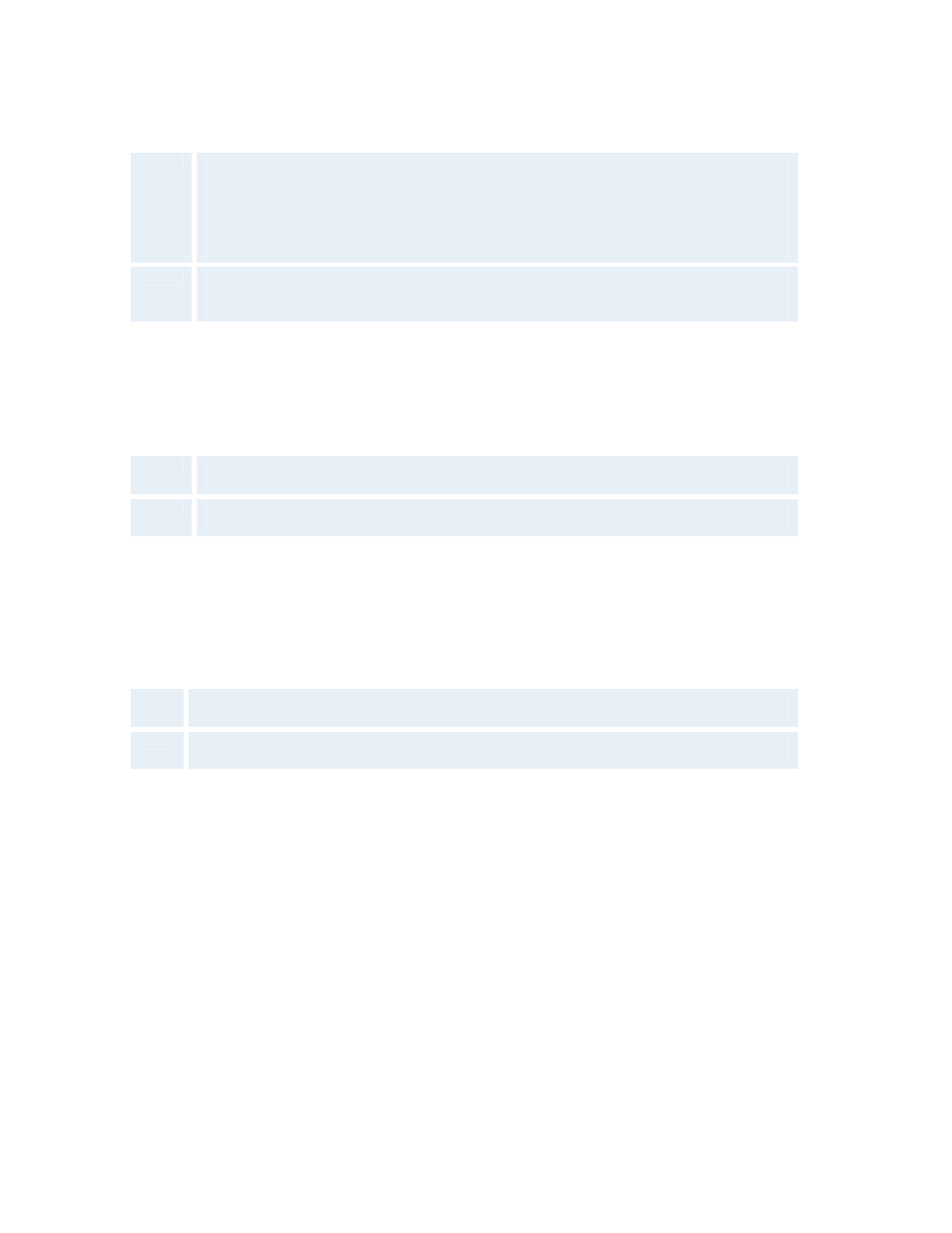
Administrator Settings
109
Far End Camera Control
On
The far end will be able to:
• Control your camera
• Select your video sources
• Activate your camera presets
• Request snapshots
Off
The far end can access none of the four features above on the local system. You will
however still be able to control the camera on the far end.
Fallback to Telephony
When dialing a number and the system fails to place a video call to the number dialed, the
system will attempt to place a telephone call if Fallback to Telephony is enabled.
On
Enables fallback from video calls to telephone calls.
Off
Disables fallback.
Far End ISDN System Upgrade
It is possible to upgrade software remotely, i.e. a far end system may upgrade software on a local
system via http on ISDN. The system to be upgraded must be configured to allow remote
software upgrade. It is possible to set a password which is needed for the far end system to be
able to accomplish the software upgrade.
On
The system will allow a remote system to upgrade local software.
Off
The system will not allow a remote system to upgrade local software.
Note that the configuration can also be done via the telnet or the serial port.
Maximum Call Length (minutes)
This feature will automatically end both incoming and outgoing calls when the call time exceeds
the specified Max Call Length. Max Call Length can have the following values: 0-999 (minutes),
where 0 means off.
