3 echo control, Echo control – TANDBERG 1500MXP User Manual
Page 167
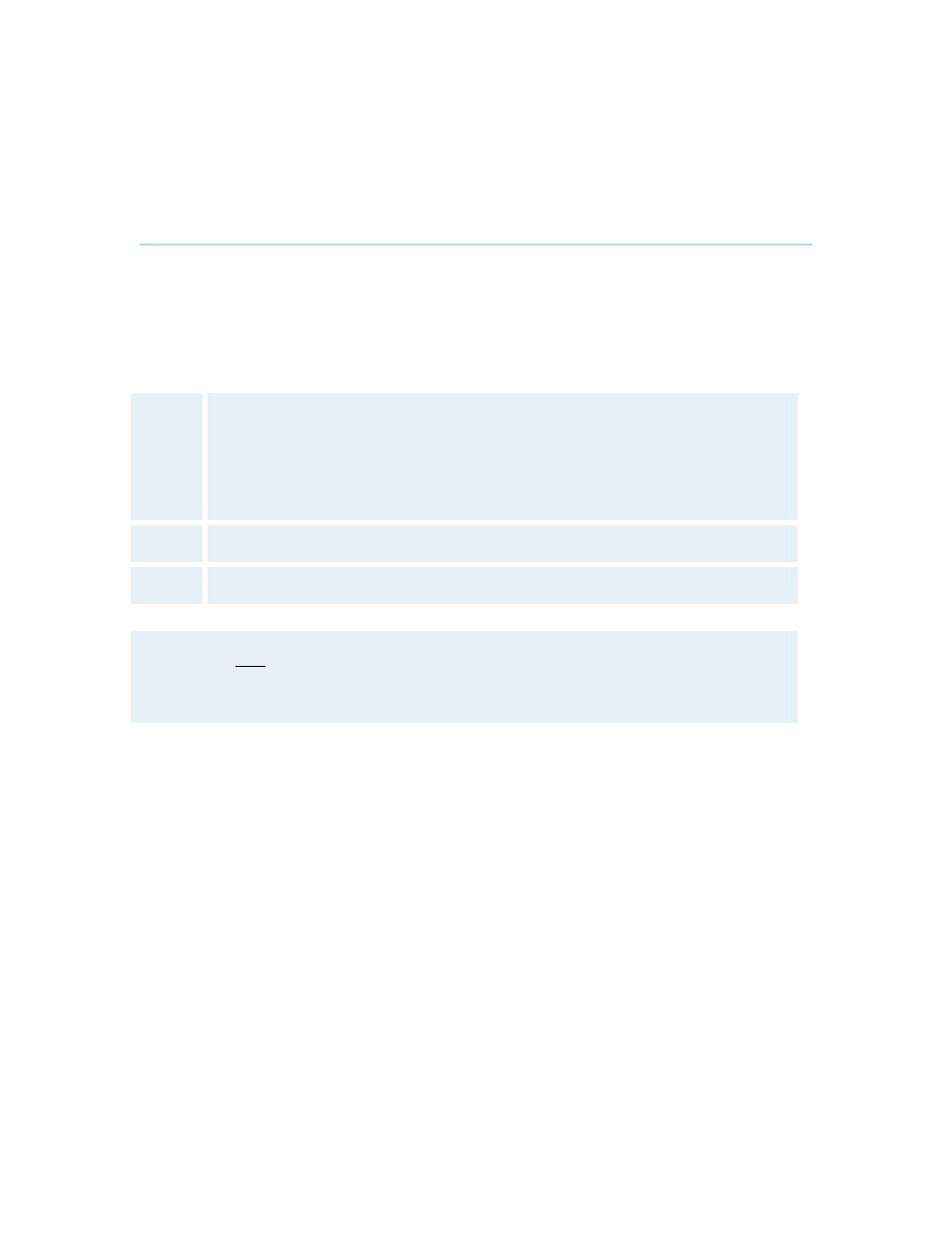
Administrator Settings
155
4.5.3 Echo
Control
Microphone
The microphone input has an acoustic echo canceller. In addition to echo cancellation, the
system has built-in noise reduction (NR). NR reduces constant background noise (e.g. noise from
air-conditioning systems, cooling fans etc.). In addition, a high pass filter (Humfilter) reduces very
low frequency noise.
On
Echo control is normally set to On to prevent the far end from hearing their own
audio. Once selected, echo cancellation is active at all times. The echo canceller
continuously adjusts itself to the audio characteristics of the room and
compensates for any changes it detects in the audio environment. If the changes in
the audio conditions are very significant the echo canceller may take a second or
two to re-adjust.
Off
Turns off the echo canceller.
On+NR
Activates both Echo Control and Noise Reduction.
Note that it is your echo canceller that improves the audio quality experienced by the other
site. When you hear an echo of your own audio it is most likely the far end’s echo canceller
that is malfunctioning.
Tips for improving the echo canceller performance:
It is recommended to place the microphone between 1 and 2 meters away from the
persons speaking.
Place the microphone as far as possible from noise sources.
Reduce the volume setting. Ensure that the loudspeakers do not distort the audio.
The echo canceller tries to estimate the echo path from the speaker system to the
microphones. Moving objects change this path; therefore try to avoid moving objects. Be
especially aware of large objects and objects placed close to either the microphone or the
speaker system as these objects will cause severe changes to the echo path.
Avoid putting paper sheets etc. on the microphone.
Avoid moving the microphone or loudspeaker.
In the presence of low frequency noise, enable the noise reduction (NR).
