TechniSat DigiPal 2 User Manual
Page 29
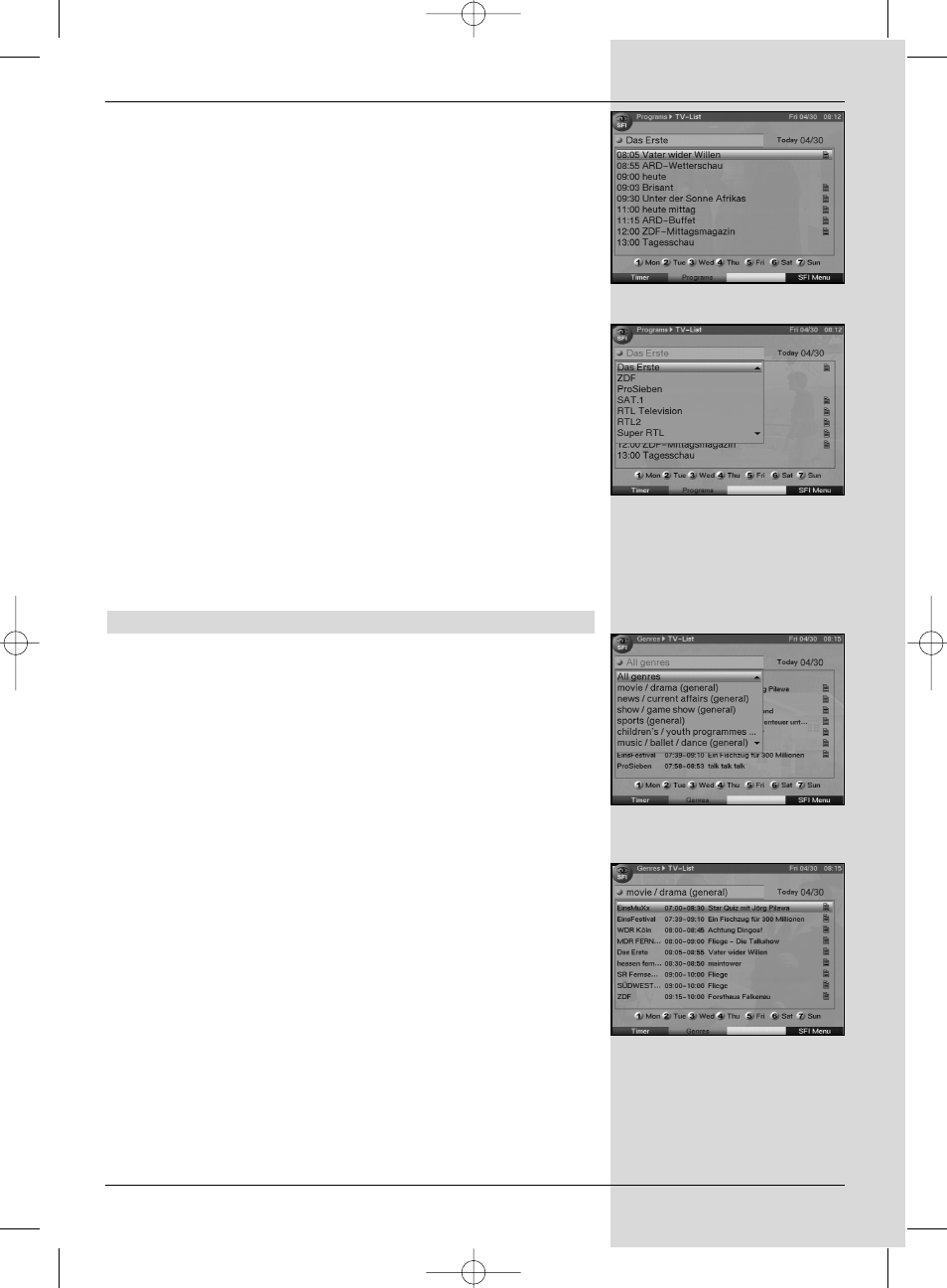
>
Press the
blue function key SFI Menu to open a
selection window.
>
Use the
arrow keys up/down to mark the line
Programmes.
>
Confirm by pressing
OK. The overview for today of
the programme selected will be displayed. (Fig. 7-15)
>
Use the
arrow keys to move the marker to the
appropriate programme or starting time.
The individual days of the week are displayed along
the lower border of your screen.
If information is available for the following days, the
appropriate fields will be highlighted.
>
To display the programme contents for a specific day,
press the
numeric key corresponding to the desired
day of the week.
Displaying SFI overview for other programmes
>
Press the
green function key Programmes.
A list of SFI programmes will be displayed.
(Fig. 7-16)
>
Now use the
arrow keys to mark the desired pro-
gramme.
>
Press the
OK key to display the SFI overview of the
marked programme.
7.14.7.5 SFI overview by programme type (category)
If you are particularly interested in certain types of program-
me, you can have the programme information displayed
according to certain categories such as movies, news, etc.
>
Press the
SFI key. The SFI table “Now” will be
displayed.
>
Press the
blue function key SFI Menu to open a
selection window.
>
Use the
arrow keys up/down to mark the line
Categories.
>
Confirm by pressing
OK.
>
Use the
green function key Categories to open a
window showing the programme categories available.
(Fig. 7-17)
>
Use the
arrow keys to select the desired program-
me category, and confirm by pressing
OK.
An overview of the day’s programmes conforming to
this category will be displayed. (Fig. 7-18)
>
Use the
arrow keys up/down to move the marker
to any specific programme.
>
Use the
arrow keys right/left to move the marker
to programmes with a later starting time.
29
(Fig. 7-16)
(Fig. 7-15)
(Fig. 7-17)
(Fig. 7-18)
Bedanl DigiPal2_DigitMod T1engl 15.06.2005 16:33 Uhr Seite 29
