Toshiba TECRA S1 User Manual
Page 50
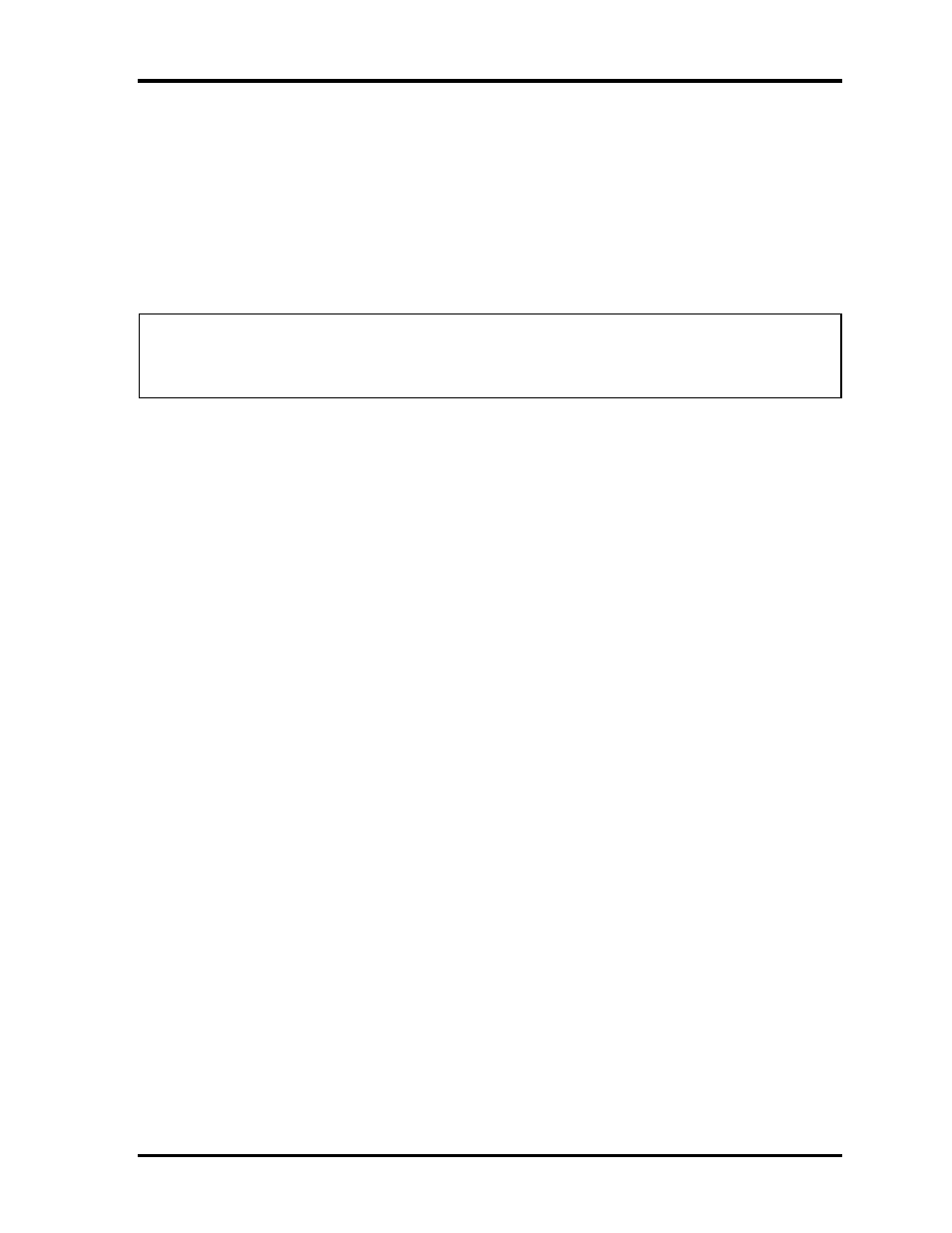
2.4 System Board
2 Troubleshooting
TECRA S1 Maintenance Manual
2-13
Follow the steps below to use the printer port LED:
1. Turn on the computer and set the boot mode.
2. Turn off the computer.
3. Plug the printer port LED into the computer's parallel port (printer port).
4. Read the LED status from left to right as you are facing the back of the computer.
5. Convert the LED status from binary to hexadecimal notation.
6. If the final LED status is FFh (normal status), go to Procedure 5.
7. If the final LED status matches any other status in Table 2-1, go to Procedure 6.
NOTE: The printer port LED displays each status upon completion of the corresponding
POST test item. If the POST terminates with 21h displayed on the printer port LED, for
example, the POST has completed KBC initialization and detected an error
- Libretto W100 (117 pages)
- R400 (4 pages)
- Qosmio Personal Computer X500 (277 pages)
- Computer L300D (186 pages)
- Satellite P300-SE3 (2 pages)
- NB250 (197 pages)
- NB250 (130 pages)
- NB250 (138 pages)
- Tecra M3 (236 pages)
- Tecra M3 (256 pages)
- Tecra M3 (2 pages)
- PORT (243 pages)
- Tecra M9-ST5511 (8 pages)
- 6100 (266 pages)
- PORTABLE PERSONAL COMPUTER L500 (188 pages)
- F15 (328 pages)
- Satellite M60-S811TD (7 pages)
- SATELLITE L300D (187 pages)
- SATELLITE L300D (165 pages)
- SATELLITE L300D (174 pages)
- M300 (218 pages)
- M10 (460 pages)
- A40 Series (286 pages)
- A50 (211 pages)
- Satellite 5205 Series (312 pages)
- SATELLITE A65 (242 pages)
- 510D (15 pages)
- PSA20 (244 pages)
- M40 (262 pages)
- 3500 (24 pages)
- M30 (236 pages)
- Satellite A105-S4344 (11 pages)
- Satellite A135-S2286 (11 pages)
- 2000 (76 pages)
- M400 (298 pages)
- M400 (2 pages)
- Satellite A205-S7458 (5 pages)
- Magnia Z300 (272 pages)
- Magnia Z300 (270 pages)
- Magnia Z300 (145 pages)
- Magnia Z300 (40 pages)
- Magnia Z300 (109 pages)
- X200 (233 pages)
- SATELLITE A665 (234 pages)
- SATELLITE A200 (186 pages)
