Installing software drivers – Tyan Computer Transport GS10 B2094T15 User Manual
Page 35
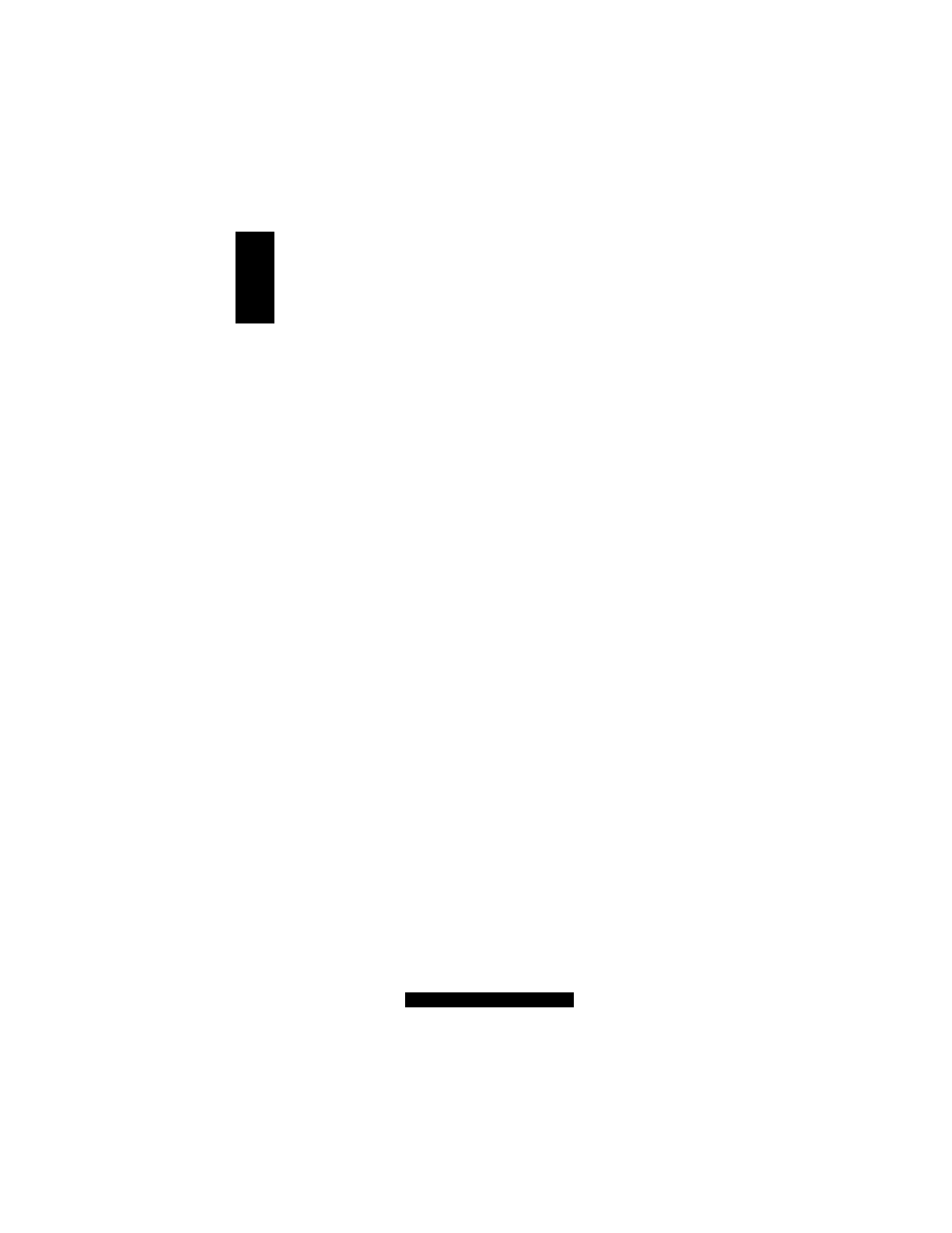
35
http://www.TYAN.com
5
Installing Software Drivers
You need to install the software drivers using the CD supplied with your system. The drivers are
required for taking full advantage of its unique features.
NOTE: The driver CD may have been updated after this User’s Manual was completed. If
your CD is different from that described in this chapter, refer to the README files on the
CD. These files contain the latest information from the software supplier.
5.1 Installation Instructions for Windows
An autorun program is provided on the driver CD to help you easily install the drivers. As you
insert the CD, the autorun program automatically starts. If you need to start the program manually,
run the TYANCD.exe program of the CD.
The main screen appears as shown next:
