TurboChef Technologies Residential Single and Double Wall Oven User Manual
Page 74
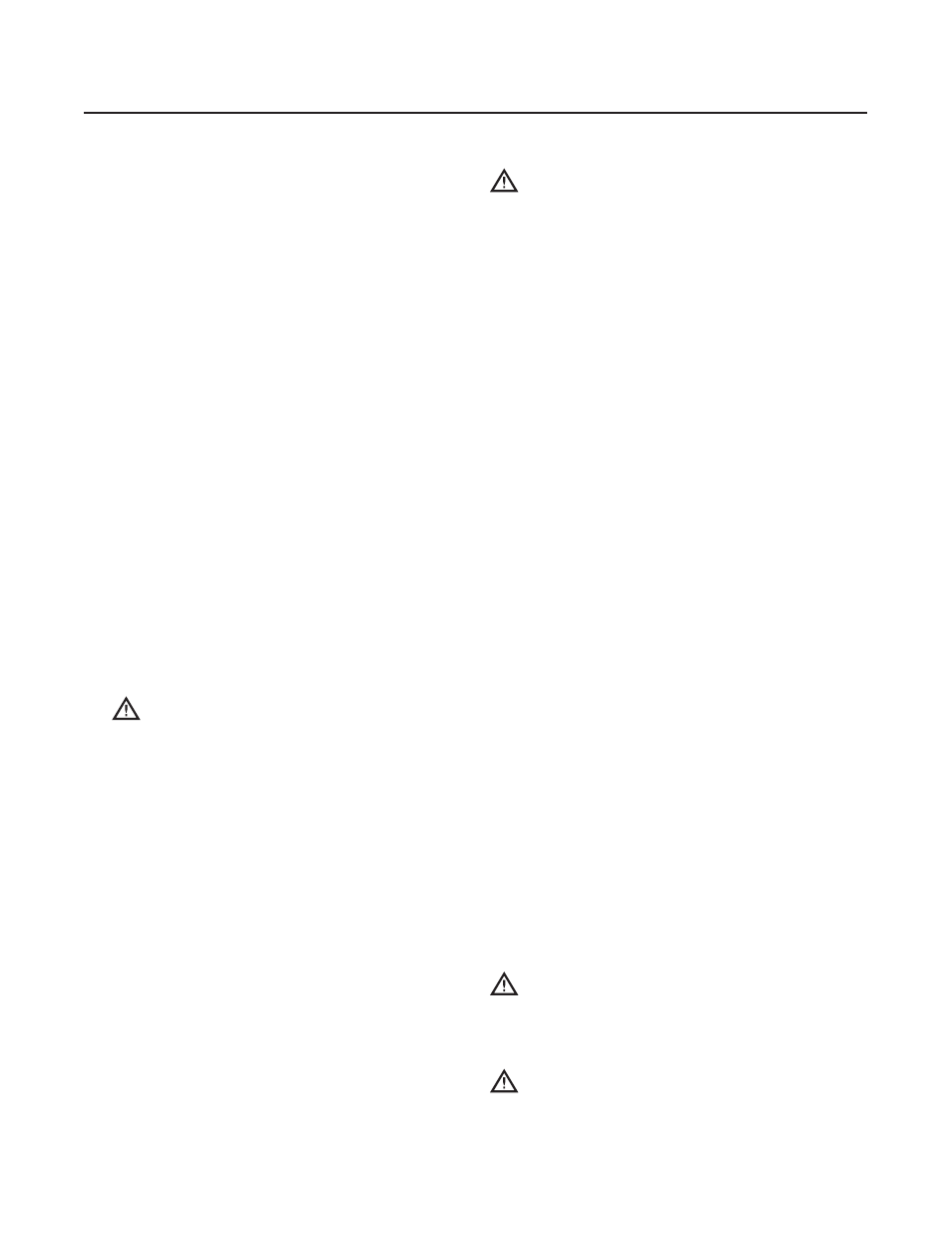
6.10
TROUBLESHOOTING
Testing a Capacitor
DANGER: Never attempt any measurement of
the capacitors while they are enabled. Lethal voltage
will be present. Measure only in compliance with
these procedures.
To test for an open or shorted capacitor:
1. Disconnect the oven from the power source.
2. Fully discharge the capacitor.
3. Isolate the capacitor from the circuit.
4. Check for an open or shorted capacitor by
placing ohmmeter leads between the capacitor
terminals:
- Inconsistent readings = capacitor not
shorted
or
open.
- Constant infi nite resistance = capacitor open
- Constant very low resistance = capacitor
shorted
5. If the capacitor is not open or shorted, set the
meter to measure microfarad capacitance and
again place the leads between the capacitor
terminals.
Th
e meter reading should equal the
label value, plus or minus 10%. If not, replace
the
capacitor.
To test for capacitor terminals that may be shorted
to casing:
1. Disconnect the oven from the power source.
2. Fully discharge the capacitor.
3. Isolate the capacitor from the circuit.
4. Place one meter lead on a terminal and the
other on the metal jacket of the capacitor.
Infi nite resistance must be seen. Any other
reading means the capacitor should be replaced.
Testing a High-Voltage Diode
DANGER: Before replacing the high-voltage
diode, ensure the oven is removed from any power
source. Replacing this component while the oven is
plugged in can result in serious injury or death.
DANGER: Never attempt to measure high
voltage directly. Death or serious injury could result.
1. Disconnect the oven from the power source.
2. Fully discharge the capacitors.
to ensure accuracy. If either motor does not
register between 5.9 and 7.3 ohms, replace
that motor and retest the oven.
3. Verify 0-10 VDC is being sent to the motor
controller.
- For Gen 1 ovens, check the control board
on P10-1 and ground for upper, check P10-
2 and ground for lower.
- For Gen 2 ovens, check the relay board
terminals RBJ22-5 and RBJ22-3 for upper,
check RBJ22-6 and RBJ22-4 for lower.
- If no voltage is present, replace the control
board.
4. Verify 208/240 input to motor controller by
measuring the brown and blue wires on the
3-pin
connector.
5. If all the above tests are verifi ed, replace the
motor
controller.
Convection Fan, Lower Oven
1. Turn the lower oven mode dial to Convection
Bake to activate the convection fan. If the fan
does not activate immediately, turn the lower
oven
off and access the convection fan motor
inside the oven (see page A.28).
CAUTION: Voltage on terminals could cause
injury. Proceed with caution.
2. Apply the voltmeter probes to the convection
fan motor’s terminals.
- If 120 VAC is not present, investigate the
oven mode dial for a loose wire to terminal
3 or a faulty switch.
- If 120 VAC is present, the convection fan
motor is faulty and needs to be replaced.
Microwave System
Th
is section contains information on the following
topics:
- Testing a capacitor
- Testing a high-voltage diode
- Testing a high-voltage transformer
- Testing a magnetron for open/shorted fi lament
See page 6.2 for additional troubleshooting for a
magnetron failure message.
