2 how to set parameters – Toshiba VF-S11 User Manual
Page 30
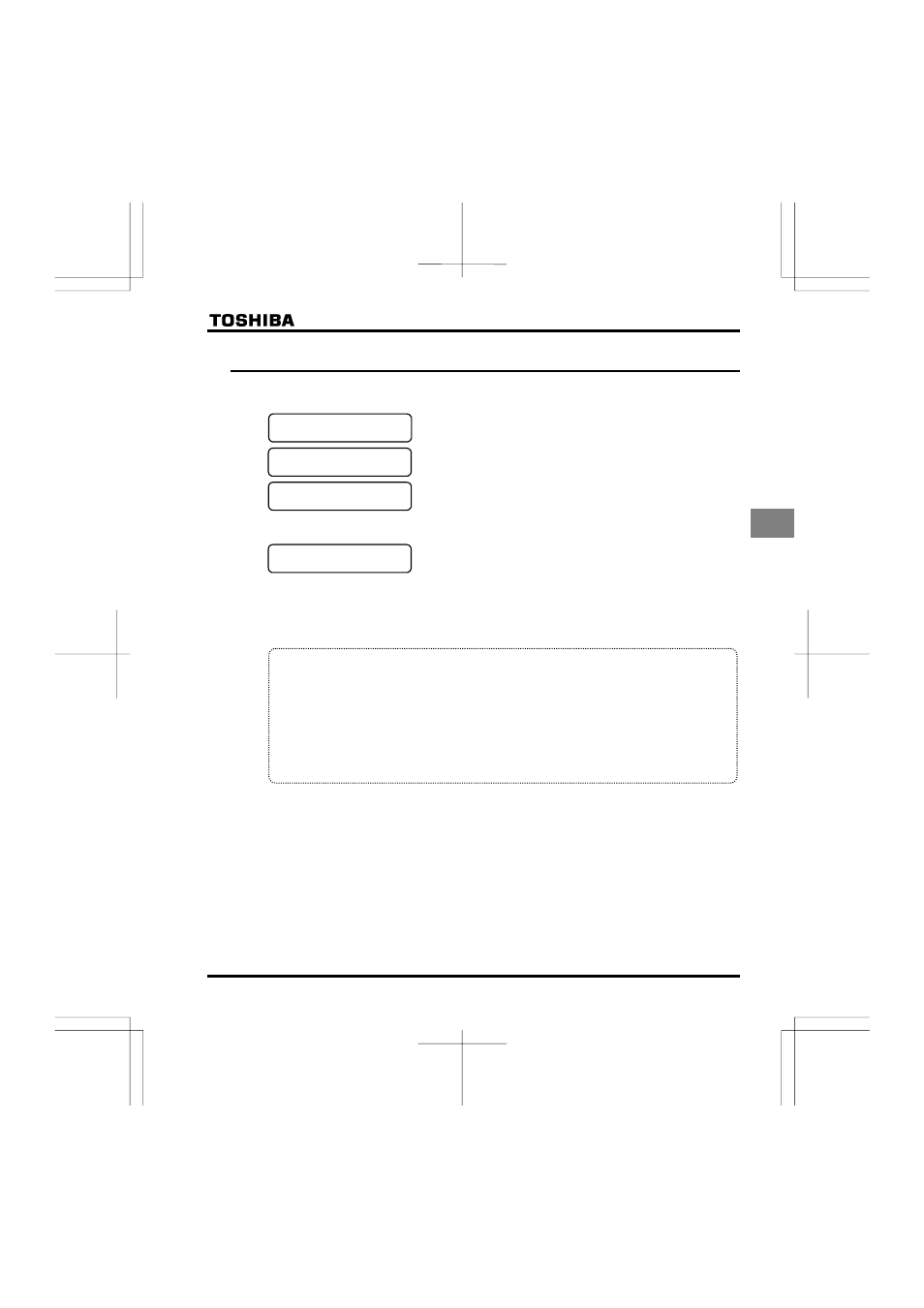
E6581160
29
4
4.2
How to set parameters
The standard default parameters are programmed before the unit is shipped from the factory. Parameters can be
divided into 4 major categories. Select the parameter to be changed or to be searched and retrieved.
Basic parameters
: The basic parameters that must be programmed
before the first use. (See 4.2.1)
Extended parameters
: The parameters for detailed and special setting. (See
4.2.2)
User parameters
(automatic edit function)
: Indicates parameters that are different from the
standard default setting parameters. Use them to
check after setting and to change setting.
(Parameter title: I4W). (See 4.2.3)
: This parameter has the function of displaying, in
reverse chronological order, the five parameters that
were changed last. This function comes in very handy
when you adjust the inverter repeatedly using the
same parameter. (Parameter name: CWJ). (See
4.2.4)
*
Adjustment range of parameters
JK
: An attempt has been made to assign a value that is higher than the programmable range. Or, as
a result of changing other parameters, the programmed value of the parameter that is now
selected exceeds the upper limit.
NQ
: An attempt has been made to assign a value that is lower than the programmable range. Or, as a
result of changing other parameters, the programmed value of the parameter that is now selected
exceeds the lower limit.
If the above alarm is flashing on and off, no setting can be done of values that are equal to or greater
than JK or equal to or lower than NQ.
History parameter
