1 setting the pc parallel port mode – Texas Instruments TVP5154EVM User Manual
Page 36
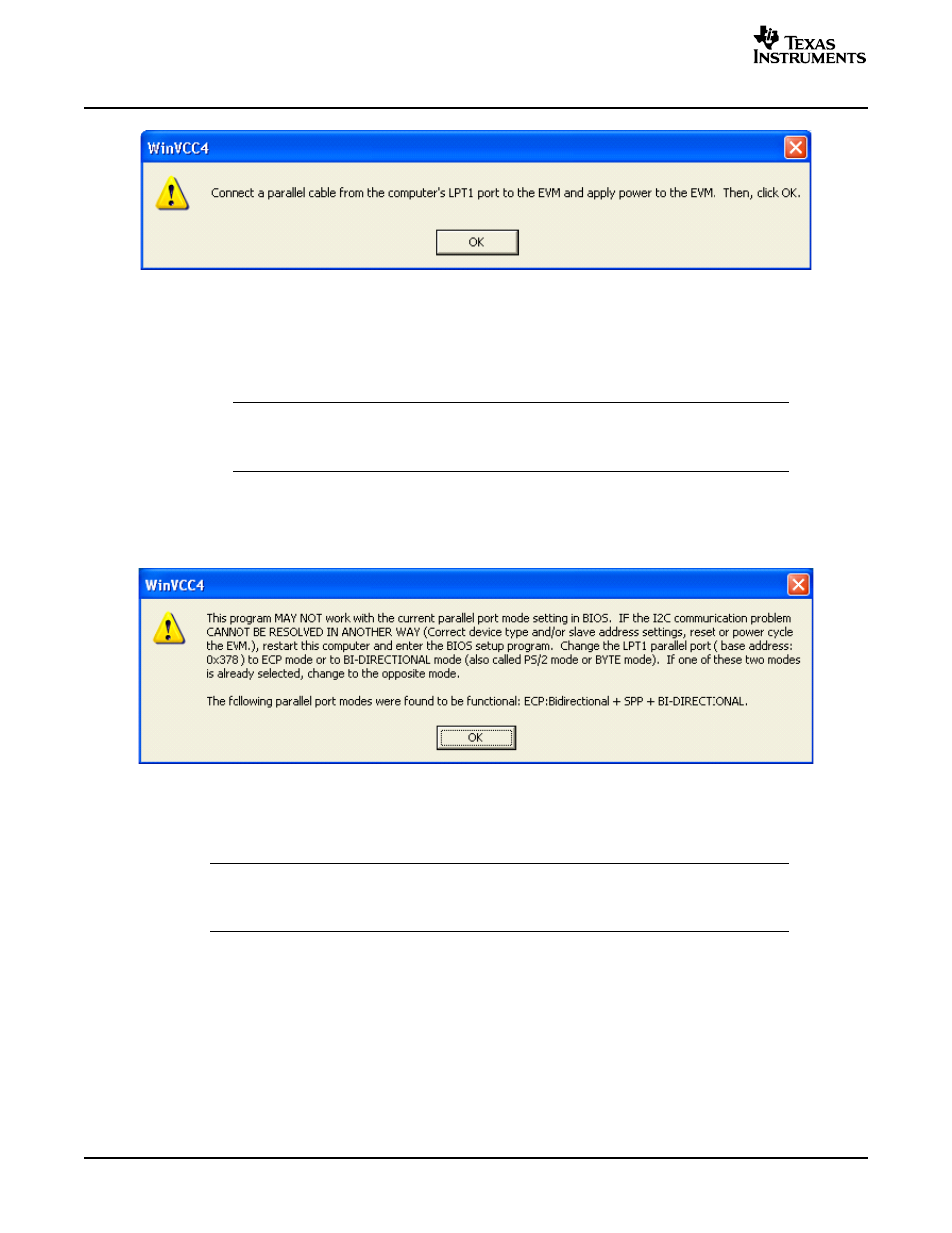
www.ti.com
10.2.1
Setting the PC Parallel Port Mode
Troubleshooting
Figure 24. Corrective Action Required
2. If the cable is connected from the PC parallel port to the TVP5154EVM and the EVM power is on:
a. Click Yes.
b. The dialog box shown in
appears. This dialog box appears if the PC parallel
port mode setting may need to be changed.
Note:
Only run the PC BIOS setup program if the I
2
C communication problem cannot be
resolved in another way (correct slave address settings, reset or power cycle the
EVM, and/or check that the device type selected was TVP5154).
c. Click OK to continue.
d. The real-time polling dialog appears. Click OK to close it and get to the main menu.
e. Click Exit in the File menu to exit the program.
f.
See the troubleshooting guide in
Figure 25. Corrective Action Required
Note:
Only run the PC BIOS setup program if the I
2
C communication problem cannot be
resolved in another way (correct slave address settings, reset or power cycle the EVM,
and/or check that the device type selected was TVP5154).
1. Restart the PC.
2. During the boot process, enter the BIOS setup program by pressing the required key (usually the initial
text screen indicates which key to press).
3. Find the place where the parallel port settings are made.
4. Set the parallel port LPT1 at address 378h to ECP mode or bidirectional mode (sometimes called PS/2
mode or byte mode). If one of these two modes is already selected, change to the opposite mode.
5. Exit and save changes.
TVP5154EVM User's Guide
36
SLEU069A – February 2006 – Revised July 2006
