Screen – Texas Instruments TVP5154EVM User Manual
Page 11
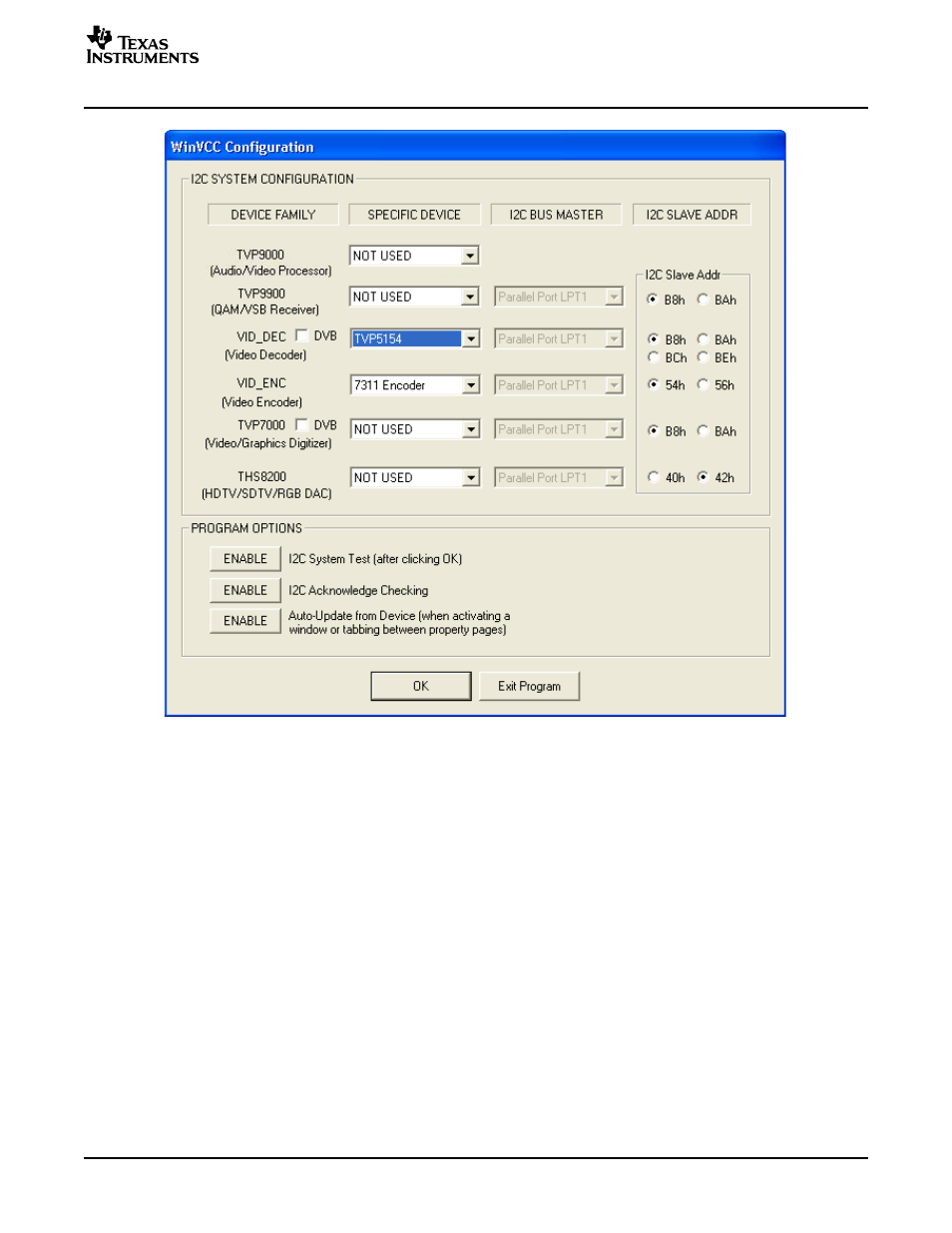
www.ti.com
WinVCC Quick Start
Figure 4. WinVCC – I
2
C Configuration Screen
3. Ensure that all other boxes are selected as “Not Used” and that all program options buttons are set to
ENABLE. Click OK.
4. If there are no I
2
C communication issues, the Real-Time Polling dialog window displays next as shown
in
. If there are I
2
C issues, an I
2
C Test Report box displays. Completely exit out of WinVCC,
double-check the parallel port cable connections, I
2
C address settings, cycle power on the
TVP5154EVM, and re-run WinVCC.
5. When using the TVP5154 EVM with a composite output from the 7311 encoder, it is required to disable
auto-switch polling in the Real-Time Polling dialog box by clicking on the ENABLED button. Click OK
and then the Main Control Window is seen, as shown in
SLEU069A – February 2006 – Revised July 2006
TVP5154EVM User's Guide
11
- Digital Signal Processor SM320F2812-HT (153 pages)
- MSP430x1xx (440 pages)
- Laser And Motor Drives DRV8811EVM (13 pages)
- TMS320 DSP (88 pages)
- MSP430x11x1 (45 pages)
- TMS320DM646X DMSOC (64 pages)
- CC2511 (24 pages)
- SN65HVS880 (4 pages)
- TPS650231EVM (14 pages)
- TMS320TCI648x (256 pages)
- TSC2007EVM-PDK (16 pages)
- UCC38500EVM (16 pages)
- TMS320C6000 (62 pages)
- SCAU020 (21 pages)
- TPS40051 (17 pages)
- TNETE2201 (14 pages)
- TMS320C64x DSP (306 pages)
- UCC2891 (21 pages)
- TMS320C3x (757 pages)
- MSP430 (138 pages)
- TMS320C6712D (102 pages)
- MSP430x4xx (512 pages)
- TMS320C6454 (225 pages)
- SPRU938B (48 pages)
- TUSB3210 (22 pages)
- TMS320C6457 (43 pages)
- CC2530ZNP (3 pages)
- TMS320C6455 (50 pages)
- TSB12LV26 (91 pages)
- TMS320C6472 (2 pages)
- VLYNQ Port (49 pages)
- TMS380C26 (92 pages)
- MSP-FET430 (95 pages)
- TMS320TCI6486 (160 pages)
- TPS2330 (22 pages)
- DM648 DSP (47 pages)
- TMS320DM36X (134 pages)
- MSC1211 (35 pages)
- SPRAA56 (29 pages)
- DAC7741EVM (28 pages)
- CDCM7005 (34 pages)
- TMS370 (99 pages)
- Adpater (37 pages)
- TMS320C6452 DSP (46 pages)
