Toshiba RAV-SM1100UT-E User Manual
Page 61
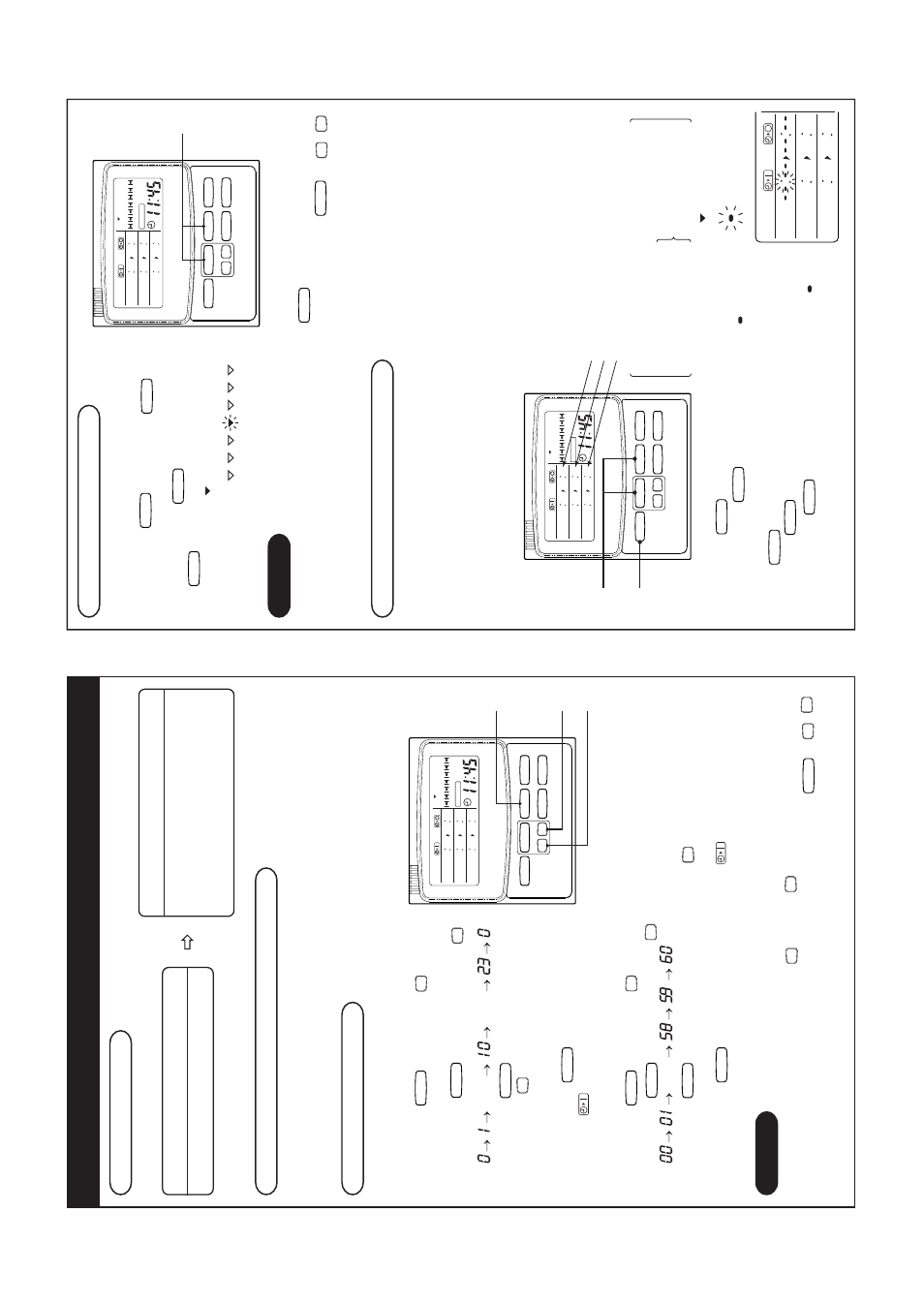
58
HO
W T
O
USE THE TIMER
CORRECTL
Y
1
. Operation pr
ocedure
2
. T
urn on the po
wer suppl
y of the air conditioner
•
T
urn on the po
wer suppl
y of the air conditioner connected with a pr
ogram weekl
y
timer
.
(For cooling and heating,
do not turn off the po
wer suppl
y f
or compressor
heating.)
3. Setup of the present time
•
Set the present time
(Example: Case that the present time is 11:45.)
P
o
wer ON
T
u
rn
on the po
w
er of the air conditioner
.
1
While p
ush
SET
b
utton
push
HH
b
utton
to select
“
hour
” of the present time
.
•
While push
SET
b
utton each pushing
HH
b
utton, change sequently
.
•
•
•
•
•
•
•
While k
eep
SET
b
utton pushed, continu-
ous pushing
HH
b
utton
mak
es f
ast
fo
rw
ard.
(Example:
Lea
v
e
the finger at displa
y of
11, y
ou can set 11 o
’cloc
k.)
•
When release
SET
b
utton, the hour is
set, and
mar
k changes flashing to
light.
2
While p
ush
SET
b
utton push
MM
b
utton to select
“
minutes
” of the present time
.
•
While push
SET
b
utton, each pushing
MM
b
utton change sequently
.
•
•
•
•
While k
eep
SET
b
utton pushed contin
uous
, pushing
MM
b
utton
mak
e
s
f
ast
forw
ard.
(Example:
Lea
v
e
the finger at displa
y of 45 y
ou can set 45 min
utes
.)
•
When release
SET
b
utton, the min
utes are set, and
mak
e changes flashing to
light.
CA
UTION
•
The time cannot be changed only when
HH
b
utton or
MM
b
utton pushed.
•
If 30 seconds ha
v
e
passed while the b
utton is flashing without pushing
DAY
or
HH
/
MM
b
uttons
, the displa
y retur
ns automatically to the or
iginal displa
y (Nor
mal displa
y).
In this case
, repeat the procedure from the 1st step
.
P
rogram weekl
y timer set up
Setup of the present time
¯
Setup of the present da
y of the w
eek
¯
Setup of the prog
ram oper
ation f
or a w
eek
WEEKLY TIMER
ERROR
Su
Mo
Tu
We
Th
Fr
Sa
PROGRAM1
PROGRAM2
PROGRAM3
CHECK
PR
OG
RA
M
SET
DAY
HH
MM
CLEAR
CANCEL
1
2
2
1
4
. Setup of the da
y of the week
•
Set the toda
y of the week.
(Example:
Case of
W
ednesda
y)
1
While p
u
sh
SET
b
utton push
DAY
b
utton to select
“
toda
y
” of
the
week.
•
While pushing
SET
b
utton, each push
DAY
b
utton, the displa
y of the present
da
y of the w
eek
flashes
, and the displa
y
mo
v
es in order
.
1
Fir
st push
PR
OG
RA
M
b
utton.
•
When pushing
PR
OG
RA
M
b
utton, the reser
v
e
mar
k
flashes
.
2
Push
DAY
b
utton,
select the da
y f
or operation and
then push
SET
b
utton.
When pushing
SET
b
utton, the flashed reser
v
e
mar
k
changes
, and ON time of the prog
ram 1 flashes at the
same time
.
CA
UTION
•
The da
y of the week cannot be changed only when
DAY
b
utton is pushed.
•
If 30 seconds ha
v
e
passed while the b
utton is flashing without pushing
DAY
or
HH
/
MM
b
uttons
, the displa
y retur
ns automatically to the or
iginal displa
y (Nor
mal displa
y).
In this case
, repeat the procedure from the 1st step
.
5
. Ho
w to set pr
ogram timer operation
Set the present time and the present da
y of the week surel
y
, otherwise the pr
ogram
operation is not correctl
y perf
ormed.
This timer can control up to 3 cycle prog
ram per da
y.
(1 cycle or 2 cycles can be also set up
.)
The f
ollo
wing items can be set to the prog
ram oper
ation.
•
Setup of [ON]
®
[OFF] time ([ON] or [OFF] only cannot be set up singly
.
Su
Mo
Tu
We
Th
Fr
Sa
WEEKLY TIMER
ERROR
Su
Mo
Tu
We
Th
Fr
Sa
PROGRAM1
PROGRAM2
PROGRAM3
CHECK
PR
OG
RA
M
SET
DAY
HH
MM
CLEAR
CANCEL
1
WEEKLY TIMER
ERROR
Su
Mo
Tu
We
Th
Fr
Sa
PROGRAM1
PROGRAM2
PROGRAM3
CHECK
PR
OG
RA
M
SET
DAY
HH
MM
CLEAR
CANCEL
Operation time of program 1
Operation time of program 2
Operation time of program 3
Example:
To set the operation time of Monday as follows:
From 8:00 to 12:00
From 12:40 to 16:50
From 17:00 to 19:00
Operates
2
1
Su
Mo
Tu
We
Th
Fr
Sa
PROGRAM1
PROGRAM2
PROGRAM3
