Preparing to install external accessories, Adding external accessories, Environmental considerations – Texas Instruments 6100 User Manual
Page 53
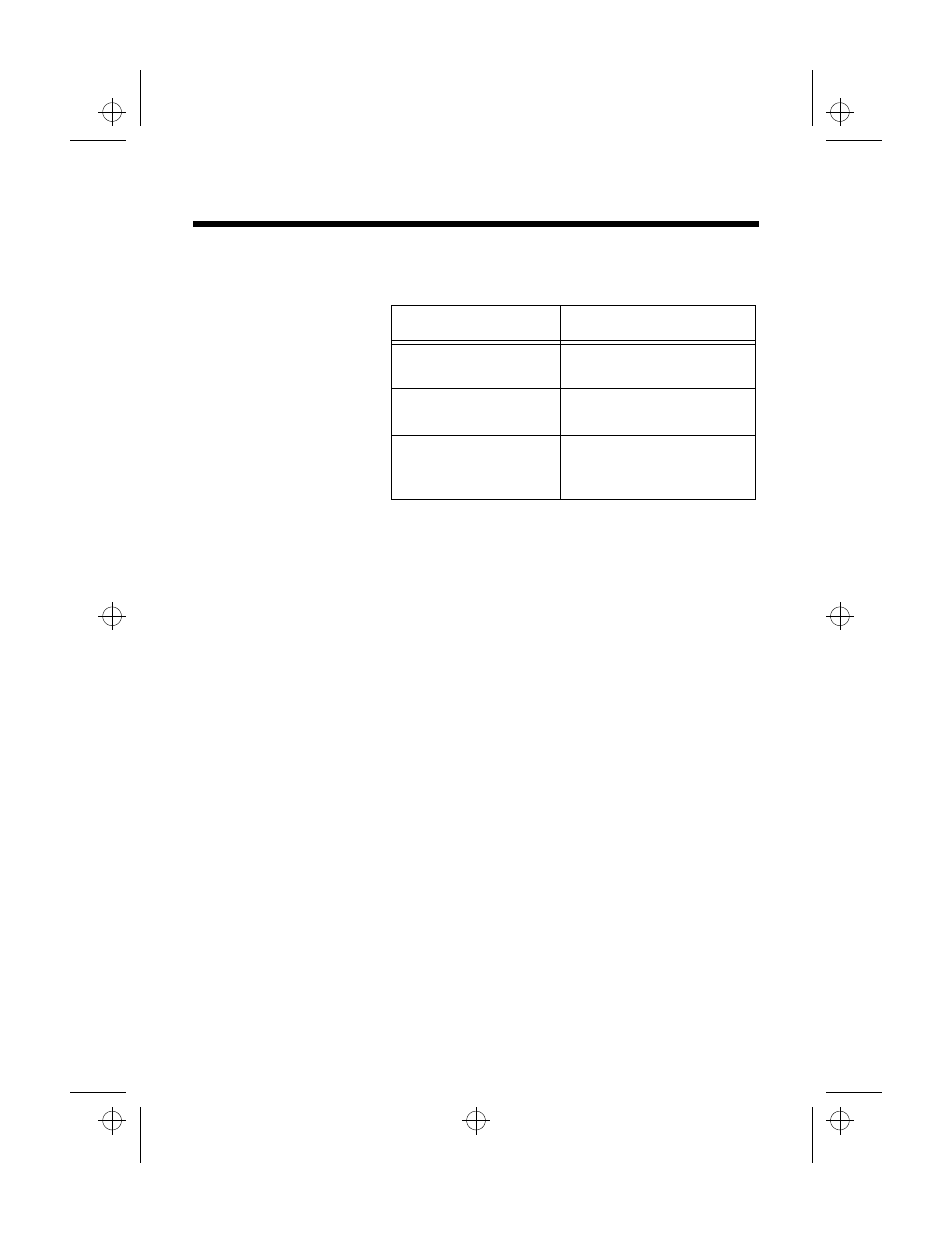
Preparing To Install External Accessories
Setting Up Your Desktop 4-3
Preparing To Install External Accessories
Adding external
accessories
There are several reasons to add external
accessories to your computer.
Environmental
considerations
Under most circumstances an office or home
environment falls within the specifications for
your computer. The one exception is relative
humidity. On cold winter days the relative
humidity indoors often falls below 20%. During
the winter you should protect your computer
and external accessories from electrostatic
discharge by spraying the carpet around your
work area with antistatic spray or by installing
an antistatic mat.
Advantage
Example
Increased functionality
Printers, higher resolution
monitors
Improved comfort and
ergonomics
Keyboard, pointing devices
Convenience
DockMate™ Docking
Solution, numeric keypad,
external floppy disk drive
eug-4.frm Page 3 Saturday, January 25, 1997 10:32 AM
