Index – Texas Instruments 6100 User Manual
Page 112
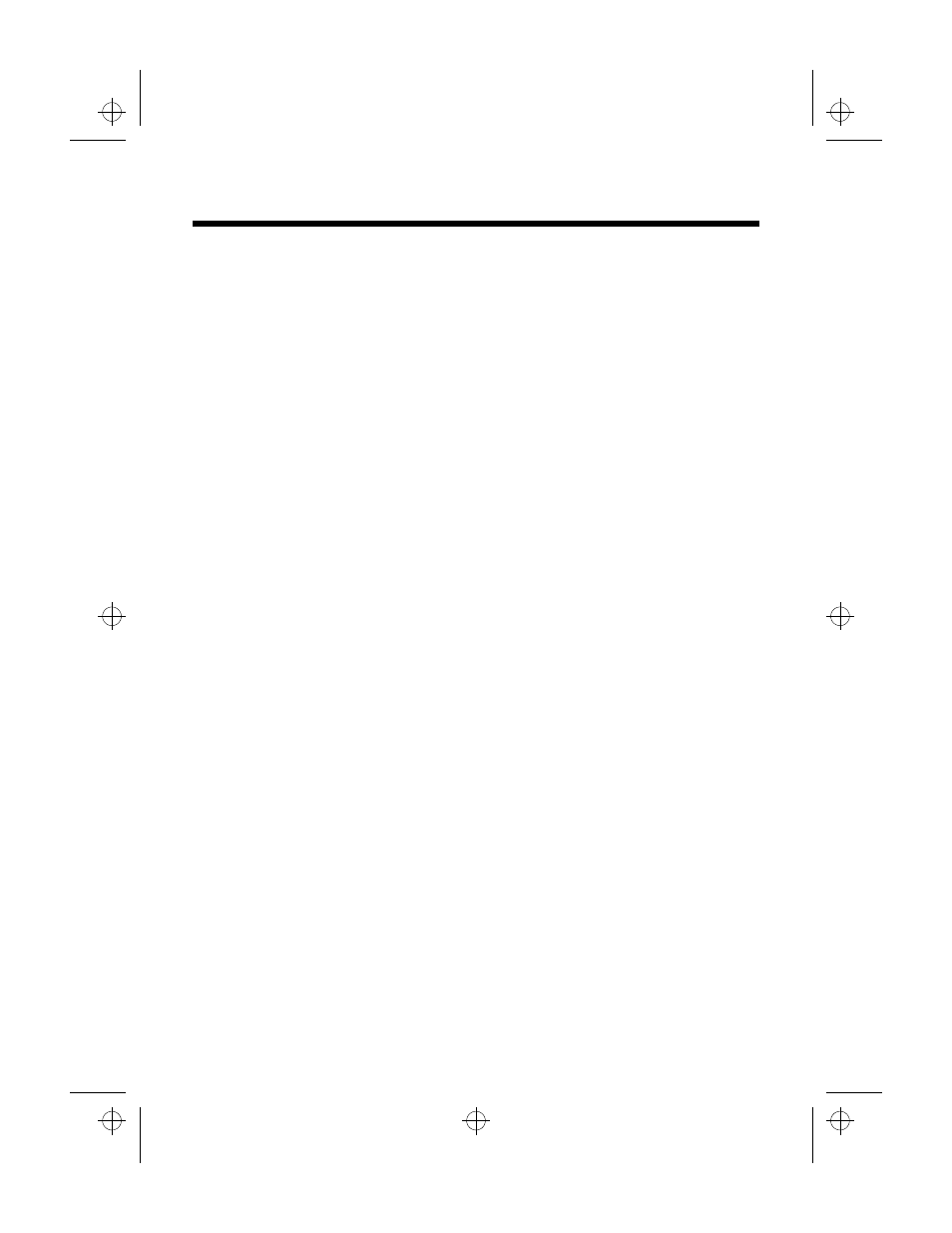
Index
4 Index
registering
computer
2-9
removing
floppy disk drive
6-7
running demo program
2-15
S
Safety Instructions
2-3
save-to-disk
6-8, 6-9
screen
adjusting brightness
6-6
cleaning
8-2
screen resolution
5-5
setting up home office
7-6
software
loading
5-4
purchasing
5-2
requirements
5-2
special considerations
5-5
using existing
5-2
sound equipment
4-4
connecting
4-16
types of
4-16
sound settings
5-5
speakers, external
4-16
standby mode
6-7
starting the computer for the first
time
2-3–2-10
startup errors
8-3
static electricity
from empty drive modules
3-2
preventing
3-2
using grounding straps
3-2
static electricity, protecting against
4-3
stopping demo program
2-15
suspend mode
6-7
suspending to disk
6-9
T
timeouts, inactivity
6-7
traveling
internationally
7-8
with computer
7-7
troubleshooting
8-3–8-7
U
User’s Guide, contents
1-2
W
weight reduction module
3-10
weight-reduction module
6-7
Windows 95
backup
2-6
configuring system for
2-11
finishing setup
2-12
loading
2-10
selecting
2-4
Windows for Workgroups
backup
2-6
loading
2-8
selecting
2-4
Windows NT
backup
2-6
loading
2-5
starting for the first time
2-14
eclipse.ix Page 4 Thursday, January 23, 1997 6:36 PM
